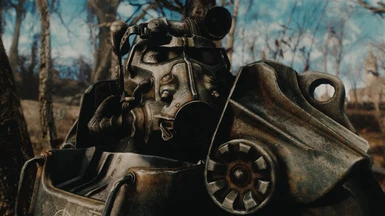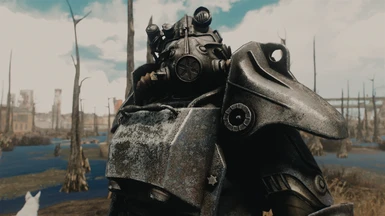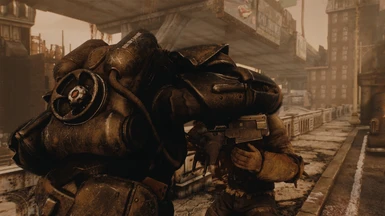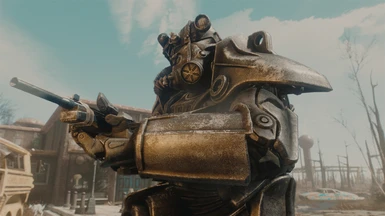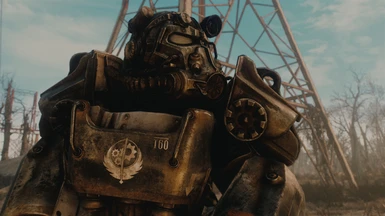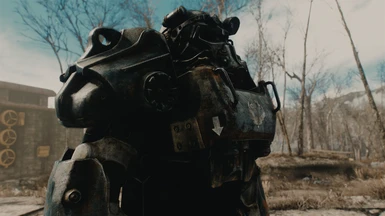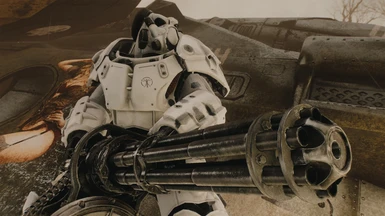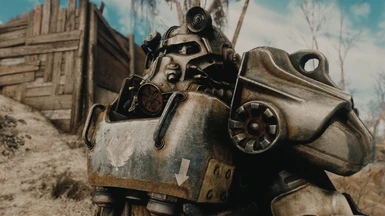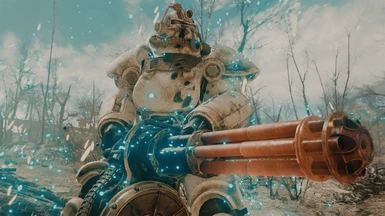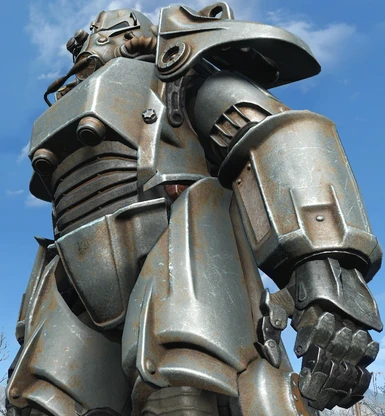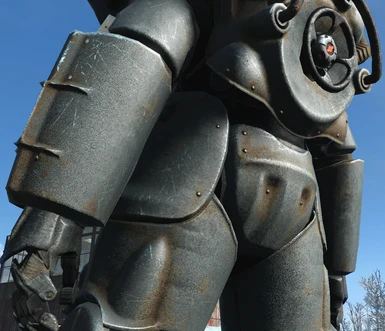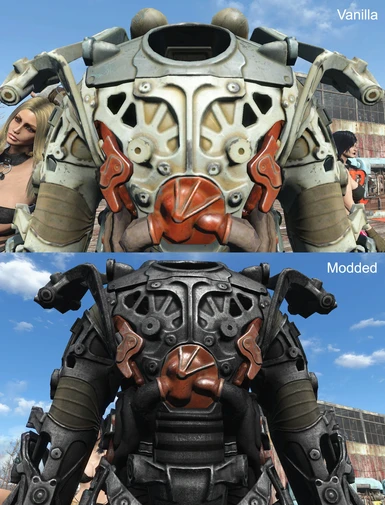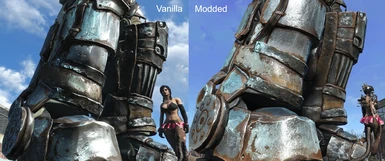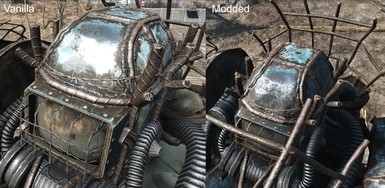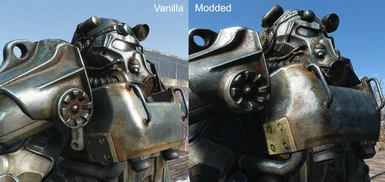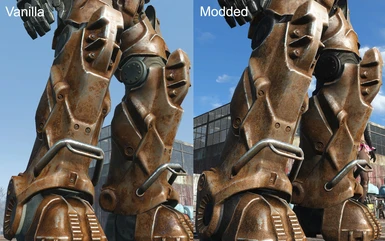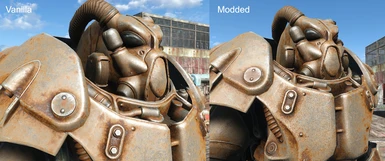About this mod
Retextures for ALL Power Armors from the base game and DLCs available in 2k and 4K resolutions.
- Permissions and credits
- Changelogs

Overview
This is a texture replacer pack for all Vanilla and DLC Power Armors using the official HD DLC textures as a base. 2K and 4K resolutions available.
I tried my best to stay as close as possible to the original look and feel of the game and simply added as much detail as I could.
A lot of the detail has been added to the normal maps (the files that handle bumps and the like) , so the amount of detail you see depends on the lighting situation.
Optional Files
• Power Armor Frame 4K Dark Steel
Just a darker version of the Power Armor frame.
Only available in 4K because the added detail just looks like a blurry mess in 2K.
• X-01 Whiter Institute Pain job
Whiter Institute paint job for the X-01 PA. The vanilla texture has a yellow hue.
• Muted_Palettes_for_T45_T60_and_T51
The T45, T60 and T51 Power armors utilize palette files to colorize some of the paint jobs (mostly the bare metal ones)
This optional file contains less saturated palette files that will make rust look more gray instead of brown.
Note that this has the side effect of turning army green color to gray, since the palette is shared with different paint jobs.
This file was made by request, so it's not really supported.
Requirements
None.
Note that since these are just textures, DLCs are NOT required even though textures for DLC Power Armors are included.
Performance
Most textures have been optimized and compressed in BC1 format, with each individual 2K file taking 2.66MB (in comparison BC1 1K files take 1.33MB)
Some textures have been saved in DXT5 format to minimize compression artifacts.
4K textures on the other hand take about 10MB each in BC1 format (so the optional Power Armor Frames take 30MB in total since it's 3 separate textures)
My PC previous PC (5 years old i7 4770k and R9 290, 16GB of RAM)) ran the game just as good as it did with vanilla textures (I now have an i5 8600K, nVidia 1080, 16GB DDR4)
I have uploaded both Loose files and BA versions of the mod since that may also help with performance depending on your hardware (for some people BA files load faster and reduce stuttering)
The ESP plugin included with the BA2 versions is ESL flagged.
Installation
For best results please use a Mod Manager such as Mod Organizer 2 or Vortex.
• Loose Files version:
1. Open your Fallout4.ini file found at 'Documents/My Games/Fallout4/Fallout4.ini" with a text editor such as Notepad.
2. Change the line that reads "sResourceDataDirsFinal=STRINGS\" to read "sResourceDataDirsFinal=STRINGS\, textures\"
3. Download with preferred Mod Manager and install like any other mod.
• BA version:
1. Download with preferred Mod Manager and install like any other mod.
* If installing manually, extract the 7z file to your Fallout4 game directory (ultimately placing a "textures" folder in your already
existing Data directory)
Manual installation is NOT supported nor recommended.
Compatibility
This is a texture replacer and as such it isn't compatible with other texture replacers that replace the same textures.
Like any texture replacer however, you can mix and match so if you prefer for example FTO's T-45 textures over mine, just install their textures after mine.
Updates Log
• v1.2 .3
• Main files now contain all updates that were previously available as separate files. When I originally made this mod, my internet upload speeds were terrible and uploading individual smaller updates made more sense back then.
• Cleaned compression artifacts from some textures.
• Resized down to 2K a few 4K textures that were left over on the original 2K files.
• New 4K version available for those who requested this resolution.
• Also new mixed resolution version available which contains 4K diffuse maps, 2K normal maps, with most of the other secondary textures being the same as the original 2K version.
• v1.2 .2
• Uploaded uncompressed normal maps for the X-01 Nuka Quantum PA. The original Normal maps in the main file show a lot of banding under certain lighting, the new ones have a smooth gradient and show no banding.
• Also uploaded 2 optional files:
1. A whiter version of the X-01 Institute paint job (mainly removed all yellowing from it) Please check screenshots in the last screenshot page.
2. Muted palette files for the T45, T60 and T51 which make rust less apparent for most bare metal paint jobs.
• v1.2 .1
• Institute Helmet fix for the X-01 Power Armor.
Fixes a small but glaring issue that's already in the Vanilla texture where a small dark square can be seen in the X-01 helmet when using the Institute paint job.
This fix works for both the Loose and BA versions.
Please check the last picture I uploaded for a better understanding of what this fix does.
Thanks to RaserLifle for pointing this out.
• v1.1
• Power Armor Frame 4K Dark Steel - 1st person hand fix
I accidentally included the vanilla colored hand with the V1 Power Armor Dark Steel Frame.
I uploaded a small v1.1 update that corrects this error and also uploaded both loose and BA fully updated versions of this retexture. This does not affect the main file since the main file does not include a Power Armor frame retexture.
• v1
• Initial release
License
Feel free to convert and upload these textures for the console versions of the game.
Also if you are a modder feel free to incorporate my textures into your mod or edit them in whichever way you'd like.
All I ask is for you to me give credit. No need to ask for permission.
Other Info
Please note most of the original screenshots (including comparisons) were taken with my previous 5 years old computer when I first uploaded the mod. Some settings (like HBAO and shadow resolution) were not set too high and as such don't look as good.
I uploaded a bunch of newer screenshots with and ENB ( Film Workshop) enabled.
My Mods
Make sure to check out my other retextures for other mods in the same style as Power Armors Redone.