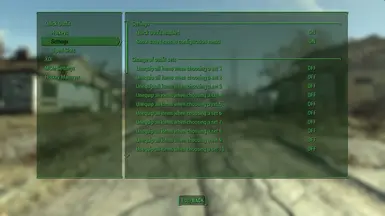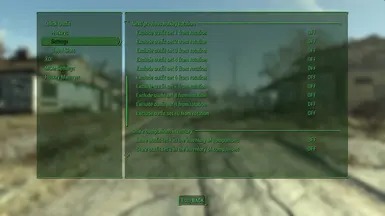About this mod
Mod allows you to create and quickly change sets of equipment using hotkeys.
- Requirements
- Permissions and credits
-
Translations
- French
- Changelogs
- Donations
Mod allows you to create and quickly change sets of equipment using hotkeys.
WHAT'S NEW
Version 1.2
- Hotkeys disabled when Workshop menu is open.
- Hotkeys disabled until the animation for changing sets is complete. This will eliminate the effect of a continuously pressed key.
- Added a sharing of companion inventory. Experimental gameplay - when changing equipment, the player will first attempt to use the inventory of companions (search for missing items and storing the previous set). For that purpose сompanion must be in the group, be near and have free space in the inventory. Search direction: Dogmeat, follower slot, follower slot 2, follower slot 3, etc. Compatible with any mod that uses follower slots.
Version 1.1
- Added configuration options to exclude outfit set from next/previous hotkey rotation.
- MCM menu is divided into pages.
FEATURES
- The ability to create up to 10 sets of equipment.
- Fast-cycling between outfits via hotkey in the forward and backward direction.
- A quick switch to the required set through hotkey.
- Smooth animation of the changing.
- A simple way to rename any outfit set via a text file.
REQUIREMENTS
F4SE
Mod Configuration Menu 1.20 or higher.
COMPATABILITY
Compatible with any equipment, that can be equipped and stored in your inventory.
HOW IT WORKS
- First of all, in MCM menu assign a hotkey to open a configuration menu.
- In the configuration menu save the currently equipped items in any slot.
- Assign a hotkey to change the outfit or choose it manually via the configuration menu.
HOW TO RENAME
Open a text file "Data\Interface\Translations\QuickOutfit_en.txt" in any text editor and change the following line: $QUICKOUTFIT_NAME_1 or similar, from 1 to 10.
For example, what would have been like $QUICKOUTFIT_NAME_1<TAB>Awesome combat set
INSTALLATION
Use NMM or extract the archive into your Fallout4/Data folder.
UNINSTALLATION
Use NMM or remove the files from your Fallout4/Data folder.
HOW TO UPDATE TO 1.2
Uninstall and reinstall with the NMM. All settings will be saved, clean save is not required.
RECOMMENDED
Infiltrator - True Disguises - Allows you to create your own custom disguises.
ADDITIONAL NOTES
I did my best, but english isn't my native language, therefore, if you notice that something sounds like Klingon, PM me please.