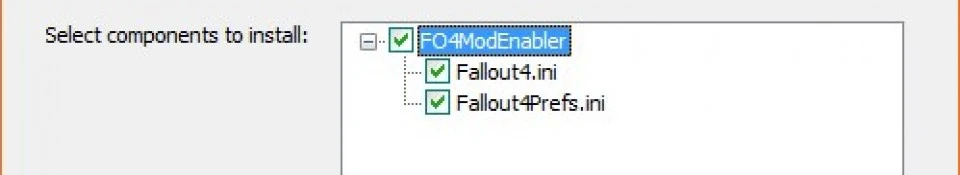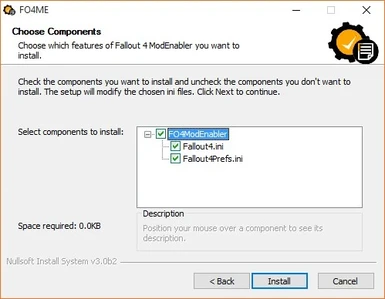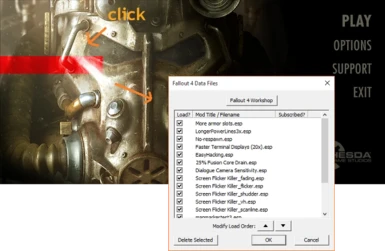About this mod
The tool applies automatically the ini changes that are necessary for modding the game with "loose files"
- Permissions and credits
- Changelogs
This tool automatically edit the ini files for the game Fallout 4. The User does not have to do the editing manually anymore. The tool changes the 2 ini entry's that are necessary for any modding of the game with "loose files".
- When do i have to use it?
The ini files must exist before this tool can make any changes to them, so when you have installed Fallout 4 on your PC for the first time, you have to run the game launcher first before you use this tool (Fallout4Launcher.exe).
Normally you only need to execute this tool once. You only have to re-use it in a rare case, when the ini gets reset to default (this may occur on a game crash) or other tools make changes to the ini.
- Why do i need this?
Until now you had to edit the ini files manually, to enable the game to use any mods that came as "loose files" (uncompressed asset files in the DATA game folder).
This tool just simplifies this INI editing and makes it easier for new modders to enable the modding capability of Fallout 4.
The user does not have to find the install path and open the files with Notepad.exe and then copy&paste the ini changes anymore.
This is basically a "1-Click-Solution" for the ini edit
The Installer modifies the ini files in the path:
„%USERPROFILE%\Documents\My Games\Fallout4“
- Which Languages does it support?
It should work on all languages of Windows. I have tested the tool the with an english and german version of Windows and it works fine on them.
The path to "%USERPRFOFILE%" is a hard coded link in Windows and the tool also supports Unicode characters, so it should also work on Cyrillic OS languages, but i haven't tested it on a cyrillic OS yet. So please report back if there is a problem.
- How to use it:
Just download the file and execute the tool. The tool will then let you decide witch ini files you want to be modified.
I have made this tool with NSIS, so it is really simple and intuitive to use.
"FO4ModEnabler_1click.exe" does exactly the same as the full version, but without any user input. It just modifies the inis with 1 click.
If you find any bugs, then please contact me on the nexus and i will see if i can fix it.
---
(only available with the changes to the Fallout4Prefs.ini)
With the patch 1.2, Bethesda has removed the access to this hidden ESP manager. This may change on a later time with another game patch, but for now it is not usable anymore. Instead use another mod manager tool, like the Nexus Mod Manager to enable your .esm files.
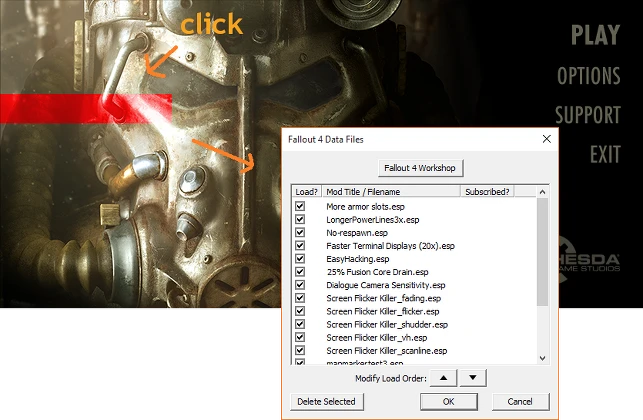
PS: sorry for my bad english :)
---
my other mods:
- Screen Flicker Killer and no blur effect
- Dialogue Camera Sensitivity
- Coward Killing Time - Minigun SFX
- Silent Missile Lock SFX
- FO4ME - ModEnabler Tool