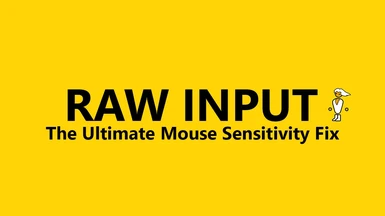About this mod
Disabled Mouse Acceleration, Horizontal/Vertical Parity, Scalable ADS Multiplier, Normalized Sensitivity
- Requirements
- Permissions and credits
- Donations
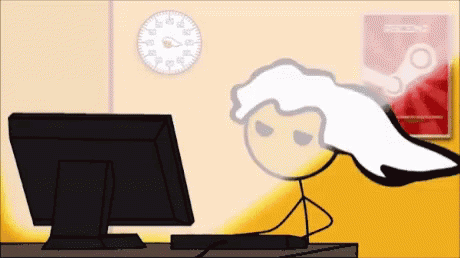
RAW INPUT - The Ultimate Mouse Sensitivity Fix
Description:
This is an "all in one" fix for mouse sensitivity.
This is not just a dummy esp to load an ini. The esp is necessary and contains multible edits to normalize mouse movement.
This mod has nothing to do with vsync, fps limits or game performance in general, but if you wan't to read and try out my findings, head down to the optional performance section.
bForceIgnoreSmoothness=1 This value has no effect on mouse input, and is related to lighting.
bMouseAcceleration=0 - This value is invalid and 100% Placebo.
Features:
Disabled Mouse Acceleration
Mouse acceleration and smoothing is no longer active
Horizontal/Vertical Parity
Your sensitivity is now the same moving the mouse up and down/side to side in all circumstances
Scalable ADS Multiplier
Choose your "Aim down sights" sensitivity multiplier (Default is 75% of standard sensitivity)
Normalized Sensitivity
The sensitivity will stay the same regardless of what action you are performing, so no more weird slow mouse movement when sprinting/using melee etc.
Installation:
Download and install via NMM" - Optional files - ADS Sensitivity options of 100%, 50% and 25%. "Immersive Gameplay" & "Horizon" Versions Available.
You will likely have to increase your sensitivity after installing.
Compatibility:
At the moment this conflicts with most NPC and Player movement speed mods (Running, walking etc.) But it is easily patched so please ask the author of the incompatible mod to make a patch.
Changelog:
1.0 - First release
1.1 - NMM Installer
1.2 - Added a value i missed
1.3 - Cleaned up unused values
1.4 - Some general improvements
1.5 - Changed values to the more "Correct" 90 degrees instead of 180
1.6 - Removed some values i accidentally left in
1.7 - Attempt to fix third person sensitivity when holstered
1.8 - Third person sensitivity when holstered should be fixed now
1.9 - Horizon and immersive gameplay versions now have masterfiles for easier sorting. From now on just use LOOT and everything should be loaded in the correct order.
2.0 - A version compatible with "Immersive Movement" is now available.
2.1 - Removed masterfiles from all mod compatible versions because people keep changing the name of their esp.
2.2 - Updated Immersive Movement plugin to support latest version.
2.3 - Added versions compatible with "Smooth First Person Sprint"
2.4 - Removed all patches. If this mod is incompatible with a another mod, please ask that mod author to make a patch.
Planned for the future:
Full MCM Support for changing sensitivity values
Permissions:
Don't upload this other places without my permission to do so, even if i don't answer.
If you make a patch for a mod please make contact and send it to me so i can upload it here under optionals (You will ofcourse get the credit)
Performance (Optional):
This section is completely optional. These are my settings and experience when it comes to general game performance. You should always cap your fps in Fallout 4. From my testing i can only get a maximum output of 120 fps from Creation Engine, above that messes with gamespeed, speech timings, lipsync and physics. I cap my fps at 120 through, ENB even though i'm using a 165hz monitor. If you are are not running G-Sync like me, or don't want to run without V-sync, i suggest using graphics driver control panel to force V-sync or Adaptive V-sync.
(Fallout4.ini/Fallout4Custom.ini)
[General]
bAlwaysActive=0
bPauseOnAltTab=0
iFPSClamp=0
[Display]
iPresentInterval=0
(Fallout4Prefs.ini)
[Display]
iPresentInterval=0
bTopMostWindow=0
bMaximizeWindow=0
For Regular Fullscreen use (to allow for windows 10 specific fullscreen optimizations):
bBorderless=1
bFull Screen=1
For Exclusive Fullscreen mode use:
bBorderless=0
bFull Screen=1
For borderless window mode use:
bBorderless=1
bFull Screen=0