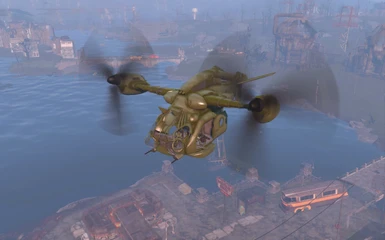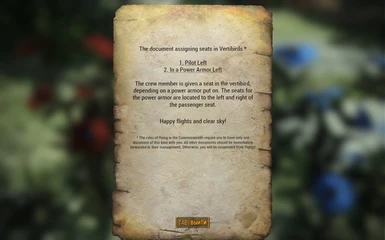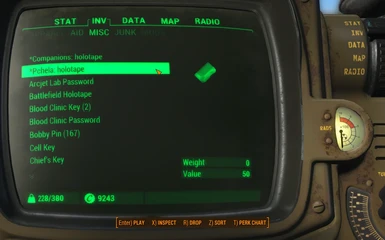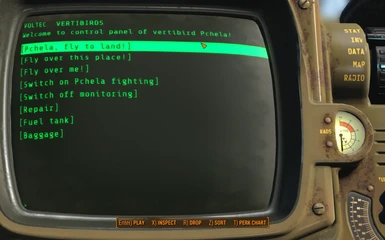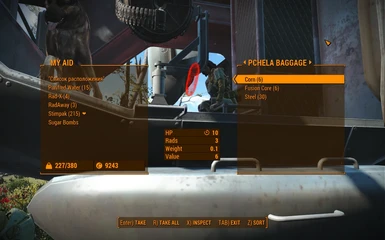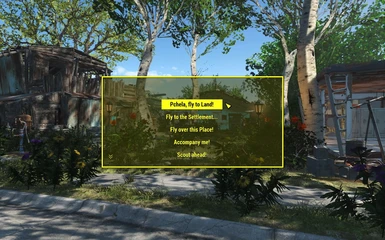About this mod
Personal assault and transport vertibird with various options.
- Requirements
- Permissions and credits
Description:
Pchela is a vertibird designed to help the Survivor. She is not tied to any of the opposing factions, friendly towards the Survivor, all his allies and friends. Pchela is a living being and dispenses with pilots.
The quest will start upon exiting the hideout. If the survivor has already left the shelter, the quest will begin immediately. The
assistant of the deceased researcher will find you and give you a note. It is necessary to read the note and fulfill the will of the researcher. All functions of the mod are in the description there and in games Pchela holotape.
Features:
- flights to open external locations; flights to settlements, protection of territory, escort in the air, reconnaissance in force in front, climb, descent and hovering;
- call and fly in any external location, including add-ons;
- all passengers not adapted to sit in the vertibird will be placed in the cargo hold and await the end of the flight;
- assignment to a settlement increases the protection and happiness of that settlement;
- jump in flight, all satellites in power armor will jump out after;
- switch between Assault and Transport modes;
- replacement of forward and turret armament;
- collecting unoccupied power armor nearby and transporting to a selected location;
- sit down and wait on perches of air bases;
- change of companions seats;
- change in size and combat characteristics;
- painting, can be changed manually to any of the other mods;
- warning of danger and commenting on the battle in the selected voice;
- team Peace! will calm hostile encounters between companions, settlers, the Survivor and Pchela;
- there is a small workshop in the cargo compartment, in the workshop menu there is a helipad.
Notes:
How to fly on Pchela:
Flying within the same world, Commonwealth, Harbor or Nuclei:
- as on the BS rotorcraft, get into the vertibird and indicate the location in the pip-boy;
- in the hot key menu, select a settlement from the list of open settlements;
- in the cargo hold, select a settlement from the hotkey list or on the terminal.
Flight between the worlds, the Commonwealth, the Harbor and the Core:
- in the cargo hold, select a settlement from the hotkey list or on the terminal;
- under its own power to another world and there call the vertibird in the hotkey menu.
Flights to settlements, guarding the territory, escorting in the air, reconnaissance in front, climbing, descent and hovering are assigned in the hotkey menu.
Uses regular Flamer Fuel for flight. Fuel must be placed in the fuel tank.
In case of damage or malfunctions, it is necessary to perform repairs or overhaul, if the usual one does not help.
The assigned to the settlement sits down and waits at the fast travel location. This location can be moved within the settlement using the Fast Travel Target or the Helipad.
Recipes are available at the Chemical Workbench. The Helipad is located in the Build Menu near the Fast Travel Objective.
If Pchela is in Assault mode, it will always strive to fight. If you need to fly past the enemy, switch it to Transport mode.
Monitoring displays the following parameters: Combat state, Hit Points, Fuel, Speed, Height above sea level.
Pchela takes over the boarding and disembarkation of passengers, redefining this process in other mods. Embarkation and disembarkation can be carried out on command without landing the Survivor. In the menu, you can change the duration of the boarding of passengers.
Seats can be changed using Seats documents, including for the Survivor; only the first issued document is valid.Placing companions behind a turret reloads their outfit.
The Pchela Holotape, Pulser and Smoke Grenade are obsolete. It's all replaced by a hotkey button Pchela Commands. Also, commands are available when activating the area next to the sitting Pchela.
Repairing the Pchela helps to get rid of some possible bugs.
Pchela in English is a Bee, she has a similar character.
Requirements:
Fallout4.esm.
F4SE is desirable but not required.
Bugs:
The defect of the navigational grid of flights especially in the Nuka World supplement leads to the impossibility of conducting combat in the locations of this add-on.
It can be fixed in the future by the game developer or use the following mods:
Personal Vertibird Flight Altitude Fix
Nuka World Vertibird Altitude Fix
Conflicts:
The mod does not change any game object, so the time and order of loading the mod does not matter.
Versions from 1.23 and later is not compatible with any of the previous versions of the mod. Before updating, you must disable the mod in the holotype, delete all mod files from the Data and Data / Scripts folders and perform a clean save.
Installation:
By any mod manager or manually.
Manually: unpack the archive with the 7-zip program, put Pchela.esp, Pchela - Main.ba2, Pchela - Textures.ba2 files, check Pchela.esp in plugin manager.
Uninstalling:
Take documents with seats for boarding from the companions, if they were issued, and put them in any container.
Uninstall mod in the Pchela holotape and wait for the message.
Uncheck the Pchela.esp in your plugin manager, delete the Pchela.esp, Pchela - Main.ba2 and Pchela - Textures.ba2 files from the game's Data folder.
Pchela is a vertibird designed to help the Survivor. She is not tied to any of the opposing factions, friendly towards the Survivor, all his allies and friends. Pchela is a living being and dispenses with pilots.
The quest will start upon exiting the hideout. If the survivor has already left the shelter, the quest will begin immediately. The
assistant of the deceased researcher will find you and give you a note. It is necessary to read the note and fulfill the will of the researcher. All functions of the mod are in the description there and in games Pchela holotape.
Features:
- flights to open external locations; flights to settlements, protection of territory, escort in the air, reconnaissance in force in front, climb, descent and hovering;
- call and fly in any external location, including add-ons;
- all passengers not adapted to sit in the vertibird will be placed in the cargo hold and await the end of the flight;
- assignment to a settlement increases the protection and happiness of that settlement;
- jump in flight, all satellites in power armor will jump out after;
- switch between Assault and Transport modes;
- replacement of forward and turret armament;
- collecting unoccupied power armor nearby and transporting to a selected location;
- sit down and wait on perches of air bases;
- change of companions seats;
- change in size and combat characteristics;
- painting, can be changed manually to any of the other mods;
- warning of danger and commenting on the battle in the selected voice;
- team Peace! will calm hostile encounters between companions, settlers, the Survivor and Pchela;
- there is a small workshop in the cargo compartment, in the workshop menu there is a helipad.
Notes:
How to fly on Pchela:
Flying within the same world, Commonwealth, Harbor or Nuclei:
- as on the BS rotorcraft, get into the vertibird and indicate the location in the pip-boy;
- in the hot key menu, select a settlement from the list of open settlements;
- in the cargo hold, select a settlement from the hotkey list or on the terminal.
Flight between the worlds, the Commonwealth, the Harbor and the Core:
- in the cargo hold, select a settlement from the hotkey list or on the terminal;
- under its own power to another world and there call the vertibird in the hotkey menu.
Flights to settlements, guarding the territory, escorting in the air, reconnaissance in front, climbing, descent and hovering are assigned in the hotkey menu.
Uses regular Flamer Fuel for flight. Fuel must be placed in the fuel tank.
In case of damage or malfunctions, it is necessary to perform repairs or overhaul, if the usual one does not help.
The assigned to the settlement sits down and waits at the fast travel location. This location can be moved within the settlement using the Fast Travel Target or the Helipad.
Recipes are available at the Chemical Workbench. The Helipad is located in the Build Menu near the Fast Travel Objective.
If Pchela is in Assault mode, it will always strive to fight. If you need to fly past the enemy, switch it to Transport mode.
Monitoring displays the following parameters: Combat state, Hit Points, Fuel, Speed, Height above sea level.
Pchela takes over the boarding and disembarkation of passengers, redefining this process in other mods. Embarkation and disembarkation can be carried out on command without landing the Survivor. In the menu, you can change the duration of the boarding of passengers.
Seats can be changed using Seats documents, including for the Survivor; only the first issued document is valid.Placing companions behind a turret reloads their outfit.
The Pchela Holotape, Pulser and Smoke Grenade are obsolete. It's all replaced by a hotkey button Pchela Commands. Also, commands are available when activating the area next to the sitting Pchela.
Repairing the Pchela helps to get rid of some possible bugs.
Pchela in English is a Bee, she has a similar character.
Requirements:
Fallout4.esm.
F4SE is desirable but not required.
Bugs:
The defect of the navigational grid of flights especially in the Nuka World supplement leads to the impossibility of conducting combat in the locations of this add-on.
It can be fixed in the future by the game developer or use the following mods:
Personal Vertibird Flight Altitude Fix
Nuka World Vertibird Altitude Fix
Conflicts:
The mod does not change any game object, so the time and order of loading the mod does not matter.
Versions from 1.23 and later is not compatible with any of the previous versions of the mod. Before updating, you must disable the mod in the holotype, delete all mod files from the Data and Data / Scripts folders and perform a clean save.
Installation:
By any mod manager or manually.
Manually: unpack the archive with the 7-zip program, put Pchela.esp, Pchela - Main.ba2, Pchela - Textures.ba2 files, check Pchela.esp in plugin manager.
Uninstalling:
Take documents with seats for boarding from the companions, if they were issued, and put them in any container.
Uninstall mod in the Pchela holotape and wait for the message.
Uncheck the Pchela.esp in your plugin manager, delete the Pchela.esp, Pchela - Main.ba2 and Pchela - Textures.ba2 files from the game's Data folder.