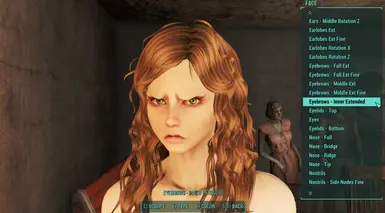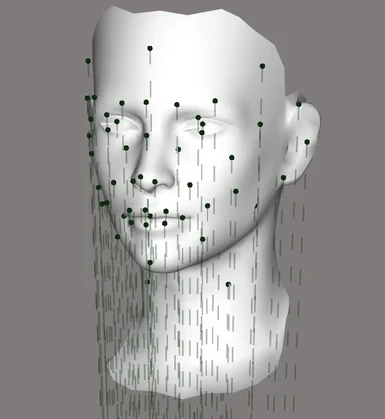Mod articles
-
Some general Do's and Don'ts when making a face.
By no means an exhaustive list, just some things that come to mind.
Do:
Save a preset every time you feel like you're getting somewhere. All it takes is one mis-adjusted sculpt to ruin a face
Remember that you can always back out of a sculpt with Esc/Tab, if you feel like the adjustments are going to ruin things
Use "player.setscale 1.05" (or so) to get a better look at your character's chin/neck (default is 1)
Use "fov 40" or even lower to zoom in on your character's face (use "fov" by itself to revert to default)
Use the Fine sculpts if you only need small adjustments, and remember they're there if you need just a bit more scaling/rotation out of one of the main sculpts
Remember that ro... -
Notes:
Some sculpts may not have the exact same name in-game, this is taken from the UI remapping file, which I haven't yet bothered to make sure it matches
Rot: Rotation
Sculpts without a separate scale/rotation on a specific axis, have said scale/rotation built into the main sculpt
Single-bone sculpts generally only rotate properly on one axis, thus no extra rotations
No vanilla sculpts are included in this list; those with the same name are clearly separated in-game
Forehead
Forehead Scale Y
Forehead Scale Y Fine
Forehead Scale Z
Forehead Scale Z Fine
;
Temples
Temples Fine
Temples Rot Y
Temples Rot Z
;
Ears - Full
Ears - Full Fine
Ears - Full Rot X ... -
ID Index Format (current as of July 22 2017)
Documenting so people can avoid conflicting with my stuff, or make additions that conform to the current format.
Starting number: 500000
Single-Side Number: 11xxxxxx (right)
Single-Side Number: 12xxxxxx (left)
Format and example:
---padding 500---
xxx5xx - Main sculpt
xxxx1x - Fine sculpt
xxxx30 - Sculpt scale X
xxxx34 - Sculpt scale Y
xxxx37 - Sculpt scale Z
xxxx40 - Sculpt scale X Fine
xxxx44 - Sculpt scale Y Fine
xxxx47 - Sculpt scale Z Fine
xxxx60 - Sculpt rotate X
xxxx64 - Sculpt rotate Y
xxxx67 - Sculpt rotate Z
xxxx70 - Sculpt rotate X Fine
xxxx74 - Sculpt rotate Y Fine
xxxx77 - Sculpt rotate Z Fine
---... -
Sometimes, while working on your character's face, you might realize that you've gone too far and can't figure out how to undo something you've done.
For example, I was modifying my character's mouth and managed to create an indentation under the lower lip; I could not for the life of me get rid of it without deforming the bottom lip, even though I knew that it should be possible.
Lets further assume that you're happy with the rest of the face, and it's only one region that is bothering you. Wouldn't it be nice if you could revert it to "stock", where it's only being shaped by vanilla sculpts?
Fortunately, thanks to LooksMenu presets and their simple structure, you can. It's just a matter of doing a bit...