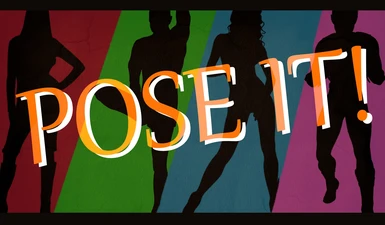-=ABOUT THIS MOD=-
Adds standalone poses in the game
*Due to time issues im not gonna accept pose requests for now*
_____________________________________________________________________________________________________________________________
-=HOW TO USE=-
In console type: player.playidle xxx
ex. player.playidle sp1
If you want the npc to use the pose just select them first then type: playidle xxx
ex. playidle sp1
to make them stop just type: playidle stop (while the npc is selected)
-=6 CATEGORIES=-
Sexy: sp1 - sp10
Gun: gp1 - gp11
Random: rp1 - rp10
Close Combat: ccp1 - ccp10
Advance: ap1 - ap10
Requested: rq1 - rq35
-=INSTALLATION=-
Download the pose mod and install manually or with a mod manager of your choice
-=CONSOLE COMMANDS I RECOMMEND FOR POSING=-
TFC: Toggles free cam
TGP: Pauses the game
TM: Removes HUD
TCAI: Makes the npc's ignore you
TAI : freezes the selected npc
SUCSM: Sets the camera movement speed
ex. sucsm 1 (higher is faster)
SETSCALE TO: changes the size of the selected npc/item
ex. xxxxxxxxx.setscale to 10 (higher is bigger)
SGTM: Slows or speeds time
ex. sgtm 1 (higher is faster)
SET GAMEHOUR TO: Sets the ingame time
ex. set gamehour to 1 (sets the gamehour to 1am)
FW 0002B52A: Clears the weather for more visibility
MOVEMENT COMMANDS or use this mod instead AutoHotkey Object Mover
These commands can move npc/player and items as well
modpos x (ex. modpos x 1)
modpos y
modpos z
modangle x
modangle y
modangle z
_____________________________________________________________________________________________________________________________
-=ADVANCE POSES (OPTIONAL)=-
TAKE NOTE! only my advance poses require this mod my other poses are fine without it
To be able to do my advance poses you need this:
AutoHotkey Object Mover
Console Commands:
Prid
Setscale
Here's a video tutorial:
Special thanks to davethedrunk for his amazing tutorial
Like it? please endorse the file!
want to be updated? go to my profile and track me
thank you!~ ( dont forget to share your screenies :) )
Adds standalone poses in the game
*Due to time issues im not gonna accept pose requests for now*
_____________________________________________________________________________________________________________________________
-=HOW TO USE=-
In console type: player.playidle xxx
ex. player.playidle sp1
If you want the npc to use the pose just select them first then type: playidle xxx
ex. playidle sp1
to make them stop just type: playidle stop (while the npc is selected)
-=6 CATEGORIES=-
Sexy: sp1 - sp10
Gun: gp1 - gp11
Random: rp1 - rp10
Close Combat: ccp1 - ccp10
Advance: ap1 - ap10
Requested: rq1 - rq35
-=INSTALLATION=-
Download the pose mod and install manually or with a mod manager of your choice
-=CONSOLE COMMANDS I RECOMMEND FOR POSING=-
TFC: Toggles free cam
TGP: Pauses the game
TM: Removes HUD
TCAI: Makes the npc's ignore you
TAI : freezes the selected npc
SUCSM: Sets the camera movement speed
ex. sucsm 1 (higher is faster)
SETSCALE TO: changes the size of the selected npc/item
ex. xxxxxxxxx.setscale to 10 (higher is bigger)
SGTM: Slows or speeds time
ex. sgtm 1 (higher is faster)
SET GAMEHOUR TO: Sets the ingame time
ex. set gamehour to 1 (sets the gamehour to 1am)
FW 0002B52A: Clears the weather for more visibility
MOVEMENT COMMANDS or use this mod instead AutoHotkey Object Mover
These commands can move npc/player and items as well
modpos x (ex. modpos x 1)
modpos y
modpos z
modangle x
modangle y
modangle z
_____________________________________________________________________________________________________________________________
-=ADVANCE POSES (OPTIONAL)=-
TAKE NOTE! only my advance poses require this mod my other poses are fine without it
To be able to do my advance poses you need this:
AutoHotkey Object Mover
Console Commands:
Prid
Setscale
Here's a video tutorial:
Special thanks to davethedrunk for his amazing tutorial
Like it? please endorse the file!
want to be updated? go to my profile and track me
thank you!~ ( dont forget to share your screenies :) )