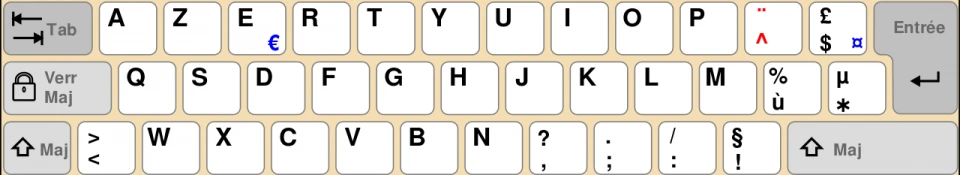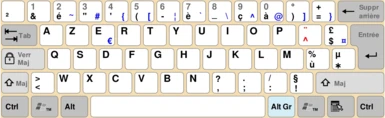About this mod
Configures keybinds to that of the AZERTY layout as opposed to QWERTY, and updates the UI to match.
- Requirements
- Permissions and credits
This simple mod uses F4SE to rebind all the default keys of the game (such as those used for looting and navigating menus) to match that of the AZERTY keyboard layout. It also updates the User Interface, so instead of VATS telling you to use "W and S" to cycle, it says "Z and S".
How is it installed?
- Download the latest version of F4SE.
- Place the DLL files and the .exe in your steamapps/common/Fallout 4/ folder.
- Download this mod.
- Open the .zip file, and place the "F4SE" and "Interface" folders in your steamapps/common/Fallout 4/Data/ folder.
- Go to your My Documents/My Games/Fallout4/ folder, and open up Fallout4.ini. Search for "sResourceDataDirsFinal="
- Add ", INTERFACE\" (without quotes) to the end of the line.
- Launch f4se_loader.exe, and make sure all your normal keybinds are set in the main menu's settings.
- Play the game without having to switch keyboard layouts!
What keys does this replace?
It just swaps all the default QWERTY keys for their respective AZERTY equivalents, and updates the UI so that the keys actually say what they are.
That is:
~ = ²
Q = A
W = Z
A = Q
Z = W
Help! One of the keybinds isn't working!
Tell me which one you're having trouble with and I'll try to fix it.
Help! The game crashes when I open the workshop/another menu!
This means that Fallout has been updated since the latest version of the mod, and I need to fix it. Leave a bug report and I'll get onto it as soon as I see the notification.