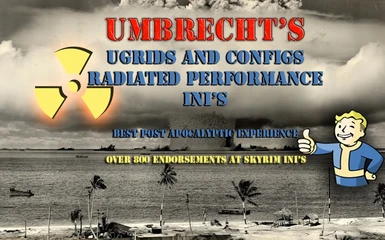About this mod
Umbrecht is back from frozen Skyrim with his radiated ini's to improve your Fallout 4 experience.
- Permissions and credits
[ FIRST OF ALL DON'T BE AFFRAID! FOLLOWING CHANGES HELPED MANY PEOPLE AT SKYRIM HERE ON NEXUS WHERE I UPLOADED SIMILAR FIX/TWEAK [link below], THEN DO NOT LISTEN TO THOSE THAT TELLS "UNSTABILITY, ERRORS, CRAP, NO SENSE" 99% game crashes here or at Skyrim comes from lack of knowledge about modding, load order, mess in users PCs, messed data, crappy ENB profiles, wrong configs etc. ,.
And modding is a great thing. Im using FIXES AND TWEAKS + TIPS below for myself for YEARS of playing Bethesda games [both modern Elder Scrolls or Fallouts ] and im just sharing them to make Your gameplay better, use it or not, i will try to update some of them from time to time - with current ones all stuttering and slow downs go away from my Fallout 4 and i have really nice PC config anyway. These changes are for making Bethesda engine more smooth, better optimized, and more detailed.
Their great advantage is YOU DONT HAVE TO INSTALL ANYTHING and they are damn fast to rollback if you don't like them, and best : you can totally personalize game for you in matter of few minutes. All happens in your TXT EDITOR [i recommend Notepad++]. No matter on what PC you are playing on, you will experience some default engine flaws like stuttering , occasional slow downs and lack of details, personalization options etc., this FIX is to help solve them all - and they are tested with over 1000 hours total of gameplay during, Oblivion, Fallout 3, Fallout:NV and most of them all at Skyrim, and now at Fallout 4 . They will become even more important when Fallout 4 earn more mods, and your heavily modded Fallout 4 with dozen of background scripts, tuned graphics, effects, etc. will need more air to breathe even on monster PCs. , just like at Skyrim case. Im still learning and improving my knowledge of this engine, as im hardcore fan of Elder Scrolls universe and Fallout universe for many years, i have little time now for sacrifice to gaming but as it is my hobby i want to help other players from this fantastic community with my observations. So please if You don't like it make better yourself or simply don't use. Rest of You please come and enjoy and share further and try to discover your own! [share them too]!. Thank You for your time and i wish we could find some nice new lines together. It should be much easier with official editor in 2016. But as i said for now, curret fix is doing it's job and im playing with exactly these settings. ]
HOWDY WANDERER! [update 22.11.2015 read here and on posts, Thank You !]
[scroll description down and check first stickied post in comments regularly, as father of two and full of work i will try update my fix from time to time, as i will found some moments, downloadable file is in PDF format as it can be freely checked for copy as normal txt file, i dont have time for upploading thousand versions of files and i need clear format of text not some notepad mess]
NEWS [for already done features scroll down , these described beneath as News are only extras]:
What i will experimenting this week ? :
a) tweaks for blood decals, wound decals, other decals, for more , longer, better [everything that could by done by simple ini/prefs editing is done
here now] - ive included some corrected and tested values both in INI and PREFS for better decals, only alternative is using some .esp mods as addition to these tweaks, like Enhanced Blood Textures and simply wait for official Bethesda Editor for F4 .
b) further improvements
c) fading [underway], texturing,
RESULTs:
CHARACTER SHADOWS - first thing i noticed in Fallout 4 despite my Ultra settings is shadows for character and NPCs, animals were barely visible or they are turned off comletely anyway, even if you set all ON and on ULTRA in official launcher. I said hey! It's XXI century, we had NPC shadows in Skyrim people!
But here is a new recipe (and working one), after some testing tonight.
Go to Fallout4.prefs, as described below at other fixes, and add these two lines under [Display] (best at the end of it for better orientation) :
iActorShadowCountInt=999 / [you can set lower values, these are just mine]
iActorShadowCountExt=999 / [as above]
[keep in mind to have following variables added and set to 1 (turned on) ]
bTreesReceiveShadows=1 [/ 3 LINES BELOW responsible for shadows on trees/grass and land]
bDrawLandShadows=1
bShadowsOnGrass=1
After i applied them, i get shadows casted by every NPC, animal etc. i have meet in game, it can have some impact on slower PCs but it shouldn't be noticable so much with other fixes, included below.Enjoy
TWEAKS & FIXES ALREADY DONE- 2015.11.22:
WHAT THIS FIX / TWEAK DO:
1) FALLOUT 4 WITHOUT STUTTERING, SLOW DOWNS WITH FASTER LOADING AND GREAT RANGE OF VIEW/DETAILS ON YOUR DEMAND
2) LEARN HOW TO MAX OR JUST SET YOUR PROPER SETTING BY INI and PREF FILES FOR SMOOTH AND IMPROVED GAMEPLAY PERFORMANCE
WHILE PRESERVING MAXED SETTINGS IN JUST FEW MINUTES WITHOUT ANY EXTERNAL MODS ETC.
3) LEARN SOMETHING QUICK ABOUT EDITING AND HOW GAME ENGINE WORKS AND WAKE YOUR COURAGE FOR EXPERIMENTING
4) MAKE YOUR FACE SMILE MORE WHEN PLAYING
5) ITS EASY AND DEMAND ONLY FEW TXT FILE CHANGES INTO TWO FILES LOCATED AT YOUR "MY DOCUMENTS/MY GAMES/FALOUT4" FOLDER !
You don't even have to install anything!
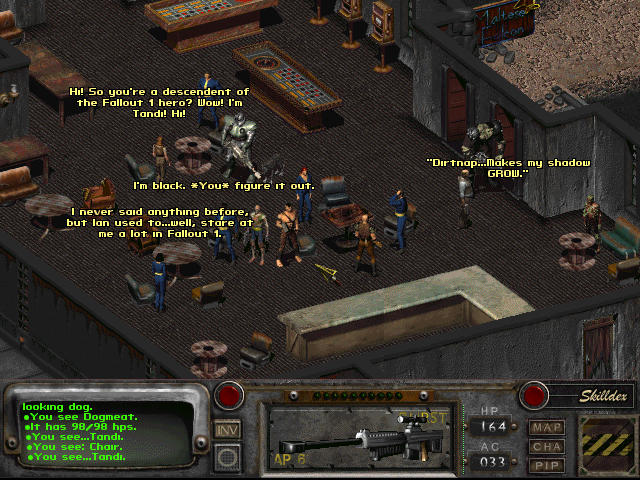
BE SURE TO CHECK STICKIED COMMENTS/POSTS SECTION HERE TOO!!!
FOR EDITING, ANLYZING AND WORK ON INI FILES, PLEASE USE BEST PROGRAM - FREE - NOTEPAD++
It will make your job much easier and better !
FOR DETAILED DESCRIPTION AND INFO, CHECK MY UGRIDS FIX FOR SKYRIM at NEXUS MODS , it's based on same
observations and engine knowledge and helped many people – i will add more detail here later becouse im busy with my kids,work , wife and RL atm ;)
IF YOU ARE CURIOUS AND WANT LEARN HOW SOME THINGS WORKS PLEASE JUST USE LINK BELOW and be sure to check comments there too ;) :
[CLICK ME] MY FIX FOR SKYRIM - WITH A LOT MORE TEXT AND DESCRIPTION - check comments there!!!! [CLICK ME]
All you have to do is add some lines [mainly in Fallout4.ini] in two text files, located in Documents/My Games/Fallout 4, called Fallout4.ini and Fallout4.prefs .
But it's not all - main advantage of these "homemade" fixes is that You will [if you want to read some broken English grammar ;) ] learn how Bethesda engines used in Oblivion/Fallout3/Fallout:NV/Skyrim and now Fallout 4 are working and how to achieve some effects and repair some unwanted "features".
These ini's modfied/added lines will free your power forFallout 4 engine even if You have powerful [or low end] machine –
it removes stutter, make far objects visible and provides better
memory handling [ at link above for my Skyrim Fix i described memory use mechanism etc.] etc.
These lines will make your Fallout 4 experience more enjoyable, with no stuttering, no long loading times when changing world cells, most visible improvement is more fluid FPS but not only that, you will se far distance objects, that will normally hide like in Skyrim, or learn how to increase grass showing up distance, how to draw tree, land and grass shadows, how to increase number of avalible grass textures, and many other.
Including emptying cells time and so on.
That's all is included in very simple COPY/PASTE MANNER for unpatient ones, and for others who want to learn my findings and don't want to read similar Skyrim version linked above, i will try in some of my free time write more here in better way.
INI's included in the packed, downloadable text file are for my own config:
res 1920x1200 [to change in Fallout4.prefs to yours], memory 16gb ddr3 [to change in Fallout4.ini to yours (it should be half of your RAM so if you have 16gb it will be 8, if you have 8 it will be 4gb = 4194304000, im using half of mine (16gb in downloadable ini and it's set for 8gb in line:
" iPreloadSizeLimit= 8388608000 " ], geforce 780 gtx [to change in Fallout4.prefs to yours], intel core i5-4460 [3.20Ghz] , windows 10 64bit
PLEASE READ COMMENTS AND VISIT INCLUDED SKYRIM FIX LINK ABOVE TO LEAR MORE AS IT's NOT ONLY ABOUT SIMPLE COPY/PASTE .
In the future i will add more info.
It's a setting for the max too, trustme it will give you FPS kick and less stutter while providing high
range of view.
I WILL ADD DETAILED INFO ABOUT SOME NEW INI LINES SOON for now, please use link above to learn more!
INLCUDED INI's are on ULTRA an ALL MAXED OUT for 1920x1200 resolution [change to yours in ini] with only Shadows RES to HIGH [ 2048 instead 4096].
BE STRESS FREE MY CHANGES ARE EFFECT OF MANY YEARS OF PLAYING BETHESDA ENGINED MODERN GAMES
[just do backup of Fallout4.ini and Fallout4.prefs files]
Bethesda using this lines in its engines since Oblivion and im long term user of their editors, all
that findings are from playing Elder Scrolls / Fallout games since
very very long ;) .
If you click my profile name here onNexus and check files i uploaded you will find Ugrids Fix for Skyrim
, click and there you will have much more to read ;) (in comments there and as download text file – a lot more longer description of some added lines).
My fixes for Skyrim were made for myself personally but i decided to share my knowledge and it was good decision becouse my fixes helped over 800 people [endorsements] and even more downloaded that fix .
[It is all about specific linesin both Fallout4.ini and Fallout4.prefs files, nothing more].
I hope that this Fallout 4 community will enjoy them too.
THEORY of RADIATED ENGINE!
2015.11.16 [TIPS & SECRET KNOWLEDGE ]
(for detailed "know how" we must wait for official game editor from Bethesda, but after short look at inis we can say engine is similar for the one used in Skyrim [and its good for us!]
PART I - most important words
What is a Exterior cel?
Exterior cells belong to a Worldspace, and they are part of the worldspace's landscape, which is a grid that extends infinitely in all directions.
In Skyrim each exterior cell is 4096 units by 4096 units (or approximately 192x192ft or 58.5x58.5m).
Each vertex in an exterior cell is 128 units (6ft) apart. In Falllout 4 it can be similar but we must wait for official game editor from Bethesda.
Until now almost all my fixes and tweaks from Skyrim in ini's and prefs works here , even much better due to improved engine.
Anyway most noticable stutters or slowdowns [like ones in Skyrim] happens when you change [by walking etc.] one cell to other, engine needs to load some data then in the background for example to make some details visible etc.
Some of my added lines, like bPreemptivelyUnloadCells, iPreloadSizeLimit works since Oblivion times, and are well known to more advanced users of Bethesda engines, their purpose is to make memory flow and communication between different elements of game engine much less obstructed and in the effect game is using PC resources in better way, while being strictly personalized to your current PC settings.
There are also Interior Cells but we will leave them for later, as they have much lower impact on performance.
What is a Worldspace?
A world space is simply an entire world, with its own landscape, sky and weather.
All exterior cells belong to a worldspace -- in Skyrim and Fallout4, most of the exterior is in the Tamriel worldspace/Commonwealth worldspace, but there are many more worldspaces used in the game, and adding a new worldspace is relatively simple.
It's very similar in Fallout 4.
Worldspaces can share landscape with a Parent worldspace (for example, all the city worldspaces in Skyrim have Tamriel as a parent in Fallout 4 they have more open structure, or they can use an entirely different landscape (for example, the Sovngarde worldspace).
"BUFFER"
means place for temporary storing something, well it looks logical to me when we use hell a lot of textures, supported by ENB profiles and other graphical and heavy scripted mods in the future (like quest mods, mechanic mods) , each cell of the world (and in this engine whole world of Fallout, just like Skyrim is divided into cells) takes more place than programmers planned.
In shortest way more Grids you load more Buffer for exterior cells you will need, but they always comes in some oerder:
ugrids 7 excb 64 / ugrids 9 cb 100 / ugrids 11 excb 144
REMEMBER:
setting UGRIDS BEYOND 11 can lead to serious quest problems as it was at Skyrim, becouse it's not only about "seeing" further with more details visible , but it also triggers scripts "visible" for engine . Best Ugrids settings beyond default 5/36 are ugrids 7 and excb 64, you will not notice much more difference between 7/9/11 while playing, most noticable is between 5 and 7.
After all in oposite to Skyrim, Fallout 4 looks great even on default 5/36 settings. Im personally using 7/64 as i hate objects/npcs showing from nowhere since Skyrim ;) [editing fading variables is not enough to solve that]. There are some more magical tricks in this matter as setting animated water visible in high detail from distance and much more but we will come to this later if time let me.
EXTERIOR CELL BUFFER is STRONGLY CONNECTED with PRELOADSIZELIMIT
I also changed (hidden) line in Skyrim.ini , to match my setting.
Im talking about "iPreloadSizeLimit= " ,
default like in Oblivion was funny low (around 25mb , up to 250mb! on some forums ;-) )
Why it is important? Becouse it is strictly connected with Cell Buffer Size , imagine it is a power reserve for working cells, when it gets low all breaks up. I decided to go full (if i have 8gb RAM) and set it to 4 GB Ram for matching my exterior buffer value.
So we must do some maths here,just think this way lets take often given "max" value for
iPreloadSizeLimit= 262144000(funny low anyway, but we are brave, huh?) what it is , how much it is?
Well it is simple : divide it by 1024 to get number of kB, and then divide again by 1024 to get MB.
So it is only 250Mb .
What the hell is 250mb? I have more memory in my phone
I decided to make it 4gb so i need value 1gb first, so 1gb is 4x250mb , so 4 x 262144000 = 1048576000 so now i need 4x1 gb so 4 x 1048576000=4194304000 .
So value we need for 4gb Ram for preloaded size is 4194304000, so in the end this line should look like that (i keep in mind that i have 8gb ram in my computer):
FIRST STEPS:
MAKE BACKUP OF Fallout4.ini and Fallout4.prefs
So enter your Fallout4.ini now and look under [General] section and copy/paste below 3 lines
(JUST FOR START it will be changed later! It is for making you better at modifing lines and know anything about these lines):
uGridsToLoad=7
uExterior Cell Buffer=64
bPreemptivelyUnloadCells=1 / [If we set it to 1 it can offer more stable gameplay]
iPreloadSizeLimit= 8388608000 / [its 8 GB , half of 16gb , if you have ie. 8GB use value of 4194304000 here - help table below]
Then save, and check ingame.
If it is too much try 2gb (so 4194304000 divided by 2 = 2097152000) If that is too much too , then try 1gb (so 1048576000)
TYPICAL VALUES for " iPreloadSizeLimit= " translated into kbs for use in ini's/prefs
[it should be half of your current RAM memory for best results]
2 GB = [ 2097152000 ] / half of 4 GB
4 GB = [ 4194304000 ] / half of 8 GB
8 GB = [ 8388608000 ] / half of 16 GB
LESSON 1.
ALWAYS MAKE BACKUPS OF FALLOUT4.ini and FALLOUT4.prefs
AFTER MAKING ANY CHANGES in inisand prefs files that YOU WANT TO LAST IN GAME , BEFORE USING OFFCIAL GAME LAUNCHER SET Both
FALLOUT4.ini and FALLOUT4.prefs to READ ONLY!
FOR EASY EDITING INI's and PREFS FILES USE FREE PROGRAM CALLED NOTEPAD++ it will make your work much easier and comfortable!
LESSON 2.
" MAXED OUT [only shadows on High] and stutter free with faster loading plus far view of objects inis and prefs lines example"
[CHECK DOWNLOAD PAGE and STICKIED POST IN COMMENTS ABOVE from time to time and above all EXPERIMENT YOURSELF!!!]
For now use what i already upload and please read my Skyrim fix linked at description here.
REMEMBER TO CHANGE SOME VALUES LIKE GPU TYPE AND YOUR CONFIG SPECIFIC ONES TO YOUR PC values
fastest way to do that is to launch standard Fallout 4 launcher then
First comes Fallout4.ini [the one located in /Documents/My Games/ Fallout 4 ]
[AFTER CHANGING ANYTHING HERE REMEMBER TO MAKE READ ONLY FOR THIS FILE - OTHER WAY YOU WILL HAVE DEFAULT VALUES]
-------------------------------------------- MORE TO COME SOON STAY TUNED ----------------------------------------
FALLOUT 4.ini
[General]
sLanguage=en
uGridsToLoad=7
uExterior Cell Buffer=64
bDisableAllGore=0
bPreemptivelyUnloadCells=0
iPreloadSizeLimit= 8388608000
bUseHardDriveCache=0
bUseBackgroundFileLoader=1
bSelectivePurgeUnusedOnFastTravel=1
uStaticNeverFade=1
iPostProcessMillisecondsLoadingQueuedPriority=5
bForceFullLOD=1
iNumHWThreads=4 / [change to number of cores in your PCU]
[ScreenSplatter]
bBloodSplatterEnabled=1
[Display]
bForceAllDecals=1
fDecalLifetime=3600.000
fDecalLOD0=50000
fWeaponBloodLifetime=3600.000
fWeaponBloodFadeDuration=3600
fDecapitateBloodTime=3600.000
fBloodSplatterDuration=3600.000
iBloodSplatterMaxCount=360
iDismemberBloodDecalCount=360
iPresentInterval=1
bDeferredCommands=1
fShadowLODMaxStartFade=1000.0
fSpecularLODMaxStartFade=2000.0
fLightLODMaxStartFade=3500.0
iShadowMapResolutionPrimary=2048
bAllowScreenshot=1
fMeshLODLevel1FadeDist=3500.0000
fMeshLODLevel2FadeDist=2000.0000
fMeshLODFadePercentDefault=1.2000
bNvGodraysEnable=1
bDynamicObjectQueryManager=1
bMultiThreadedAccumulation=1
bMultiThreadedRenderingUNP=1
fSAORadius=108.2
fSAOBias=0.6
fSAOIntensity=7.1
fSunUpdateThreshold:Display=0.5f
fSunShadowUpdateTime=1.0
[HairLighting]
fHairPrimSpecScale=0.02
fHairPrimSpecPow=125.0
fHairPrimSpecShift=0.36
fHairSecSpecScale=1.2
fHairSecSpecPow=160.0
fHairSecSpecShift=-0.40
[SSSSS]
fSSSSSPower = 4.0
[Audio]
bEnableAudio=1
[Interface]
fDefaultWorldFOV=85
fDefault1stPersonFOV=85
fSafeZoneX=15.0
fSafeZoneY=15.0
fSafeZoneXWide=64.0
fSafeZoneYWid=36.0
fSafeZoneXWide16x10=64.0
fSafeZoneYWide16x10=36.0
[MapMenu]
uLockedObjectMapLOD=16
uLockedTerrainLOD=32
[Controls]
fMouseHeadingXScale=.021
fMouseHeadingYScale=.021
[Grass]
iMinGrassSize=20
bAllowCreateGrass=1
[ImageSpace]
bDoRadialBlur=0
[Weather]
bPrecipitation=1
[Archive]
sResourceIndexFileList=Fallout4 - Textures1.ba2, Fallout4 - Textures2.ba2, Fallout4 - Textures3.ba2, Fallout4 - Textures4.ba2, Fallout4 - Textures5.ba2, Fallout4 - Textures6.ba2, Fallout4 - Textures7.ba2, Fallout4 - Textures8.ba2, Fallout4 - Textures9.ba2
sResourceStartUpArchiveList=Fallout4 - Startup.ba2, Fallout4 - Shaders.ba2, Fallout4 - Interface.ba2
SResourceArchiveList=Fallout4 - Voices.ba2, Fallout4 - Meshes.ba2, Fallout4 - MeshesExtra.ba2, Fallout4 - Misc.ba2, Fallout4 - Sounds.ba2, Fallout4 - Materials.ba2
SResourceArchiveList2=Fallout4 - Animations.ba2
sResourceDataDirsFinal=STRINGS\, TEXTURES\, MUSIC\, SOUND\, INTERFACE\, MESHES\, PROGRAMS\, MATERIALS\, LODSETTINGS\, VIS\, MISC\, SCRIPTS\, SHADERSFX\
SGeometryPackageList=Fallout4 - Geometry.csg
SCellResourceIndexFileList=Fallout4.cdx
SResourceArchiveMemoryCacheList= Fallout4 - Misc.ba2, Fallout4 - Shaders.ba2, Fallout4 - Interface.ba2, Fallout4 - Materials.ba2
[Papyrus]
fPostLoadUpdateTimeMS=500.0
bEnableLogging=0
bEnableTrace=0
bLoadDebugInformation=0
[LOD]
fLODFadeOutMultObjects=4.5000
fLODFadeOutMultItems=2.5000
[Pathfinding]
fWarpMaxTime=4
iWarpMaxPathFailureCount=3
[Water]
bReflectLODObjects=1
bReflectLODLand=1
bReflectSky=1
bReflectLODTrees=1
PREFS.INI
[Display]
flocalShadowMapHalveEveryXUnit=750.0000
focusShadowMapDoubleEveryXUnit=450.0000
fShadowBiasScale=1.0000
fDirShadowDistance=20000
fShadowDistance=20000
uiOrthoShadowFilter=3
uiShadowFilter=3
iShadowMapResolution=2048
uPipboyTargetHeight=700
uPipboyTargetWidth=876
iVolumetricLightingQuality=3
bVolumetricLightingEnable=1
bSAOEnable=1
iDirShadowSplits=3
bVolumetricLightingForceCasters=0
iTiledLightingMinLights=40
bComputeShaderDeferredTiledLighting=1
iMaxFocusShadowsDialogue=4
iMaxFocusShadows=4
bForceIgnoreSmoothness=1
bMouseAcceleration=0
fBlendSplitDirShadow=48
bSinglePassDirShadow=1
bEnableWetnessMaterials=1
fTessFactorMaxDistanceScale=100.0000
sAntiAliasing=TAA
fLeafAnimDampenDistEnd=4600.0000
fLeafAnimDampenDistStart=3600.0000
fMeshLODFadePercentDefault=1.2000
fMeshLODFadeBoundDefault=256.0000
fMeshLODFadeScalar=1.0000
fMeshLODLevel2FadeTreeDistance=2048.0000
fMeshLODLevel1FadeTreeDistance=2844.0000
fInteriorMeshLODLevel2FadeDist=1950.0000
fInteriorMeshLODLevel1FadeDist=2600.0000
fMeshLODLevel2FadeDist=999999
fMeshLODLevel1FadeDist=999999
iMaxAnisotropy=16
iPresentInterval=1
bTopMostWindow=0
bMaximizeWindow=0
bBorderless=1
bFull Screen=1
iSize H=1200
iSize W=1920
bAllowShadowcasterNPCLights=1
iScreenShotIndex=0
fMaxFocusShadowMapDistance=450.0000
bPrecipitationOcclusion=1
iMaxSkinDecalsPerFrame=250
iMaxDecalsPerFrame=250
sD3DDevice="NVIDIA GeForce GTX 780" / CHANGE TO YOUR GFX CARD MODEL!
iTexMipMapSkip=0
bEnableRainOcclusion=1
iAdapter=0
bTreesReceiveShadows=1
bDrawLandShadows=1
bShadowsOnGrass=1
iActorShadowCountInt=999
iActorShadowCountExt=999
fDecalLifetime=3600.000
fDecalLOD0=50000
fWeaponBloodLifetime=3600.000
fWeaponBloodFadeDuration=3600
fDecapitateBloodTime=3600.000
fBloodSplatterDuration=3600
iBloodSplatterMaxCount=360
iDismemberBloodDecalCount=360
[Imagespace]
bDoDepthOfField=0
bScreenSpaceBokeh=0
bMBEnable=0
bLensFlare=1
[Pipboy]
fPipboyEffectColorB=0.0900
fPipboyEffectColorG=1.0000
fPipboyEffectColorR=0.0800
[VATS]
fModMenuEffectHighlightPAColorB=0.4100
fModMenuEffectHighlightPAColorG=0.8200
fModMenuEffectHighlightPAColorR=1.0000
fModMenuEffectPAColorB=0.4100
fModMenuEffectPAColorG=0.8200
fModMenuEffectPAColorR=1.0000
fModMenuEffectHighlightColorB=0.0824
fModMenuEffectHighlightColorG=1.0000
fModMenuEffectHighlightColorR=0.0706
fModMenuEffectColorB=0.4200
fModMenuEffectColorG=0.9900
fModMenuEffectColorR=0.4900
[MAIN]
fSkyCellRefFadeDistance=150000.0000
bCrosshairEnabled=1
fHUDOpacity=1.0000
bSaveOnPause=1
bSaveOnTravel=1
bSaveOnWait=1
bSaveOnRest=1
[LightingShader]
bScreenSpaceSubsurfaceScattering=1
bScreenSpaceReflections=1
[General]
bGamepadEnable=0
bPipboyCompanionEnabled=0
iStoryManagerLoggingEvent=-1
bEnableStoryManagerLogging=0
uGridsToLoad=7
[Interface]
bDialogueSubtitles=1
bGeneralSubtitles=1
iHUDColorB=21
iHUDColorG=255
iHUDColorR=18
bDialogueCameraEnable=1
bShowCompass=1
[Controls]
fMouseHeadingSensitivity=0.0325
fGamepadHeadingSensitivity=0.6667
bAlwaysRunByDefault=1
bInvertYValues=0
bGamePadRumble=0
[GamePlay]
iDifficulty=5
bShowFloatingQuestMarkers=0
bShowQuestMarkers=1
[Particles]
iMaxDesired=1000
[SaveGame]
fAutosaveEveryXMins=10.0000
[AudioMenu]
fAudioMasterVolume=1.0000
fVal7=1.0000
uID7=0
fVal6=1.0000
uID6=0
fVal5=1.0000
uID5=0
fVal4=0.6500
uID4=138006
fVal3=0.6500
uID3=1007612
fVal2=1.0000
uID2=94881
fVal1=0.6500
uID1=466532
fVal0=0.6500
uID0=554685
[Water]
bUseWaterDisplacements=1
bUseWaterRefractions=1
bUseWaterReflections=1
bUseWaterDepth=1
bReflectLODObjects=1
bReflectLODLand=1
bReflectSky=1
bReflectLODTrees=1
[TerrainManager]
fTreeLoadDistance=75000
fBlockMaximumDistance=250000
fBlockLevel2Distance=110000
fBlockLevel1Distance=90000
fBlockLevel0Distance=60000
fSplitDistanceMult=1.5
bShowLODInEditor=0
[Grass]
fGrassStartFadeDistance=7000
fGrassMaxStartFadeDistance=7000.0000
fGrassMinStartFadeDistance=400.0000
[Decals]
uMaxDecals=1000
bDecals=1
bForceAllDecals=1
bDecalsOnSkinnedGeometry=1
bSkinnedDecals=1
uMaxSkinDecals=500
uMaxSkinDecalsPerActor=500
iMaxDecalsPerFrame=250
[LOD]
fLODFadeOutMultSkyCell=1.0000
fLODFadeOutMultObjects=30
fLODFadeOutMultItems=10
fLODFadeOutMultActors=15
[BlurShaderHDR]
bDoHighDynamicRange=0
[BlurShader]
bUseBlurShader=0
[Launcher]
bEnableFileSelection=1
uLastAspectRatio=2