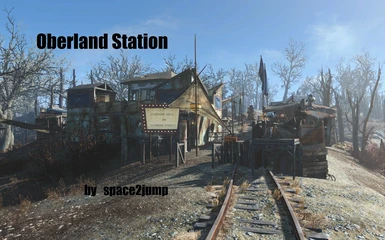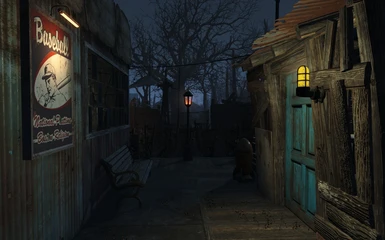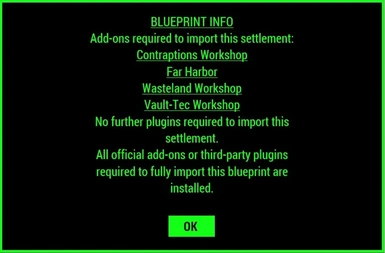Mod articles
-
(1) Install Transfer Settlements
info and video tutorials can be found at TS´s ´description`
help requests can be directed towards TS´s ´comments`
(2) Download the Blueprint
(3) Unpack the Blueprint
to ... "/Fallout4/Data/F4SE/Plugins/Transfer Settlements/1*
(* 1-50 are the possible folders | 1 folder = 1 blueprint)
Problem: There is no such folder!
Solution: Your first blueprint. Enter Fallout 4 to import a settlement. That action creates the folder.
(4) Import the Blueprint Ingame
Before Import:
only nuke everything when you scrapped lots of the original items
don´t forget to match "import original items"... -
The System
OS - Win 8.1
CPU - Intel Core i7 4790K 4x 4.00GHz
GPU - Asus GTX970 - 1114 MHz - GDDR5 4GB (VRAM)
RAM - 16GB DDR3
Fallout 4 Game Settings
Graphics - Low
4k Textures - Off | standard vanilla
Enabled Mods - F4SE
- HUD
- Transfer Settlements
- MCM
- Quicktrade... -
Vanilla-meter: 100%
Items: 792
Settlers: 11 / 11 Beds
6 Farmers
3 Guards
2 Traders
Food: 32
24 Tato
8 Corn
Water: 22
4 Water Pumps
1 Water Pump - Powered
Power: 17
4 small Generators
1 medium Generator
Defence: 98
3 Guard Posts
1 Artillery
7 Heavy Machinegun Turrets
1 Heavy Laser Turret
1 Spotlight
Shops: 4
1 Tier 3 Bar
1 Tier 3 General Store
Animals: 0
Settlers´ Stuff: 3
1 Weight Bench
2 Sirens
Player´s Stuff: 7
1 Set of Crafting Tables (5)
1 Vault-Tech Populat...