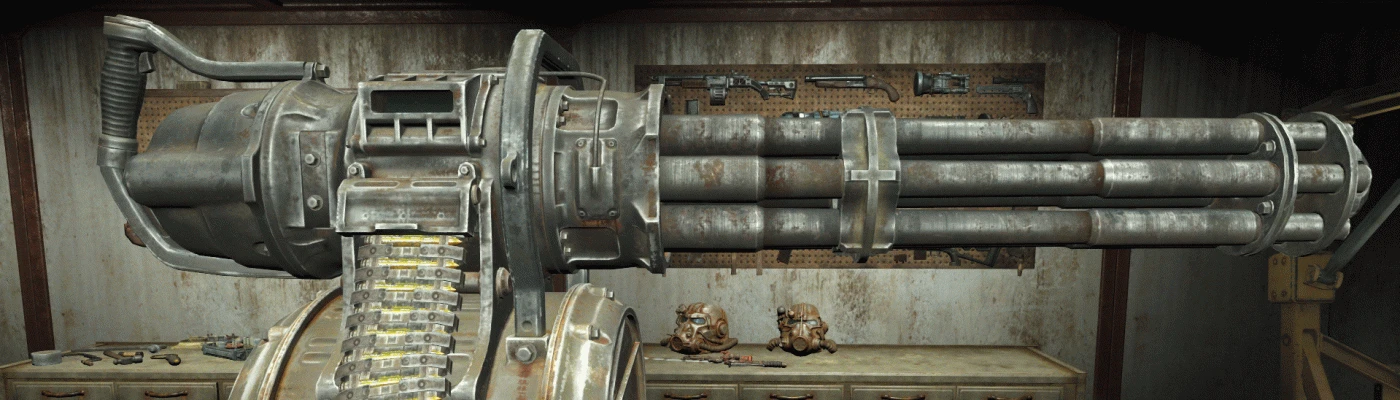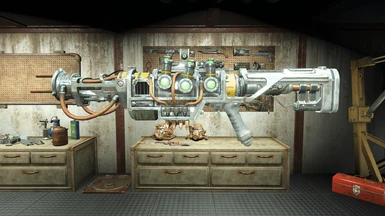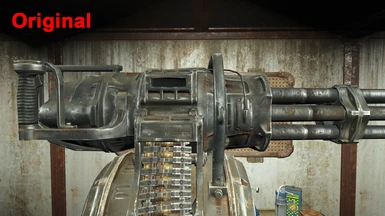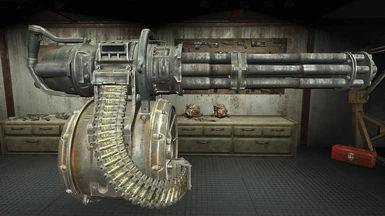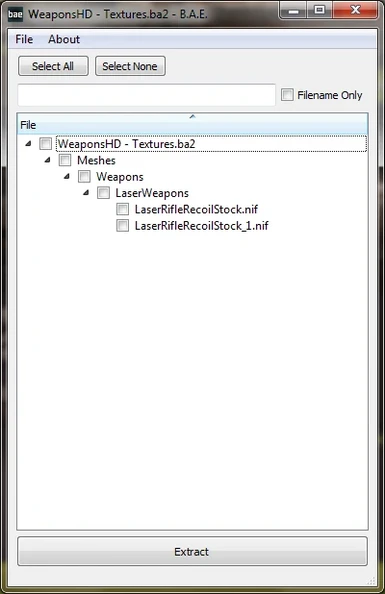About this mod
Replaces a low-poly world models of weapons with a high-poly counterparts.
- Requirements
- Permissions and credits
- Changelogs
Q&A:
- Which weapons covered by this mod?
- Each and every vanilla weapon, including DLC weapons.
- So what it does exactly?
- It will replace every single low-poly model for every single vanilla weapon with a high-poly counterpart, used for player character. The thing is that there are two models used for weapons. One is a full-detail high-poly model, that is used when you are holding a gun. First or third person doesn't matter. And the other is a low-detail model used for NPC and simply "in the world". It means that as soon as you drop your weapon, it will immediately switch to a low-poly model.
- Is it compatible with re-texture mods?
- Yes, it is. You should use the batch file though if re-texture mod alters any meshes and you are not sure if it only uses high-poly models.
- I see no models, only ESP and ba2 files. How it works?
- ESP is need so the game would recognize a ba2 archive and mount it.
- Why using ESP? Why not just use a loose files like all people do in such cases?
- There are few reasons for this. First. Having lots of files will increase installation/uninstallation process drastically. Second. Using ba2 will never have any overwrite promts ever. The game will simply use priorities based on a load order. And you can always use a mod with a loose files that do edit some of models in order to work properly. And this mod will work, as loose files will take over. Three. You can easily activate/deactivate esp to enable/disable the mod. No installation/uninstallation required. Four. It is way easier to copy/remove 2-3 files in one folder instead of 200-300 files in dozens of folders in case of a manual installation/uninstallation. If you are still not convinced, I have one final reason for you. It simply because I decided so and I don't care if you like it. Starting from 1.02 ESP also includes a part of vertibird minigun fix.
- Will there be a loose files version available?
- No.
- What is required?
- Nothing, but the basic game. There are models for all DLC weapons, but it wont make any difference, even if you don't have any DLCs. Those models just not gonna be used.
- So what about performance impact?
- I haven't noticed any difference whatsoever. If your PC is really weak, you may notice it. But then you shouldn't probably be interested in any such mods.
Some details on a few changes made over vanilla game:
1. Both player and world models of Minigun will now use 3D model for rounds instead of 2D "paper" model. Yes, the animation preserved.
2. Fat Man will no longer be loaded with a nuke, unless you are holding it. MIRV block will not longer fall off the launcher, when dropped.
3. Laser rifle recoil stock adjusted, so the stock is on the line with a recoil. See pics or read more about this here. Yes, there is a mod for this, but author used a low-poly model and it wasn't really hard to adjust the mesh coordinates a bit. So I've made exactly the same, but using only high-poly model instead. This is an optional download though as not all people may like it for whatever reasons they have. Yes, the file name is WeaponsHD - Textures.ba2. No, there is no textures there. Just don't let this bother you. Or if you are an unbeliever, just take ba2 utility and check on your own.
4. Vertibird minigun now gonna use a dedicaded high-poly model instead of a low-poly model shared with a portable gun.
There are comparison pictures for some weapons. I took some of the weapons with a most noticable difference. But there is a difference for every one of them, even if not so obvious on a first look. The better looking model is obviously "after". If you can't tell the difference, then there is probably no reason for you to use this.
As of version 1.01 included a simple batch file to "patch" loose files from any mod that edits vanilla weapons meshes and is using low-poly models for the world. Because loose files will always be on top in priority list, it must be done either manual or using an automated method. You can find it in Data folder along main files. Just run it and wait till it finish. Do not interrupt it or you may finish wihout world models at all. If you still did, just reinstall any vanilla weapons mods and it will be fine again. It will only work for vanilla weapons!
I will also be adding 4k textures taken from the official UHD DLC for those, who don't feel like downloading 60Gb only to get a slight difference overall. Most people are also probably don't have 6Gb+ of VRAM to afford such a waste. I will be adding only those texture sets that make a noticable difference. Because some of them are up to 800Mb per one weapon with almost no visual difference at all.
Read this! If you don't have at least 4Gb of VRAM - don't even think about using 4k textures. Doing so will degrade your performance drastically. I also do not recommend anyone with less than 6Gb of VRAM to use too many 4k textures at once. Install those only for something you really use all the time, not for weapons that collect dust somewhere. Also if you are not playing from 1st person, there probably no point to use 4k textures at all as you won't see any difference from a distance.
Despite the fact I always prefer to use ba2 archives, all textures are going to be in a form of loose files. This is due to the fact that game unfortunately doesn't want to take any original textures from ba2 archive. Either it was done intentionally or it's a bug is unknown.
This should be it. Enjoy. Or not.