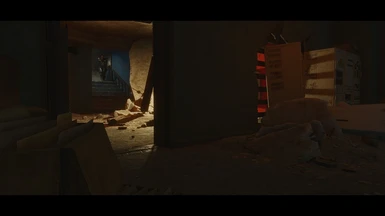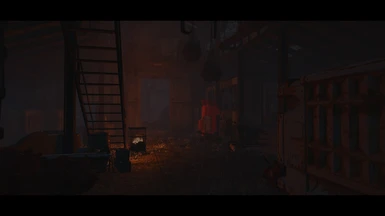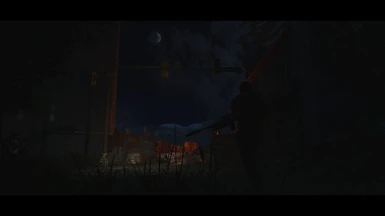About this mod
A variant of CFL ENB, aimed for richer mid tones and more detail in shadows and highlights, with a film look. True Storms version is here!
- Requirements
- Permissions and credits
its aim is for richer mid tones and more detail in shadows and highlights,
with a film look. True Storms version is now available!
There have actually been improvements since the video's recording.
See screenshots!
Version 3.5 True Storms Edition is now out!!!
Also, Version 3.5b TSE is available, too!
Don't like the letterbox or film grain?
Those can be easily toggled in the ENB GUI.
See CFL ENB's page for screenshots of how to do this.
Or, you can download the "b" variant of any available version.
"OMG!!! READING?!?!?!"
Yeah, if you can read English at a high school level, that shouldn't be an issue.
It's pretty simple, actually:
- Calibrate your display properly (I've included some images to do this, each with instructions),
- Install the ENB binaries (you should already know how; see readme if you don't),
- Install NAC and NAI (again, more in the readme),
- If you use v3.5/v3.5b or later, install True Storms,
- Install CFL ENB v1.3.1 (... readme again for more info),
- Drag and drop my files into the FO4 root folder (where game EXE is) and confirm overwrite.
Easy enough; aside from calibrating your display, this should take you no more than 2-3 minutes.
Oh, if you have a Nvidia GPU that supports MFAA, I HIGHLY advise you disable the in-game AA,
and instead turn on MFAA in your driver profile, like in my pictures.
You get a performance boost, and it looks better than FXAA. :D
IMPORTANT:
Only the relevant INIs have been included. This is part of the permissions I've gotten, so be sure to download the prerequisites (again, the readme is your go-to for this).
**************************************
here are some additional bullet points I highly suggest you change in your INI, if not already.
I strongly advise you use Fallout 4 Configuration Tool - By Bilago to make the edits:
bSAOEnable=0
bBackgroundAOEnable=0
Be absolutely sure both of these are off (set to 0),
or the SSAO in the ENB won't look right.
These ones MUST be set like this for best results with this ENB.
fVatsEffectBurstIntensity=1
This seems to tone down the glare/washout effect in V.A.T.S. Default is 1.5,
bActorSelfShadowing=1
PC and NPCs can cast and receive their own shadows. Default is 0,
bAllowShadowcasterNPCLights=1
Allows most lights to cast shadows (like PIP light and mining hat). Default is 0,
bScreenSpaceSubsurfaceScattering=1
Enables subsurface scattering. Default is 0.
This is when light penetrates and scatters in materials like flesh and hair, giving more realism when back lit. Still don't get it? Take a flashlight and place your fingers over the light. See your skin glow? That's an example of SSS.
These changes will likely impact your FPS on lower end rigs, but I suggest you try it out.
If your performance is still good, that's great. If not, just revert them.
v3.0
https://staticdelivery.nexusmods.com/mods/1151/images/23457-0-1492081702.jpg
v3.5
https://staticdelivery.nexusmods.com/mods/1151/images/23457-2-1496681131.jpg
Optional Heavy DoF (plus sharpening tweak) for v3.5,
first pic is when focusing far, second pic is focusing near.
The heavy option is going to be standard in any future releases.
https://staticdelivery.nexusmods.com/mods/1151/images/23457-2-1496837568.jpg
https://staticdelivery.nexusmods.com/mods/1151/images/23457-0-1496837569.jpg
but it's funny, so I'm gonna leave it here, lol!
I have good news for you all! I have began
to start work on a version tuned to True Storms,
as the current build of NAC supports it via an option
to disable NAC climates (I recommend you do that anyway)
in the settings holotape (see screenshots included in the Paladin
ENB Zip). I will be testing Paladin ENB with True Storms, and add
the optional version within a week or two. I have also uploaded an
optional file with no letterbox and film grain, for your convenience.
As v3.0/b stands right now, True Storms does work, but I've noticed
loss of light in many ambient lit areas, so I'm tweaking it to balance
out those shadows. For example, when your character's back is to
the sun, their front side is now proportionately too dark to the
point where detail is lost. This will be addressed in the next
optional version that I've designated v3.5 (which will also
have a v3.5b version like 3.0). And because, for no
reason other than that I'm a Pokemon master,
I have turned this text into a Pokeball.
Oddly shaped as it may be.
***************************************************
I even gave it a clickable button to press, lol!
I highly recommend a great FO4 machinema that has a Red vs. Blue vibe to it.
Yours truly is the voice of Paladin Jacobs, Old Ronald, and others in the series.
Let's start you off with Season 0, Episode 1!
Enjoy!
Credits:
TreyM for his CFL ENB preset, which is the foundation for this preset.
L00 for Natural and Atmospheric Commonwealth - A Complete Realistic Weathers Storms Sounds Lighting and Visual overhaul (NAC and NAI).
Boris for making ENB Series.
Spiffyskytrooper for making ReGrowth Overhaul
(why my screenshots look like the TV show "Life After Us," or the movie "I Am Legend")
Doodlezoid for the incredibly gorgeous GRASSLANDS - A Fallout 4 Grass Overhaul,
which has made my game stunning.
Tookie Jones for restoring green to the world (as it should be after 210 years)
with Tookie's Textures-Grass and Plants.
Fadingsignal for True Storms - Wasteland Edition (Thunder-Rain-Weather Redone),
which so far seems compatible if you disable NAC climates via settings holotape.