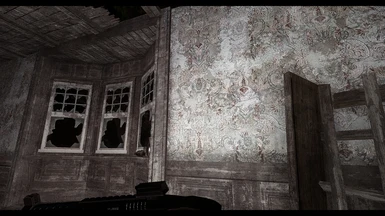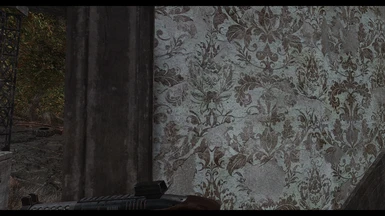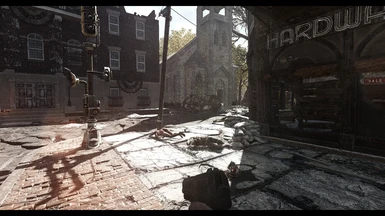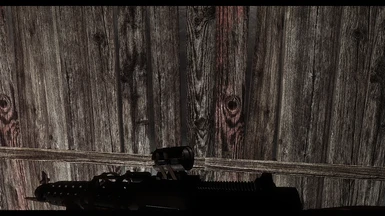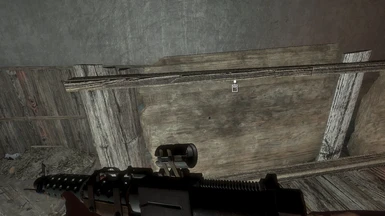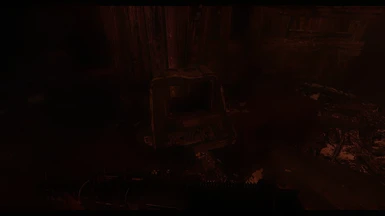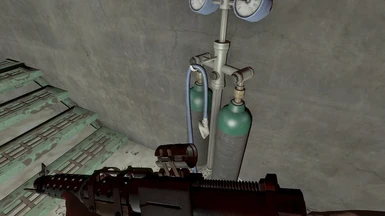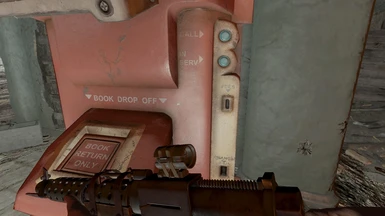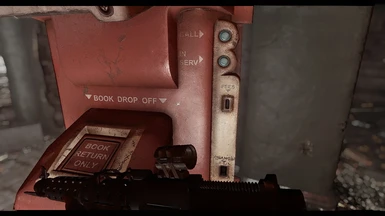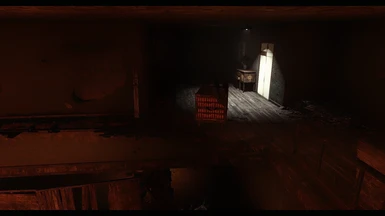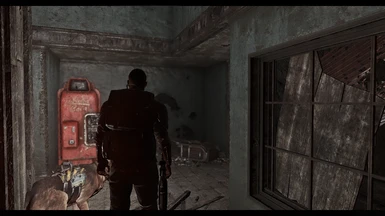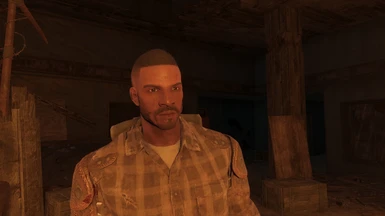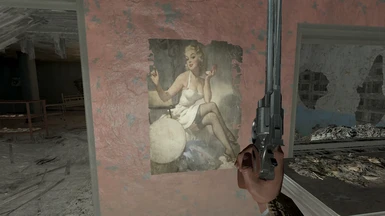About this mod
This ReShade changes the look and feel of Fallout 4 by accentuating the the post-apocalyptic tone without merely desaturating colors. Instead this ReShade darkens the vanilla game, emphasizes light sources over the original, from street lights to the sun, and enhances existing texture and material details throughout, making scratches, metals...
- Requirements
- Permissions and credits
- Donations
Amazing Showcase by Hi! I am NorthWind
4/18/2017) My personal video showcase walks you through the flexibility and adaptability of Cinematic Realism for Fallout 4 by showing how, through simple use of the hotkeys I've set up, you can customize the mod's look for your taste and style. About midway through I go from just comparing the mod on to the mod off state and get into the options hardcore. I'm running the newest version of the mod, 1.2, and newest NAC here. I've overclocked my system now to give you decent FPS for the vid. Please take a look and leave a like and sub on my youtube page:
-- Please come back and hit the "endorse" button if you like this so it will move up higher in the list of mods and more people will get exposed to it and also know it's a quality mod. -Love, Merc --
This ReShade uses the amazing ReShade 3.0.6 framework to change the look and feel of Fallout 4 by accentuating the the post-apocalyptic tone without merely desaturating colors. Instead this ReShade darkens the vanilla game and emphasizes light sources over the original, from street lights to the sun. Adds optional cinematic touches like lens dirt, film grain, black bars. Fires, explosions and weapons fire will be more vivid than before. Ridiculous vanilla ambient light reduced.
Version 1.2 snd above of Cinematic Realism are specifically developed for use with l00ping's incredible Natural and Atmospheric Commonwealth (NAC) 9.0 and his new interior lighting mod, NAI.
For interiors, Enhanced Lights and Effects (ELFX) is used in all of the screenshots before page 5 of images, but NAC's newest optional version (NAI) is the default for interiors now.
For now for veraion 1.1 and below or if you choose ELFX over l00ping's new NAI, then your load order should be NAC and its esp files and then EnhancedLightandFX.esp below those to get the same look as me. With NAC, you don't need (and probably shouldn't use) any other image-space modifier mods like ones that remove fogs from interiors or exteriors. More details on NAC's page.
That said, this should work with other weather mods, but I'll have to test those and create specifically-tuned versions of CRLO for that. First up will be Vivid Weathers, of course. Then I'll worry about Vanilla, since I'd imagine more people use one of these two weather mods than no weather mod at all, at this point in Fallout 4's life-cycle. Beyond those three weathers, please let me know which weather mods you're most wanting to use this with.
Bring a night light :) (no longer necessary since NAC 9.0+ let's you adjust night brightness through your pip boy.
I hope you guys and girls like this and I very much encourage you to leave me feedback on changes you'd like to see, whether you think there's something that could be improved or you just want a change in certain style or aspect of CRLO. If you're posting about a problem with a certain visual, screenshots and videos are invaluable for helping me understand and fix your issue.
Some repeats and additional images here, but all from 0.9. The released DoF is similar to what's displayed in these pics though.
User screens greatly encouraged: http://imgur.com/gallery/atyhH
Thanks a million!
-Merc
INSTALLING
-- Please remember to come back and hit the "endorse" button if you like this so it will move up higher in the mod list and more people will get exposed to it and also know it's a quality mod. --
Short version: Extract and copy/paste my files and folder into your Fallout 4 main folder, where Fallout4.exe is (NOT YOUR DATA FOLDER) if you downloaded through steam and haven't changed your steam install path from the default -- C:\Program Files (x86)\Steam\SteamApps\common\Fallout 4. Otherwise use this guide:
1. Download the Reshade 3.0.8 from here https://reshade.me/
2. Scroll to bottom of page and download whatever the latest version advertised is.
Run the .exe that you just downloaded. Probably best to copy it to your desktop or somewhere else first outside your downloads folder.
Follow the steps it tells you selecting yes everything it asks.
3. Select your "Fallout4.exe" which is in the main folder of the game. Probably in C:\Program Files (x86)\Steam\SteamApps\common\Fallout 4
4. Select the DirectX 10+ version after you select the "Fallout4.exe."
5. Run your game
As your game loads up, you should see a grey box popup in the top of the screen saying it's loading all the reshade effects.
Once it's done, hit "shift+F2" and follow the promps. The most important thing is to hit the plus symbol next near the top of the Reshade GUI and type any name you want.
Follow the other prompts until the boxes turn from red to black or grey or whatever indicates you're done with the very short tutorial.
You can leave your game open or close it for this next step.
6. Go back to your game's main folder, where the "Fallout4.exe" is and look for that file you just created with whatever name you gave. It should be a .ini file.
7. Open the .ini file and replace all the text with the text from my preset on this page.
Save the file. Run your game or alt tab back to it. And then do step 8 if you your game is still running.
8. Reopen the Reshade GUI with Shift+f2 and click the click "reload". The new effects should start loading with my custom settings.
9. PROFIT!
CONTROLS
All controls are on the numberpad but can be remapped using ReShade's in-game menu to virtually any key you want:
Open ReShade menu - END (shift+F2) with the longform install method (where you had to run the .exe)
Toggle ReShade F1 (scroll-lock) with the longform install method (where you had to run the .exe)
Toggle Film Grain - 3
Toggle Desaturation - 2
Toggle Lens Dirt and different Desaturation - 4
Toggle Bloom - 6
Toggle Sharpness - 5
Toggle cinematic black bars - 0
Toggle a lightener/darkener (richer picture quality on) - . (decimal on numberpad)
Toggle different darkener, not as rich, just plain darker - 1
Toggle DoF [WIP] - /
UNINSTALLING
1. Delete the Reshade folder, dxgi.ini, dxgi.dll, and dxgi.log and realisticcine.ini files from your game folder. That's it.
Enjoy, leave comments below if you're having trouble installing or better yet youtube a Resahde 3.0+ install guide. It's extremely easy.
You may notice a slight decrease in performance, but it should still be pretty similar FPS to what you usually get. The visual difference is night and day to me and I can't ever go back to vanilla.
RECOMMENDED MODS
Enhanced Lights and Effects (ELFX)
ReGrowth Overhaul
- Weapon Equip Animation Replacers:
- One Handed Revolver: http://www.nexusmods.com/fallout4/mods/20377/?
- OTs-33 Pernach: http://www.nexusmods.com/fallout4/mods/21629/?tab=4&&navtag=http%3A%2F%2Fwww.nexusmods.com%2Ffallout4%2Fajax%2Fcomments%2F%3Fmod_id%3D21629%26page%3D1%26sort%3DDESC%26pid%3D0%26thread_id%3D5304250&pUp=1
- AK74M: http://www.nexusmods.com/fallout4/mods/21466/?tab=3&navtag=http%3A%2F%2Fwww.nexusmods.com%2Ffallout4%2Fajax%2Fmodimages%2F%3Fuser%3D0%26id%3D21466%26gid%3D1151
-M9A1: http://www.nexusmods.com/fallout4/mods/21292/?
-http://www.nexusmods.com/fallout4/mods/21142/?tab=3&navtag=http%3A%2F%2Fwww.nexusmods.com%2Ffallout4%2Fajax%2Fmodimages%2F%3Fuser%3D0%26id%3D21142%26gid%3D1151 (favorite pistol mod, especially with hitman's one-handed animations)
- Grease Gun: http://www.nexusmods.com/fallout4/mods/21921/?tab=3&navtag=http%3A%2F%2Fwww.nexusmods.com%2Ffallout4%2Fajax%2Fmodimages%2F%3Fuser%3D0%26id%3D21921%26gid%3D1151
-9mm: http://www.nexusmods.com/fallout4/mods/20143/?
- The Widow Shotgun: http://www.nexusmods.com/fallout4/mods/19619/?
Many more to come.
(Probably incompatible for now) Photorealistic Commonwealth (PRC) - BEST ENB around
CONTACT
-- Please subscribe to my YouTube channel for lets plays and demos of my upcoming and released ReShades... who knows, one day maybe you'll an ENB up there: https://www.youtube.com/channel/UCn5KAZuLeVmeQLXSMJNBMcA --
-- Please follow me on twitter: https://twitter.com/MercsAssassin --
MY MODS FOR OTHER GAMES
Skyrim Special Edition
-- Live Action Trailer Graphics, The Dragonborn Comes, a ReShade for Vivid Weathers: http://www.nexusmods.com/skyrimspecialedition/mods/9990/?
-- Dovahkiin Rising ReShade for Dolomite Weathers: http://www.nexusmods.com/skyrimspecialedition/mods/9942?
-- Dragon Breaker ReShade, a Bright and Bold Look for Vivid Weathers: http://www.nexusmods.com/skyrimspecialedition/mods/9991/?
-- Skyrim SE Ashen ReShade: http://www.nexusmods.com/skyrimspecialedition/mods/9060/?tab=1&navtag=http%3A%2F%2Fwww.nexusmods.com%2Fskyrimspecialedition%2Fajax%2Fmoddescription%2F%3Fid%3D9060%26preview%3D&pUp=1 --
Mass Effect Andromeda ReShades
http://www.nexusmods.com/masseffectandromeda/mods/2/?tab=1&navtag=http%3A%2F%2Fwww.nexusmods.com%2Fmasseffectandromeda%2Fajax%2Fmoddescription%2F%3Fid%3D2%26preview%3D&pUp=1
http://www.nexusmods.com/masseffectandromeda/mods/4? --
Ghost Recon Wildlands Mods
Cinematic Excellence 2.0 ReShade (best neutral enhancer with lots of options) - http://www.nexusmods.com/ghostreconwildlands/mods/1/?
E3 2015 Graphics - more realistic, cold ReShade, inspired by E3 2015 trailers for the game with a more gray look - http://www.nexusmods.com/ghostreconwildlands/mods/2?
Borderlands-style Oil Painting ReShade - https://sfx.thelazy.net/games/preset/7175/
Uncharted-looking ReShade - https://sfx.thelazy.net/games/preset/7115/
Sun Soaked Graphics Overhaul - insane lighting amplifier. Sunsets, sunrise and clear days look nuts! -https://sfx.thelazy.net/games/preset/6992/
--