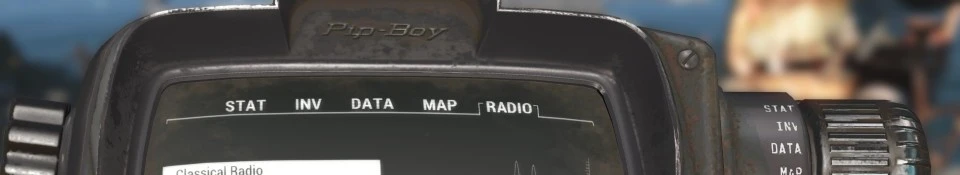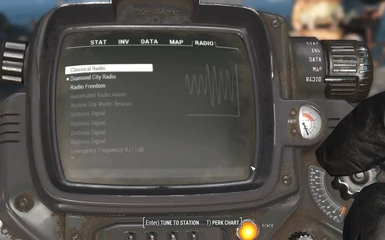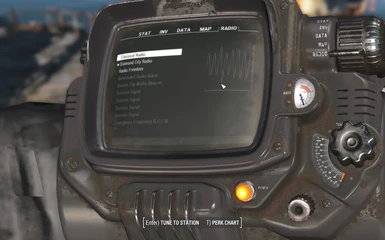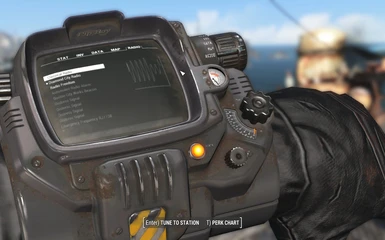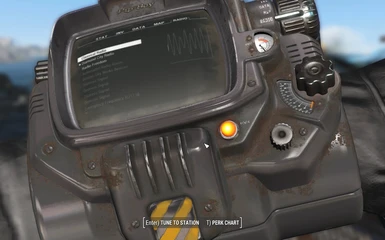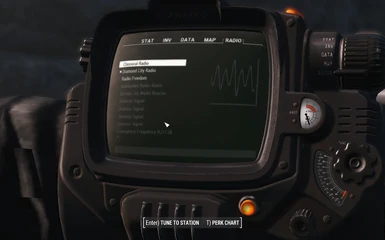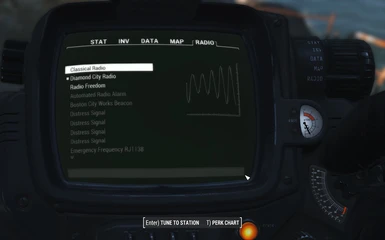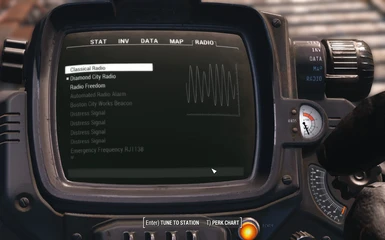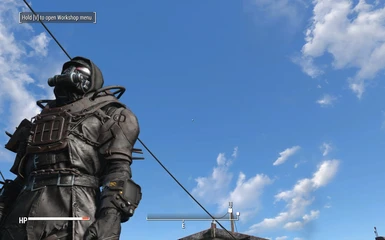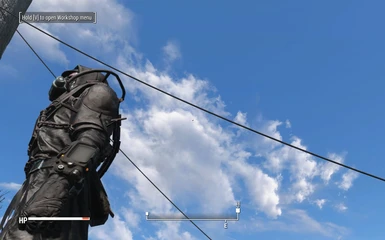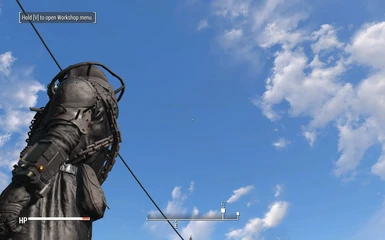About this mod
Dark Gray / Black Pip-Boy re-texture, retaining vanilla rust & dirt. White labels, and white gauges (as close to vanilla as possible in style). Vanilla lights.
- Permissions and credits
- Donations
I wasn't quite satisfied with the black Pip-Boy re-textures on the Nexus, and so I've created my own.
It's metallic black, yet more of a dark-gray look; Unlike some pitch-black ones.
I've also kept as much as possible of the vanilla rust & dirt for that old apocalyptic feel.
It has white labels and white gauges, also as close as possible to the vanilla look & feel.
Vanilla Power lights.
I felt like white labels and white gauges would be more neutral and appealing; It actually doesn't have to do with the white HUD used in the screenshots; I keep changing my HUD color regardless.
Installation:
Should be NMM compatible;
For manual installation, just drop Textures into your root Fallout 4 > Data folder.
.INI Settings
To mod Fallout 4 you have to navigate to User > Documents > My Games > Fallout 4 and tweak the following:
You will need to add the following line to Fallout4Prefs.ini file below the section [Launcher]:
bEnableFileSelection=1
You will need also to change the following line in Fallout4.ini:
sResourceDataDirsFinal=STRINGS\, TEXTURES\, MUSIC\, SOUND\, INTERFACE\, MESHES\, PROGRAMS\, MATERIALS\, LODSETTINGS\, VIS\, MISC\, SCRIPTS\, SHADERSFX\
Version:
1.0
Keep me updated if there's anything to fix
Credits:
Credit to mm137 for allowing use of a small part from his Black and White Pip-Boy re-texture.