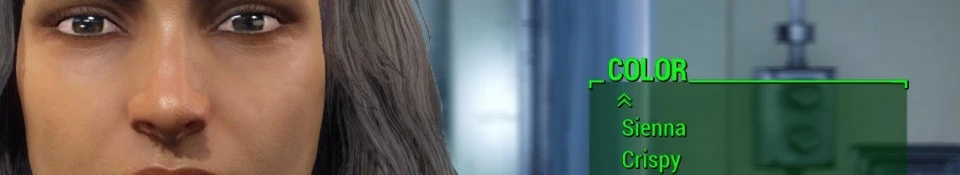Documentation
Readme
View as plain text
[Manual Installation]
Drag and drop MoreSkinColors.esp in your data folder. Make sure you copy only the esp and not the data folder itself.
Your game folder structure should look like this:
C:\game location\Fallout 4\Data\
MoreSkinColors.esp
It should NOT look like this:
C:\game location\Fallout 4\Data\Data\
MoreSkinColors.esp
You need to replace "game location" with the install directory for your Fallout. If you used the default Steam installation, it should look like this:
C:\Program Files (x86)\Steam\steamapps\common\Fallout 4\Data
[Compatibility]
This is a simple mod and should be compatible with most things, but I cannot guarentee that it is compatible with other mods that add skin color options.
More Skin Colors is compatible with LooksMenu, but NOT LooksMenu Compendium.
[Bug Reports]
When reporting a bug, please include your FULL load order, no matter how long and bloated it may be. This will help me determine incompatbilities.
[Uninstallation]
Uninstall with NMM or go into the data folder and delete the esp.
Uninstalling in the middle of a playthrough will cause longer loading times. You can help minimize this by using a plastic surgeon or the console to change your character's
skin tone back to a vanilla color before uninstalling. It will not totally eliminate the long loading times, but it helps, especially if you're early enough in the
playthrough that you haven't met Father yet.
During testing, all versions of Shaun were assigned vanilla skin tones by the game. Uninstalling in the middle of a playthrough caused their skin tones and the player's skin
tone to default to the first option (Pale). It is theoretically possible that uninstalling in the middle of a game can cause instability in the game, just like with any .esp,
so please be careful.
[Permissions]
Other modders are welcome to use my mod with credit and change it around as they see fit.
You may not use my work to post on Steam Workshop or any other venue for money, but you may accept donations for mods that incorporate this one