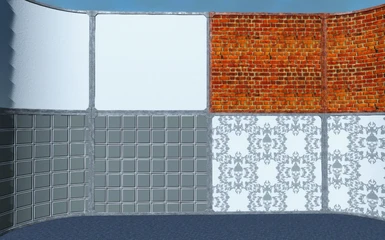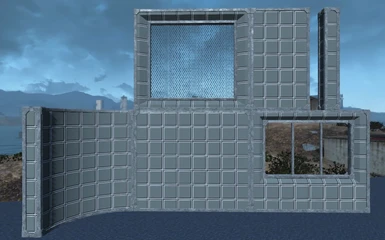About this mod
4 Sets Of Custom Concrete Walls That Do Not Replace Vanilla Assets, And Can Be Retextured.
- Requirements
- Permissions and credits
The mod adds 4 sets of custom concrete walls without touching the vanilla ones.
This will allow you to customize your builds and settlements without losing the vanilla assets.
You can also easily replace the placeholder textures I have use, with ones available one the nexus.
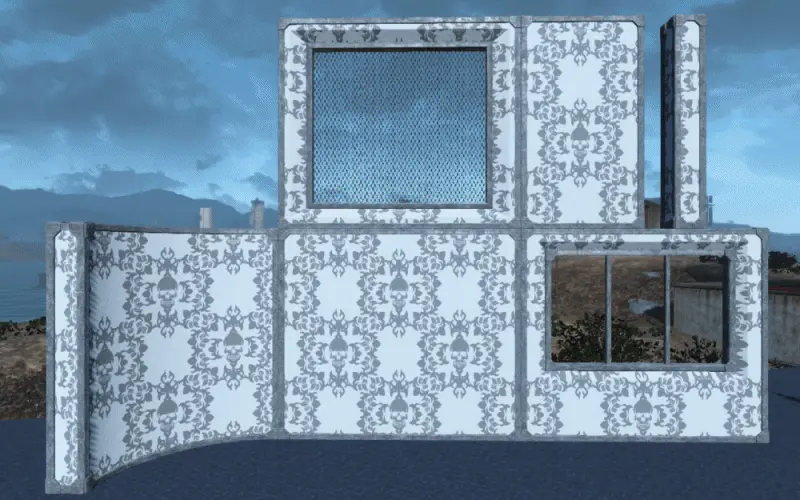
Requirements
Wasteland Workshop DLC
How To Install
Use nexus mod manager, or place the files in the appropriate file directories manually
How To Replace The Textures after Installing
1) Find a texture you like on the nexus (Search Concrete) and download it manually.
Unzip the file and find the .dds files as named below in blue and rename them as shown.
change the # To the number that matches the wall texture you want to replace.
-----------------------------------------------------------------
#= Number
bldconcretewall01_d.DDS >>Rename To>> CustomConcreteWalls0#_d.DDS
bldconcretewall01_n.DDS >>Rename To>> CustomConcreteWalls0#_n.DDS
bldconcretewall01_s.DDS >>Rename To>> CustomConcreteWalls0#_s.DDS
Thes Are Not Always Use
DLC02ConcreteWalls02_d.DDS >>Rename To>> CustomMetalWalls0#_d.DDS
DLC02ConcreteWalls02_n.DDS >>Rename To>> CustomMetalWalls0#_n.DDS
DLC02ConcreteWalls02_s.DDS >>Rename To>> CustomMetalWalls0#_s.DDS
-----------------------------------------------------------------
2) Place the renamed files into the mod folder inside their matching numbered folders
Fallout 4\Data\textures\CustomConcreteWalls\ConcreteWalls0# #= 1 2 3 or 4
Some mods may change the name of the files, sorry but I can not help with this.
But its should not be hard to figure out with a little effort what is what. :)
Current Status 1.1
Now has some floows
Please post screenshots