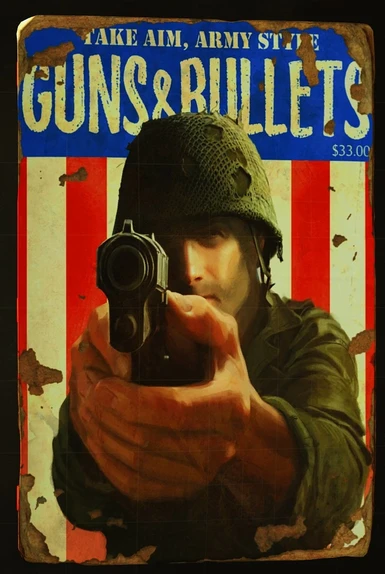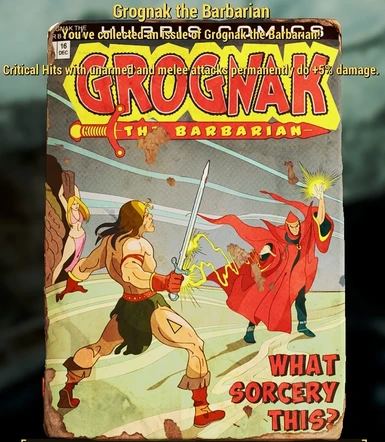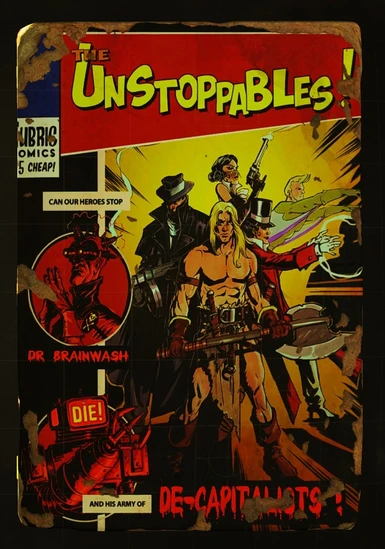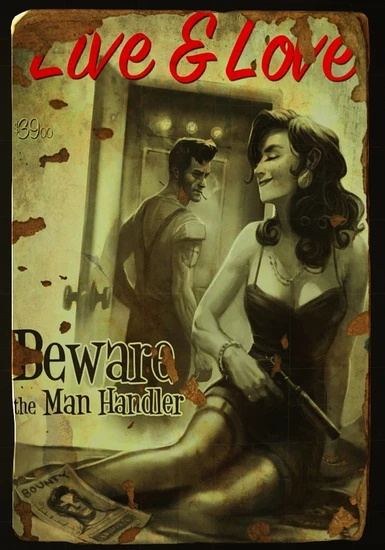About this mod
This is meant to enhance the overall games appearance. Bringing out the true colors and definition in the game. Giving you a sharper and clearer picture. Video's included.
- Requirements
- Permissions and credits
- Donations
Download and extract to the following location:
C:\Program Files (x86)\Steam\steamapps\common\Fallout 4
Start and play. (Set in-game settings)
To Change SweetFX settings file: 1.3a/b
Take the SweetFX_settings.txt and place in your game folder sweetFX folder
C:\Program Files (x86)\Steam\steamapps\common\Fallout 4\SweetFX\
To Uninstall:
Simply goto the game folder and remove the placed files.
------------------------------------------------------------------------------------------------------------------------------------------------------------------------
Installing the Fallout4Custom.ini. - Optional
Explanation: Full list of changes under DOCS tab above.
This will help to optimize your game.
- Enables background loading and Multi-threading commands to help smooth FPS and reduce stutter to improve performance
- Added display settings to help with game quality and corrects the issue with using multiple monitors and being unable to select your resolution.
- Added Setup for mod use
- Allows for an overall better game experience.
To Install:
Download and extract the Fallout4Custom.ini to Documents\My Games\Fallout4
Back-up your original if you like, then replace/overwrite it with the downloaded one.
If you do not have one yet, add it to the folder.
Additional Step:
(click the win10 start button & click the gear icon)
Go to Windows10 Settings, System, Display - Graphics settings
Click Browse and goto the game folder
C:\Program Files (x86)\Steam\steamapps\common\Fallout 4
Select the Fallout4.exe
Once selected Fallout4.exe will appear under the "Browse" button.
Select it and click "options", select High performance and save.
To Uninstall:
Simply goto the Documents\My Games\Fallout4 and remove the same file.
The game will generate a new one.
**Do Not Upgrade the Reshade as it will break the mod.
------------------------------------------------------------------------------------------------------------------------------------------------------------------------
------------------------------------------------------------------------------------------------------------------------------------------------------------------------
Trouble Shooting: Mod
Install the DX9 final release if you haven't done so previously. DX9 Final Release June2010
DX install: Download and run the file, tell it to extract to c:\dx, then after goto c:\dx and run the dxsetup file.
This will not downgrade your DirectX but rather add support files required by ENB, Reshade and SweetFX.
Check to make sure you are using the newest graphics drivers.
Try disabling any turbo or overclocking software.
------------------------------------------------------------------------------------------------------------------------------------------------------------------------
Mod Information.
This is meant to enhance the overall games appearance.
To make adjustments to the sweetfx settings goto the SweetFX_settings.txt, found in the SweetFX folder.
Using "Scroll Lock" will enable and disable the effects
Using the Printscreen, will generate ingame screenshots. They can be found placed in the game folder, where the files were placed.
Use FastStone Image Viewer, to convert your screenshots to jpg or other formats.
Custom ini information
This is a setup I have made to further improve performance and gameplay.
Check Readme above for line information.
Can be used alone or with the reshade and sweetfx.
Alternate presets found here
Download Cleanmem here to help improve your games and gameplay.
Nvidia Users.
Enable DSR here
ATI Users:
Enable VSR here.
-----------------------------------------------------------------------------------------------------------------------------------------------------------------------
Open Source
As of January 1st 2017, ReShade is open sourced under the terms and conditions of the BSD 3-clause license! You can help development with your own contributions via the official GitHub repository.
For the newest versions and information go here Reshade.me
------------------------------------------------------------------------------------------------------------------------------------------------------------------------
Thanks to Christian Jensen (CeeJay.dk) and Crosire for reshade and sweetfx.
Thanks also to Nexus and the Nexus Community.
I hope you find these programs and adjustments helpful at making your game more enjoyable.