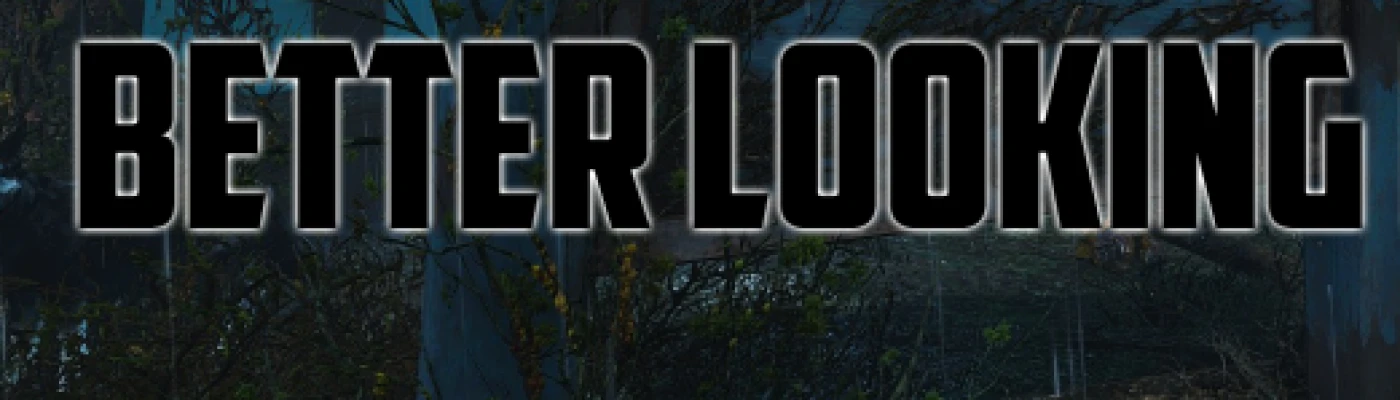About this mod
Ambient light, Bloom, Clarity, Curves, fake HDR, Sharpening, Levels, Lift Gamma Gain Technicolor and Tonemap for a Better Looking Fallout 4.
WIn10 and F4SE Compatible!
- Requirements
- Permissions and credits

A Follow up to my Better Looking Skyrim
Link to Higher Quality Gif

This install is a little intensive but not too bad if youre used to installing reshades or enb
This mod should work with any other mod that isnt reshade or enb. Including F4SE!
This mod can effect fps.
Keep in mind this was made with Vivid Weathers
Installation:
1. Download reshade from https://reshade.me/
2. Place the Reshade Setup in the the main game folder and run it (May have to run as admin)
3. Select Fallout 4 (Not the launcher/F4SE)
4. Select the Direct3D10+
5. Allow it to download everything (or deselect all and choose just Ambient light, Bloom, Clarity, Curves, fake HDR, Sharpening, Levels, Lift Gamma Gain Technicolor and Tonemap for faster loading)
6. Paste BL_F04.ini into the main directory
7. In-Game press shift+f2, click continue
8. At the top click the drop down and click BL_F04.ini
9. Now the shaders should be set and you can press shift+f2 and play
Getting a CTD? Try downloading this version of directx https://www.microsoft.com/download/details.aspx?id=8109
Uninstallation:
Delete reshade-shaders folder, dxgi files, and the ini