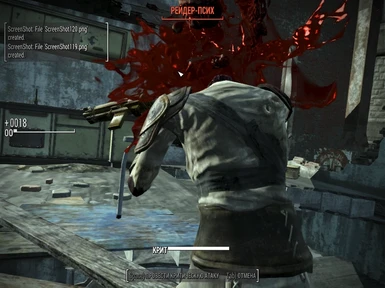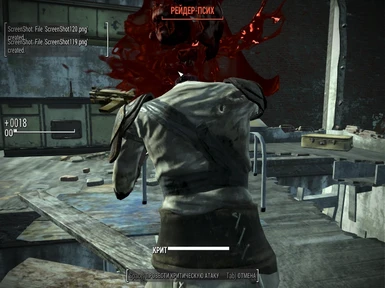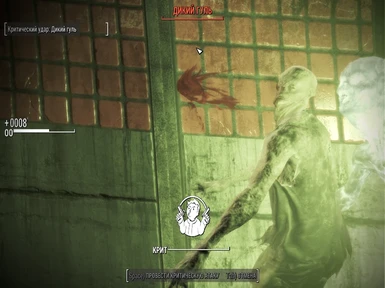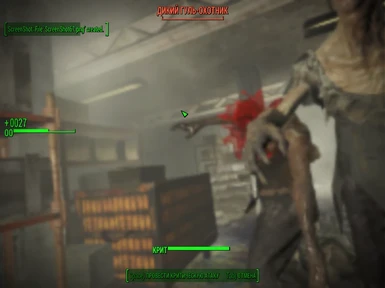About this mod
Ultra super low settings ini files for optimization on old notebooks like intel core i5 nvidia geforce 5-6-7 series and other old notebooks for experienced users
- Requirements
- Permissions and credits
MY DEVICE:
Acer notebook
Intel core i5 (4 cores x 2,6 mhz)
Intel HD Graphics 4000 (integrated)
Nvidia Geforce 730M (4GB VRAM)
8GB RAM
3 years old
BURNING VIDEOCART AND PROCESSOR
I call it "DUST BAG"
--DESCRIPTION--
Sup, cat, that are "Ultra super low settings ini files" for optimization for old necro notebooks Intel core i5 with burning videocards like nvidia geforce 5-6-7 series and other very old weak notebooks and machines, giving you consistently 40-60 fps.
IF YOU GOT HIGHER THAN 3.0mhz x4 processor, or got rather new stationary pc, probably you wont find here anything usefull, its for really weak burning notebooks.
Only for experienced users as requires some additional modifications before just dropping ini to folders, but someone can experiment and use only ini files
%% Versions %%
1.0.2, 1.2.1 & 1.2.4 versions are smth like stable to download and play
v.1.0.1 - connected both Ultra Low Graphics for low-end PC's (F4) by Iyzik and Fallout 4 (For Low End PCs Tweaks and More FPS) by JigsM due to lack of perfomance on my bucket. ALL POST EFFECTS are off. Contains lockpick dissapear fix line.
v.1.2.1 new - "MONKEY MOVES" and BLOOD ADJUST+ (give em a fly in a cloud of blood, dont forget to update Physx)
v.1.2.4 new - increased background loading
v.1.2.4b new - v.1.2.4 with higher distances a bit closer to vanilla low, for those who dont like how items/objects appear out of nowhere in front of you, for a bit better notebooks who not such burning as me.
v.1.2.4b black edition new - the same as 1.2.4b, some lights off + maybe a bit lower light intensity, some fun tweaks (camera/explosion/body parts)
## INSTALLATION 1.2.4b black edition##
First of all recommend to BACKUP your files an install latest Nvidia and Physx drivers, install drivers located in game folder, then install few mods:
1) Texture Optimization Project
(TIP^ Better install Texture Optimization Project first or copy files manually folder by folder (if 512 Texture installed first), without overwriting, because 512 Texture has LOWER resolution textures, but Texture Optimization Project optimize textures that 512 Texture dont. So dont overwrite 512 textures while you install Texture Optimization Project.)
2) Wasteland 512 Textures
3) Fog remover
4) No Shrubs
No Vines
Fr4nsson's Light Tweaks
Depth of Field (DoF) Removal
5) Then download ini files
and copy them as it is said in zip archive to Gamesfolder/Fallout 4/Fallout4 and to my Documents/My Games/Fallout4
6) in v.1.2.4 there is attempt to use background loading, its better to check your pagesys file size. Go to my computer/windows system properties how it shown on pic to change it. 4096-8192mb may be a good value for example.
HOW TO GHANGE PAGESYS FILE
7) Dont forget to change several lines due to your device:
a) D3DDevice = "Nvidia Geforce 730M" change it to your videocard name
b) iNumThreads=4 change it to due to your number of cores
c) change complexity of the game in file Fallout4Prefs.ini (Documents\My Games\Fallout4) line iDifficulty= (=2 is default) in sector [GamePlay].
d) sLanguage=en to set english language
8) To tune the resolution in the case of crush or if you just dont like the proposed resolution experiment with these lines:
Fallout4Prefs.ini
bTopMostWindow=0
bMaximizeWindow=0
bBorderless=1
bFull Screen=1
iSize W=800
iSize H=600
(tip^ borderless=1 looks like crap but gives you more stable framerate)
9) To return normal SAO and shadows to 1.2.4b if have need:
Fallout4.ini
iShadowMapResolutionPrimary=512
iShadowMapResolution=512
fSAORadius=108.2
fSAOBias=0.6
fSAOIntensity=7.1
fSSSSSPower = 4.0
both Fallout4Prefs.ini
iShadowMapResolution=512
fBlendSplitDirShadow=48.0000
10) DONT FORGET TO SET READ ONLY !!!!
!!! Do not forget after the dropping inis to folders, in the properties of files put Fallout4.ini and Fallout4Prefs.ini attribute !!!!!"READ ONLY"!!!!! or it will get back some settings !!!
Contains lockpick dissapear fix line if you want to experiment with resolution:
[Interface]
fLockPositionY=100.0000
Also highly recommend that you upgrade to the latest nvidia and Physx drivers, check your Nvidia tweak panel for futher optimization, set the administrator rights to exe / check compatibility with windows 8.
SEE FOR FUTHER UPDATE !
**TROUBLESHOOTING**
All you can change in that ini files due to your device are:
1) launcher ASPECT RATIO
uLastAspectRatio=1 is default
if crashes 4:3/5:4/16:9/21:9 set it to 1-2-3-4
2) resolution
iSize H=600
iSize W=800
is default
you can set other resolution if game crashes
3) display preferences
bTopMostWindow=0
bMaximizeWindow=0
bBorderless=1
bFull Screen=1
experiment these lines if crashes or looking bad
(tip^ borderless=1 looks like crap but gives you more stable framerate)
4) name of videocard
sD3DDevice="Nvidia Geforce 730M"
change it to your videocard name
5) number of cores
iNumThreads=4
change it to due to your number of cores
6) RAM
iPreloadSizeLimit=4194304000
is default
7) iShadowMapResolution=2 flickering as always, so you can make it -2 to save your eyes but will see black objects on loading screen
8) all the voices are missing
If you are experiencing this problem search for "SResourceArchiveList=Fallout4 " in your Fallout4.ini and replace the following entry from your backup (The problem is that the game could not load voice-files which are named voice_de instead of voice or named in other way)
9) pink/blue/green textures
Pehaps you are missing files. In steam - Verify game cache. Right click the game, go to properties, local files tab, click "Verify game cache".
Or delete enbpreset/enb/steam overlay files.
10) If its still crashing and your dont understand why, after setting ini files read only, click Fallout4Launcher.exe, perhaps it will unstuck laucher. Or try to copy lines manually to your default inis.
If smth doesnt work, check ones more these lines in all 3 inis
I have nvidia notebook with 4 cores with 4:3 ratio 1366*768 res, so dont know how it goes for other systems, sorry
^^VERSIONS HISTORY^^
+^^INCLUDED MODS or some fixes from them^^ (or just mods I control to see whats up new can make)
v.1.0.1
1) http://www.nexusmods.com/fallout4/mods/606/?
2) http://www.nexusmods.com/fallout4/mods/143/?
3) http://www.nexusmods.com/fallout4/mods/73/?
4) http://www.nexusmods.com/fallout4/mods/129/?
5) http://www.nexusmods.com/fallout4/mods/372/?
v.1.0.2
6) http://www.nexusmods.com/fallout4/mods/92/?
v.1.2.0
nothing helped, so I did this
1.2.0 version is smth like test, new attempt, its up to you to use it or not (if you dont have any fps problems with 1.0.2 better not test), you can post your experience changing files to 1.2.0
7) http://www.nexusmods.com/fallout4/mods/2048/?
8) http://www.nexusmods.com/fallout4/mods/978/?
9) http://www.nexusmods.com/fallout4/mods/275/?
10) http://www.nexusmods.com/fallout4/mods/468/
(TIP^ Better install Texture Optimization Project first or copy files manually folder by folder (if 512 Texture installed first), without overwriting, because 512 Texture has LOWER resolution textures, but Texture Optimization Project optimize textures that 512 Texture dont. So dont overwrite 512 textures while you install Texture Optimization Project.)
v.1.2.1
New version based on 1.2.0, more stable and playable. 4 core adapted version. A lot of new lines for you to test with me lol.
!Contains "MONKEY MOVES" switch on and BLOOD ADJUST+ :3
Checked ENBboost, MSI afterburner, Mem Reduct, RivaTuner Statistics Server - these progs have no possitive effect in my case.
v1.2.4
Damn, I've totaly broke 1.2.3 trying to increase that back fps update indoors, so this will be 1.2.4, but I could really call it 1.3.0 as f4.ini have grown maybe twice in size lol
I tryed to do a long play setting, I even started build up sanctuary, shuttering seems to be not so annoying to me, sometimes it refreshes.
Sometimes with 1.2.4 after fps drops I have experience of seeing how it returns back/refreshes to 50. Sometimes it dont happens lol, or happens less often. But its seems stable even after 20 min. Test with me lol. Artifacts and flickering as always.
I did this ini in some other way then I wanted 1.2.3 refresh framerate every 10 sec, but if exeperiment with background loading lines in 1.2.4, cells, preloadsize and maybe smth else it really can gain fps back minimum every 12-15 sec, I even tracked time, it was a circle drop back to 50 every 12-15 sec. 1.2.4 seems to be rather long play when circle dropping.
Also have increased my pagesys file to 4096-8192mb. Seems stable to me. Automatic size choosed by windows was 1290mb. Strange really why so low. You can do it too, or set other size, or just check whats up there. Go to my computer/windows system properties how it shown on pic to change it.
HOW TO GHANGE PAGESYS FILE
New in 1.2.4:
- some distances reduced, some redone, some new, again
- big f4.ini, fun to experiment
- background loading increased
- sometimes happens circle drop with fps, I hope so afflicted as me will see it too
- many new lines
- blood adjust is on it place, probably it seems less exploding heads but more monkey moves
- bonus line for you if want to see some other death geometry, seems to work in other way even with 0 value, place it to f4.ini to section [Display]
bDecalsOnSkinnedGeometry=(0;1)
- shadowmap res 2 flickering as always, so you can make it -2 to save your eyes but will see black objects on loading screen
New in 1.2.4b:
- higher distances a bit closer to vanilla low
v1.2.4b black edition
- the same as 1.2.4b
- some lights off / maybe a bit lower light intensity
- some fun tweaks (camera/explosion/body parts)
Have fun! Post me if know interesting lines or other usefull ways to optimizate inis!