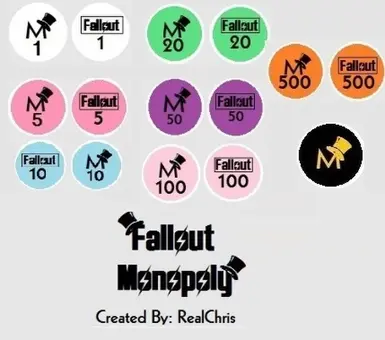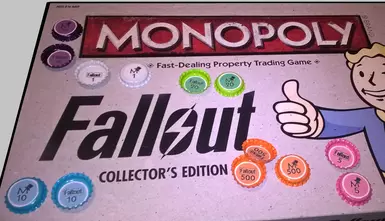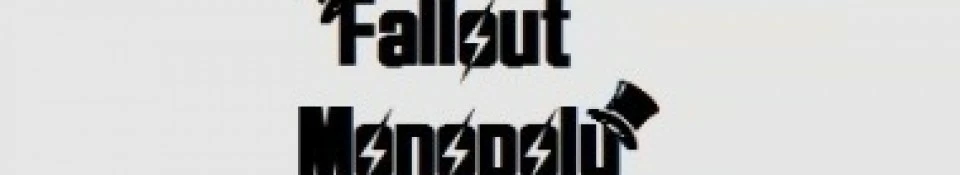
About this mod
Welcome to a whole new Layout image for Caps. Authentic Looking Fallout Monopoly Images For Bottle Caps in Real Life or In-game
- Permissions and credits
Updates for anyone who cares:
For anyone who likes my images, rather it be the board game or in-game, I like to say, I added a new idea cap and Card label images, which you can simply type in the search as nuka monopoly, and fallout monopoly, to bring up the newest images.
Welcome to a whole new Layout for Caps. You may use these images to freely place on an already existing Layout such as the beer layout,Nuka Bottle Layouts Or replace Original Bottle Cap images of Nuka Cola Caps with Monopoly Images. Images are ready for In-game use or Print Use.I created a sample Layout image with a 500 cap already on it to give an example how to install mod into game.
Authentic Looking Fallout Monopoly Images For Bottle Caps in Real Life or In-game.
The idea was created when I bought The fallout Monopoly and felt it should have came with Bottle Caps for Money rather Paper Money, Now It does.
--------------------------------------------------------
Crafty:
--------------------------------------------------------
You may also use these just not in-game but print these as images on Sticker Paper and place them on Real Bottle Caps as well, using Double Colored Caps, whatever. There are images for Top and bottom of Bottle Caps the M! image is for the Top of the Cap and the Fallout Image is for the bottom, but can be used either way.
-------------------------------------------------------
Installing Mod:
-------------------------------------------------------
Now locate your game folder, by default its in your C: drive in program files.If its not, the location will be something like this for example:J:Program Files (x86)/Steam/Steamapps/Common/Fallout4Just find any layout image and copy image over the existing Cap image and save.can be used to replace images of Caps within game or use the images to replace bottle images on bottle Layouts.
-------------------------------------------------------
Installing Lines in the INI files:
------------------------------------------------------
To install this mod, if you are new to modifying the game contents its very straight forward.First go to your Documents folder, find (my games) folder, open the folder and locate (Fallout4) folder, open it.find (Fallout4.ini) and open it.Locate the line that says sResourceDataDirsFinal=STRINGS\, under the Name: [Archive]Add the line TEXTURES\, after STRINGS\,If done correctly it will look like this: sResourceDataDirsFinal=STRINGS\, TEXTURES\, If you already modded your game files and have added all strings, yours will look like this:sResourceDataDirsFinal=STRINGS\, TEXTURES\, INTERFACE\, SOUND\, MUSIC\, VIDEO\, MESHES\, PROGRAMS\, MATERIALS\, LODSETTINGS\, VIS\, MISC\, SCRIPTS\, SHADERSFX\,Now save the document.Caution: Please make a backup of your fallout4.ini before modifying it EVER.
----------------------------------------------------------
Contents:
----------------------------------------------------------
Comes with a custom made Mini Booklet, for what the images are and what they do,
for that piece of mind and creativity.
Comes with All Cap Images to choose from.
ReadMe Samples.
----------------------------------------------------------
Caps:
----------------------------------------------------------
Monopoly Cap 1 Dollar
Monopoly Cap 5 Dollar
Monopoly Cap 10 Dollar
Monopoly Cap 20 Dollar
Monopoly Cap 50 Dollar
Monopoly Cap 100 Dollar
Monopoly Cap 500 Dollar
Free Parking Monopoly Cap (Special Tier Caps) Black
Extra's:
Added another Page to the Mini Booklet
Created a whole New Mini Booklet for the Golden Bottlecap Images
Made Banners that can be used anywhere in the game or printed to use for Acrylic Organizers for Bottlecaps
Made Free Parking Monopoly Caps (Special tier Caps) Gold
----------------------------------------------------------
Legal Notes:
----------------------------------------------------------
I DO NOT OWN any Logos, Images or trademarks within the Cap Images and (or) Booklet.
Modded by: RealChris