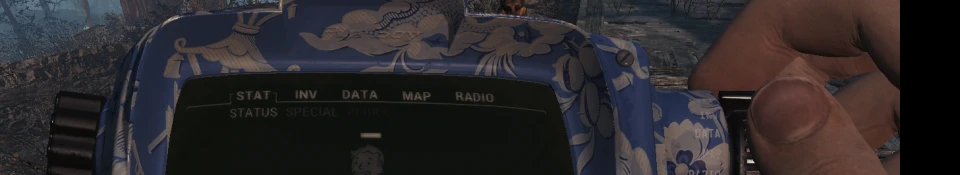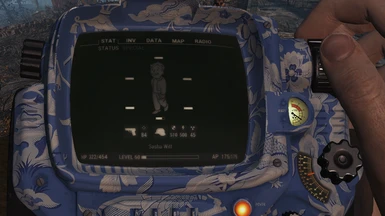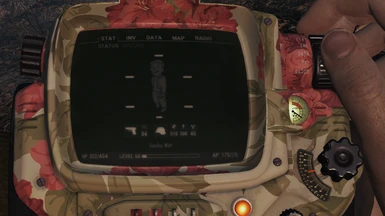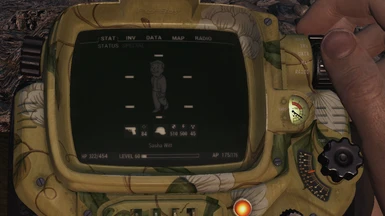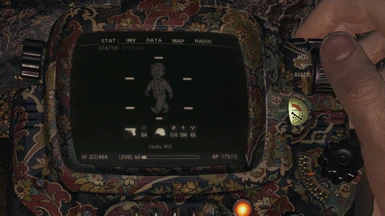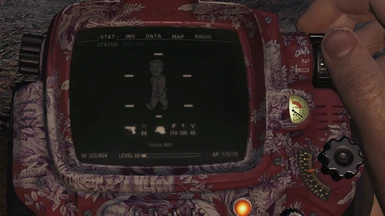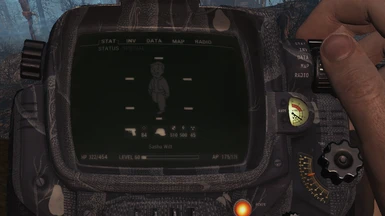About this mod
A collection of Pip-Boy skins which I made for personal use that I decided to share.
- Permissions and credits
Description
Greetings all. For years I've been using the Nexus and now I've decided to make a small contribution to all you lovely modders.
This mod is a collection of a few custom Textures for the Pip-Boy that I made for personal use, but now I've decided to share them. Just follow the instructions included and you're good to go. Go easy on me; it's my first mod. Well, happy modding.
Installation
First make sure that Fallout 4 has been set up to use custom textures. If you haven't done so then follow the instructions in the tutorial: http://wiki.nexusmods.com/index.php/Fallout_4_Mod_Installation
Once this is done you will be able to add custom textures to the game.
1. Extract the downloaded ZIP and transfer the contents of "1. Required Files" to your Fallout 4 Data folder (X:\....Steam\steamapps\common\Fallout 4\Data)
2. Choose which skin you want (screenshots are included) from the "2. Skins" folder and copy it to the Fallout 4 Data folder. Overwrite if prompted.
3. (Optional) If you want a dustier Pip Boy screen just copy the contents of "3. Extra Dusty Screen (Optional)" to the same location as the previous steps. Overwrite when prompted.
Uninstallation
Just delete the "animobjects" folder under "Textures" in the Data folder.