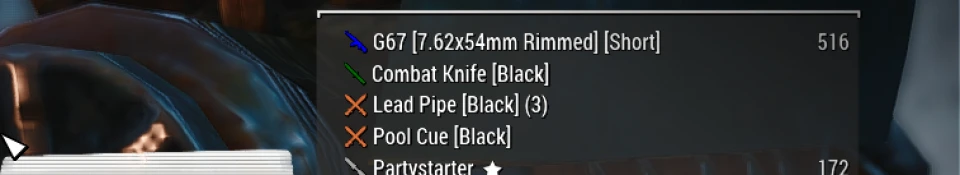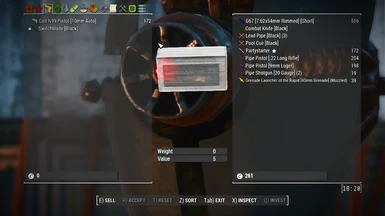Documentation
Readme
View as plain text
Weaponsmith - VIS Icons Patch
by DaedalusProspect
http://www.nexusmods.com/fallout4/mods/19816/?
CHANGE LOG:
0.4.5 - 11/12/16
- Merge in upgrades from Parents
- Fix lots of little bugs
- Cleaned Some old remnants
- Fixed Melee icons
- Changed the icon for CC Kits and Sets, as added with WE2 beta 28
0.3.1 - Release
Just a simple patch to add icons to the many wonderful weapons added by Weaponsmith Extended as well as adding icons to a few things from New Calibers, so as to create a more streamlined inventory experience.
Currently, the mod moves the ammo type tag to be after the weapon name, and puts the Icon first. Ex:
[Icon] Colt N99 Pistol of Pistolness {10mm Auto} {Black}
The other items that have added icons are the various barrel sets and conversion kits from New Calibers. They did not have icons before, and this just adds a tool icon to them for aesthetics.
Requires:
Automatron
Far Harbor
Nuka World
AWCKR - http://www.nexusmods.com/fallout4/mods/6091/? - by Valdacil and Gambit77
LOADS - http://www.nexusmods.com/fallout4/mods/9057/? - by Talkie Toaster
New Calibers - http://www.nexusmods.com/fallout4/mods/8588/? - by BrowncoatGarrus
Weaponsmith Extended -http://www.nexusmods.com/fallout4/mods/10737/? - by Gambit77 - DOOM - Battousai124 - Seanms1991 - henkspamadres - BrowncoatGarrus - ShawnPhillips - Talkie Toaster - DrDanzel
Valdacil's Item Sorting Mod - http://www.nexusmods.com/fallout4/mods/3877/? - by Valdacil
UPDATED ICONLIBS - http://www.nexusmods.com/fallout4/mods/13957/? - by Omega
The method I used in this was a simple workaround that works well and doesn't clash with how WE works. Unfortunately this means that this patch will only work on the weapons included in Weaponsmith Extended and not any other weapon mods.
(For Modders: I added a custom keyword to each gun and modified instance naming. This just so that changing receivers or other mods on a weapon doesn't change the tags for the icons, just everything else. But in the future when I have added more icons I plan on going back to the dynamic model and having dynamic tags for icons to match the look of the weapon better. This will take more icons though and is a WIP.)
I recommend loading my mod towards the end, as it modifies instance naming for weapons to achieve the affect. Anything that overrides dn_CommonMelee or dn_CommonGun should be loaded before mine if you wish to keep the icons.
This is currently a work in progress, and all chosen icons were done to closely match the gun. Anything that can be a pistol or a rifle will use a rifle icon since hot swapping icons doesnt work, and I used a few pistol icons for guns of a different type. (The laser pistol icon looks like a heady pistol revolver, so I used its icon to signify such.) There are a few guns that may need switching, and I am open to suggestions.
How to Install:
1. Make sure pre-requisites are installed.
1. Install either with your Mod Manager of choice, or extract to your Fallout 4/Data directory.
2. Make sure my file loads after Weaponsmith and near the end of your load order, or at least after any other mods that modify instance naming, else it may remove the tags for icons.
Plans for the future:
- Add better icons to the lib for some guns
- Go back to Dynamic Tagging
- Better icon tagging
- Fix bugs