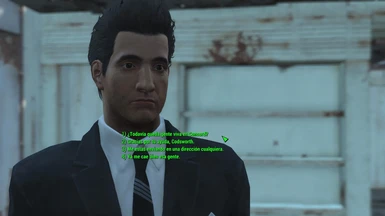Spanish Full Dialogue Interface
-
Endorsements
-
Unique DLs--
-
Total DLs--
-
Total views--
-
Version1.0
- Original File
- Download:
- Manual
About this mod
Full Dialogue Interface in Spanish language! This mod makes the game display the full lines of what your character is going to say in conversation, instead of just a paraphrase. It also revamps the interface so that the game will now display dialogue options in a list and use the number keys for input.
- Permissions and credits
I just modified it to make it work for Spanish users such as me :-)
THE ORIGINAL AUTHOR, SHADWAR, DESERVES A LOT OF CREDIT. I JUST MADE THE MODDED SPANISH .string FILES AND COPIED CIROSAN'S README FILE TO SAVE TIME TO WRITE THIS, LOL. - THE INTERFACE REVAMP IS 100% SHADWAR'S WORK.
The new files that make the Spanish version of the game display the full lines of dialogue are my own work, however.
Este mod hace que el juego muestre los diálogos completos de lo que tu personaje va a decir en la conversación, en vez de una pequeña frase o una palabra. Además, se cambia la interfaz mostrando las opciones de los diálogos en forma de lista.
Puedes usar las teclas numéricas para elegir la opción en vez de usar las teclas direccionales ;-) He modificado los archivos del idioma para que se sustituyan las frases cortas por los diálogos completos usando el método de Shadwar y toqueteando archivos. Así que los méritos a él!
INSTALLATION
1. Extract the included folders to your Fallout 4\Data folder (usually C:\Program Files (x86)\Steam\steamapps\common\Fallout 4\Data )
2. Open your Fallout4.ini file (found at C:\Users\[YOUR NAME HERE]\Documents\My Games\Fallout4 )
3. Find the following line:
sResourceDataDirsFinal=
4. Add ", INTERFACE\" (without quotes) to the end of this line, so that it looks like so:
sResourceDataDirsFinal=STRINGS\, INTERFACE\
5. Save the .ini file, launch your game, and enjoy.
UNINSTALLATION
1. Delete the Interface folder added by this mod
2. Open the BACKUP_ES folder and copy their contents into your Strings folder, overwriting the mod's files
3. Remove the alterations to the .ini file, such that it looks like this:
sResourceDataDirsFinal=STRINGS\
PLEASE CONSIDER:
- THIS IS A BETA!
- If you refresh your Steam files, the String folder will change and you won't have Full Dialogue Interface in dialogues! Please have a backup of this!
EN ESPAÑOL:
INSTALACIÓN
1. Extrae estas dos carpetas en el directorio Fallout 4\Data (normalmente está en C:\Program Files (x86)\Steam\steamapps\common\Fallout 4\Data )
2. Abre con un editor de texto el archivo Fallout4.ini (que se encuentra en C:\Users\[TU USUARIO]\Documentos\My Games\Fallout4 )
3. Encuentra la siguiente línea de texto:
sResourceDataDirsFinal=
4. Añade ", INTERFACE\" (sin las comillas) al final de esa línea. Debe quedar así:
sResourceDataDirsFinal=STRINGS\, INTERFACE\
5. Guarda el archivo .ini, ejecuta el juego y a disfrutar :D
DESINTALACIÓN
1. Borra la carpeta Interface añadida por este mod
2. Abre la carpeta BACKUP_ES y copia el contenido en la carpeta Strings
3. Quita las modificaciones del archivo.ini realizadas previamente, quedando así:
sResourceDataDirsFinal=STRINGS\
Por favor, considera que:
- ESTO ESTÁ EN FASE BETA!
- Si catualizas tus archivos de Steam, la carpeta String (donde están los textos españoles), vuelve como estaba por defecto y la interfaz mostrará lo que quieras decir de manera incompleta.
Besitos!
- Luh