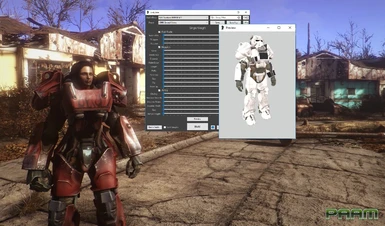About this mod
Create new shapes for your Power Armor in Bodyslide and add them at a Power Armor Station
- Requirements
- Permissions and credits
- Changelogs
Discription:
With this mod you can create new shapes for power armor parts and frames with Bodyslide. In-game you then just enter a power armor station and modify your power armor to use these new shapes.
So this mod adds the new Shapes through modifications. If you look for a simple replacer mod, you can find it here:
Power Armor - Bodyslide
Requirements:
BodySlide and Outfit Studio GO AND ENDORSE IT!
Compatibility
This mod is NOT compatible with mods that alter the OMOD entries of the power armor armor parts.
I uploaded compatibility patches to some of the more popular power armor overhaul mods.
Compatibility patches are availible for:
Power Armor Materials AND Paints (PAMAP)
Power Armor - Overmodded Edition (PAOE)
ZephyrWarrior's F4 Power Armor Overhaul
More Power Armour Mods
Worsin's Immersive Power Armor Garage (WIPAG)
UNnaked Power Armor
This mod is compatible with any kind of Retexture mods or mods that add more
modifications to your power armor without changing the OMOD entries.
Examples of compatible mods, that don't require compatibility patches (tested):
More Durable Power Armor
Better Power Armor - A Power Armor Overhaul
This mod does not touch custom standallone power armors. So while there will
be no incompatibiliy issues, you won't be able to reshape those.
If you are not sure whether mod X ist compatible with this mod, load both
of them into FO4Edit and check the enties of this mod
(PowerArmor_AltMeshes.esp). If you see red or pink entries, there
propably is some kind of incompatibility.
If you find a mod that is not compatible, post it here, wo i can either make an incompatibility list, or more compatibility patches
Installation:
I recommend you to use NMM or any other mod manager for installing and uninstalling mods.
Load order:
Place the DLC-Patches under the main mod in your load oder and the compatibility patches even lower then that and lower then the Overhaul-esp.
Examples:
If you use all DLCs and no PA Overhaul:
...
PowerARmor_AltMeshes.esp
PowerARmor_AltMeshes_AutomatronPatch.esp
PowerARmor_AltMeshes_NukaWorldPatch.esp
...
if you use all DLCs and "Power Armor Materials AND Paints":
...
PAMAP.esp
PowerARmor_AltMeshes.esp
PowerARmor_AltMeshes_AutomatronPatch.esp
PowerARmor_AltMeshes_NukaWorldPatch.esp
PAAltMesh-PAMAP-CompPatch.esp
PAAltMesh-Automatron-PAMAP-CompPatch.esp
PAAltMesh-NukaWorld-PAMAP-CompPatch.esp
...
Uninstallation:
Your mod manager should do this for you.
Usage:
After you install this mod properly, you do not have to do anything. I added pre-build meshes to the mod. Your power armors will look like in the screenshots I uploaded. They are pretty much what you get when you build the frames with my "PA Frame" and "PA Armor Parts" presets respectively with some slight tweeks I made.
If you want to build your own shape I assume that you know how to use Bodyslide. It works exacly like in my replacer mod: You will see a seperate entry for every armor piece of every power armor, for a power frame and the frame furniture armor (this is the one you see when the power armor is empty). You need to build every armor part and the frame meshes in Bodyslide. There are also entries for the complete sets of power armor marked with "REFERENCE". These entries don't do anything ingame so you don't need to build them. They won't break anything if you do, but it is just unnecessary. I only added them so you can see what you do when you set up your sliders. You can read on how to do this in the "Setting up your sliders" section.
In-game you first need to create a reshaped Power Frame. You can build one in any of your settlement's workshops under the "Special" cathegory.
After that you can put your normal Power Armor Parts on it and walk with it to a Power Armor Station. There you can change the Shape of every armor part from "Standard Shape" (vanilla shapes) to "Alternative Shape" (new shapes). As this mod does not alter the game's balance, only its looks, the reshaping has no perk or material requirements. The changes are simply cosmetic (mostly at least... see known issues).
Setting up your sliders:
It propably wont do much if you use the same slider setup you use for other armors. The "problem" is that as the power armors are huge, you need to set your sliders very high/low to get a proper effect. I added example slider setups I made for the frames and armor pieces. As you can see there, slider values between -300% and 300% are nothing out of the ordinary. So if you don't have a really absolutly crazily exaggerated body/armor setup, you propably won't even see any difference on your power armor with your normal setup. Try playing around with the slides to see how they work.
I recommend you to first set up your slides the way you like it using a refference shape and save the slider preset. I did not invest too much effort into the refference shapes. I only added them, so you can get an idea of how the shape of your Power armor will look in game. So if you see clipping or some weird distortions in your preview window, you don't have to worry. Most of it propably wont show up in your game. And if some of it does, you can easily fix it when building the indipendend armor parts and frames. For example: If you see the frame shoulder parts clipping though the shoulder armor, you can just set the sliders for the frame a little thinner then for the arm pieces when building it.
All in all I recommend you to build the frames with a slightly smaller slider setup then the armor pieces. The difference wont be visible in game, but it will avoid lots of small clipping issues.
KNOWN ISSUES:
There are extra entries in the "Shape" cathegory when modifying T-60 PA Parts, that you cannot find the components for.
Those entries are present in the vanilla game and my mod simply makes them visible. I could change that, but I don't know whether these entries are necessary for anything or not. So instead of my mod breaking some quest or something, I will leave them until I know for sure that I can safely change them.
The Tesla and Overboss armor parts look weird (strange deformations).
The quality of the Bodyslide files for the Tesla (Automatron) and the Overboss (NukaWorld) Armor Parts are not very well made.
I didnt have enough time to fine tune them yet. Its pretty high on my todo list.
You can mod any normal Raider Armor into an Overboss Armor with the NukaWorld DLC and any T-60 Armor into a Tesla T-60:
This is the case cause the game tags Raider+Overboss armor parts and T60+Teslat-60 Armor parts with the same keywords.
I could seperate them, but that would require lots of more changes of game files. For compatibility reasons I want to avoid this.
And while the Overboss armor parts have the same stats anyway, the Tesla parts improve your Energy damage by 5% each, so you could consider this
a cheat. I thought about adding perk and/or component requirements, but then you would not be able to remesh your found Armor without meeting those requirements and i dont think everyone wants to put 5 points into the "Armorer" perk. So in the end its up to you... if you want to "obuse" this (if you can call 15% more energy damage obuse) then do so.
In any way: You still not find any Tesla T-60 or Overboss armors on mobs or anywhere other then in the places bethesda put them. I did not change any loot lists or the way the game chooses the mods on spawned items.
Additionally, as I used the same bodyslide files as in the replacer mod, the same known issues apply:
Clipping often appreas on the Leg parts of the T-45 and T-51 Power armors in the hip area. There is not much I can do about this. Especialy on the T-45 legs there are so few vertices in this area,that it is pretty much impossible to avoid all clipping other then making this whole area static. By setting up different slider setups forlegs and torso you should be able to fix this in your game if it bothers you very much.
T-51 shoulder armor doesn't get morphed with the rest of the armor:
That is a work around. For some reason i had texture bugs with morphed T-51 shoulder pads. No idea why. The textures seemed to be on the wrong (inner) side of the mesh. I dont know what caused this, butmaking them not morphable was the only way I knew to fix this. The restof the arm plates morph just fine though. If you have a better way, feel free to tell me and i will implement it, as I find the time.
Some sliders have a really weird effect and some deformations look ugly:
Nothing i can do here. I just added the CBBE morphs to the power armor. The better way would be to make new better meshes and add custom morph files to it. But that is just way beyond what I can do.
The entries marked as REFERENCE don't behave the same way, as the endresults in game:
I didnt put too much efford into the refference shapes as they dont appear in game anyway. They should still help to get a feel of what the sliders do to the power armors.
Some more stuff, that I forgot. I am sure there was more. I'll add it as soon as I remember or as you remind me ;).
Future plans:
1. Fixing bugs
2. Learning how to make NMM installer archives and make one
3. Improve the Bodyslide files (especially with the Automatron and NukaWorld Armors)
4. Adding compatibility patches for custom stand alone power armor mods (Ill have to think about this, as this will be a lot of work (Building the Bodyslide files and making compatibility patches for all the power armor overhauls... Plus I will need to get permission by the original authors) for something i am not gonna use myself
Permissions:
You do not need to ask for permission if you wish to make compatiblity patches for this mod.
However if you want to use assets of this mod in some unrelated mod (cant think of a reason for this, but whatever...), i would like you to ask for permission first.
In any case you are NOT allowed to use this mods assets for commercial reasons.
You are also not allowed to upload this mod to other Sites. I think if Bodyslide is here on the Nexus, so should be this mod.
Credits
ousinus, Caliente and all others behind Bodyslide and Outfit Studio. Go and endorse their work!
The team behind FO4Edit. Making a modders life easier big time with their tool!
Galvon94 for Unique Power Armor Frames and for allowing me to use his Unique Power Armor Frame Scripts in this Mod. Thanks man!
Wenderer for the FOMOD Creation Tool, without which there would be no FOMOD installer for this mod.
MCgan for Power Armor Materials AND Paints (PAMAP) and for Power Armor - Overmodded Edition (PAOE)
ZephyrWarrior for ZephyrWarrior's F4 Power Armor Overhaul
TheTalkieToaster for More Power Armour Mods
Worsin for Worsin's Immersive Power Armor Garage (WIPAG)
Bethesda for Fallout 4 and the original vanilla meshes.