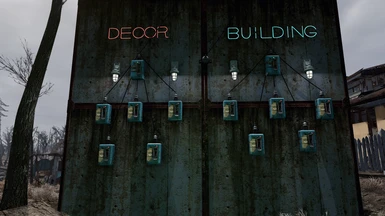About this mod
This mod grants you a new way to inject your menus to the workshop, with wich players will be able to show and hidden your custom menu in-game. All without loosing the items they've build, with just one switch activation. It also lets them create agroupations of switches controled by just one simple switch
- Permissions and credits
The aim of this mod is to let modders make their work interactive, so the player can choose wether see or not a bunch of menus on the workshop.
With this feature, the load time of the workshop would decrease and the navigation throught the menu would be much more comfortable, having there just the items one wants to build at that moment.
SUMMARY
- How it works - Players
- How it works - Modders
- Mods already patched
- In progress
- Version track
HOW IT WORKS - PLAYERS
If you're just a Fallout player that want to use the benefits of this mod, first thing you need to do is download the WorkshopSwitchbox file, which is the automatic download on this page.
By installing this, a new switchbox will appear under the 'SPECIAL' category. All switchboxes made using this mod will be placed under the same category unless the author says it doens't, and you will be able to control that category with mine. This one will not need power to work.
Once you have this, you'll need the mods using this. Since is kind of new, there are not mods out there using it, but I'm providing a patch for Homemaker to be able to work with it. You can give it a try, see if you like it, and if so request me or the original author to port any workshop mod to this method. Once the mods are patched, you'll to select which mods you want to show on the workshop or not without loosing what you've build with them.
Homemaker patch instruction
The Homemaker patch lets control Homemaker items separated by Building - Decor & Furniture - The rest
By default you won't see any item on your workshop but the new switchbox. Once you build it, you'll be asked which categories should it control, being able to choose between the three stated above and all of them. DON'T PLACE ON THE SAME SETTLEMENT THE ALL ONE AND ANOTHER ONE.
Once built, just connect it to a power source and you new items and categories will show up. You can use the Fallout's power system to make your own menu as good as you want. There are also instruction in game, follow them and everything will be easy.
HOW IT WORKS - MODDERS
This works with powered switchboxes. Once they receive power the menu is installed, if the power supply is cut off, the menu is uninstalled. Simple yet useful. You'll find a video-tutorial below for seeing how to actually do it and help will be granted if requested. Just make sure your switchbox is under my keyword, so download BOTH files. A list of the programs used on the tutorial are below in case you need them, but use the ones you want.
GIMP
DDS Gimp plugin
FO4Edit
Material editor
NIFSkope
Creation kit
MODS ALREADY PATCHED
- Vanilla game (No DLCs). Before installing it, make sure you havec a generator, or you'll be stucked. NExt version of the main file will include the general switchbox powered, so this issue will disappear
- Homemaker. Found on the optional files section. Replace your Homemaker.esm with the one provided by me and place it below WorkshopSwitchbox.esm
IN PROGRESS
Vanilla items
Version track
v1.0.1 - Messed the last upload. Script fixed and added the CopperList
v1.0 - Players and Moders files