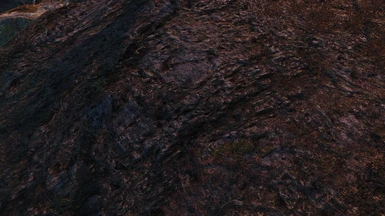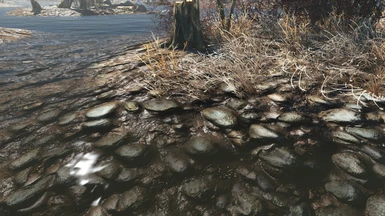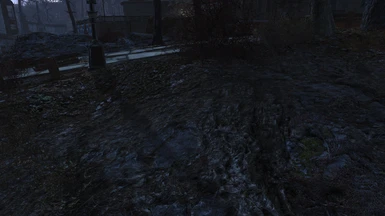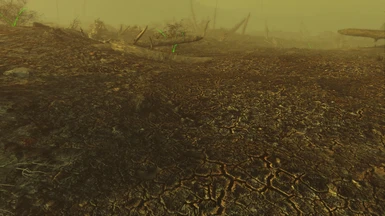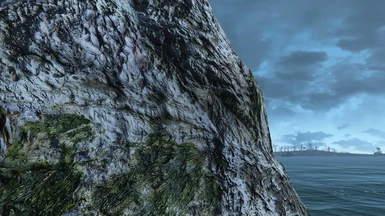Documentation
Readme
View as plain text
How to activate textures:
1.
Copy the archives "data" folder to the "data" folder in your game directory manually
or just use Nexus Mod Manager to install
2.
Locate C:\Users\MyName\documents\My Games\Fallout4\Fallout4.ini and add:
[Archive]
bInvalidateOlderFiles=1
Just keep the mod tracked if you want to stay up to date