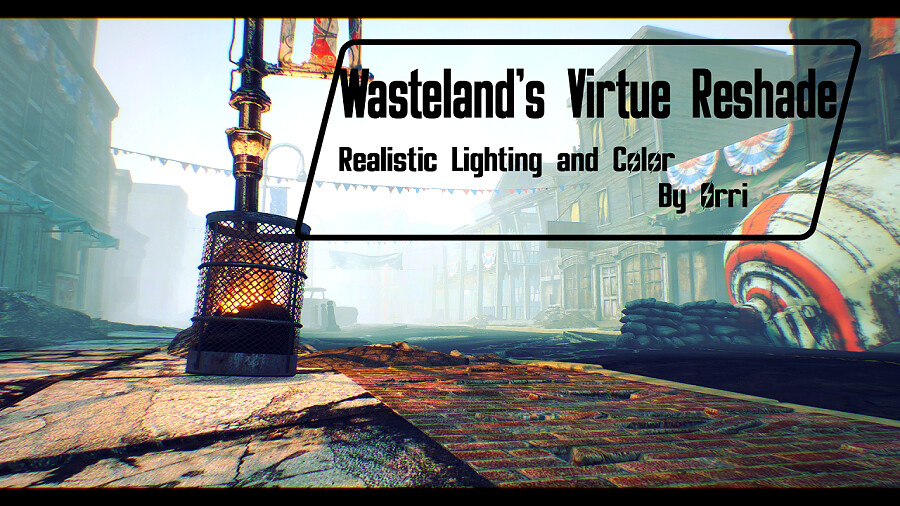
BE SURE TO CHECK FOR UPDATES, THE PERFORMANCE AND LOOK IS WAAAAY BETTER.
If you want to remove the border: In the reshade folder is a file called sweetfx.cgf open it with notepad and scroll all the way down to the bottom. There you can find a line with '' borders'' chance the 1 to a 0
This is my first Reshade on this account, I have been working on it for a while. At the moment there are three file's available Including a performance version. Pls tell me what you think and if you noticed a Performance loss.
__________________________________________________________________________________________________________________________________
Instalation
Drop the Reshade File, dxgi.dll and the Reshade.fx in you Fallout 4 instalation Folder.
__________________________________________________________________________________________________________________________________
Q&A
Q: Will there be a performance loss?
A: Ofcourse this depence on you pc but i have about a 5 to 9 fps loss with a quite normal rig.
Q: Why should I Download the mod?
A: If you want you game to be beautiful!!!
Q: What does this Reshade do?
A: It places somekind of a filter over your game to make it look beter. This Reshade adds: ADAPTIVESHARPEN, ChromaticAberration, DOF (optional), Bloom (just a little bit), HDR, LumaSharpen, DPX, Vibrance, Filmgrain, Vignette, Dither and a border (Letterbox).
__________________________________________________________________________________________________________________________________
DOF
Depth of Field is Optional!!!
__________________________________________________________________________________________________________________________________
CREDITS
ReShade © 2014 - 2016
Boris
I AM CURRENTLY WORKING ON A ENB + RESHADE SO KEEP AN EYE OUT FOR THAT!!!


























