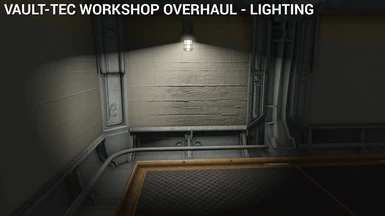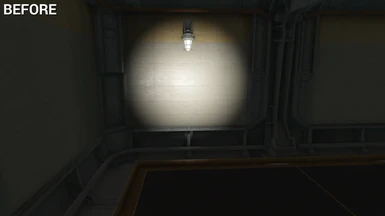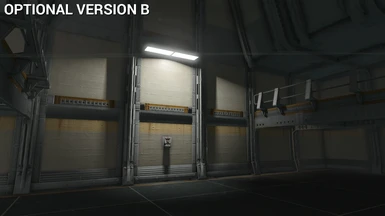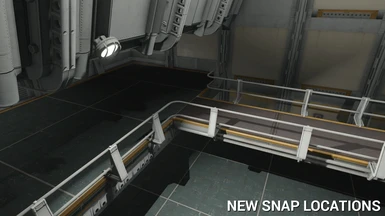About this mod
A non intrusive mod that aims to fix inconsistencies within the Vault-Tec Workshop DLC. This version addresses three of the main lighting issues, and adds snapping to lighting wall fixtures.
- Requirements
- Permissions and credits
-
Translations
- Changelogs
- Added 90 snap locations. The stairwells now support snapping, and each room has these snap points around the ceiling for the new spotlight. There are also more snap locations inside the atrium for the regular wall lights.
- Changed the fluorescent ceiling light to an omni-light. Version B retains the spotlight, but with a wider arch.
- General file cleaning and housekeeping (renamed nodes, removed unwanted nodes).
What does this mod do?
Fixes three of the main lighting issues within the Vault-Tec Workshop DLC; brightness, lighting node positions, and the bug that caused lights that were on to appear off. It also adds connection points to various Vault walls, so that players can now snap lights into position without tediously trying to line up each light, and addresses some minor quality of life issues (see features).
Why did you create this mod?
I just wanted to create a Vault like Vault 81 - nothing more, nothing less. The lights were the first glaring issue, so I set out to fix those. All of the values I've used for the lights in this mod were taken from the same existing lights that are already in the game. I've also tweaked the meshes so that the lights actually project from the correct locations.
In short, I created this mod to give myself lights just like the ones already in the Vault.
Features:
Lighting
- Lighting bug that caused lights that were on to appear off has been fixed.
- Lights now project light from the correct source (see screenshots).
- Lights now have the same values as those found in existing Vaults, such as Vault 81 and the entrance of Vault 88 (see screenshots).
- Wall lights now snap to Vault walls, including the illuminated signs that will now snap above doorways (336 points so far, but is an ongoing project).
- Adds a new rotatable spotlight.
Power
- The Vault Power Conduit has had it's range doubled.
- Bridges now carry power like the rest of the Vault pieces.
Why is this listed as an Overhaul?
I'm not content with just fixing the lights. I also want to add in some of the items, objects, lights and rooms that are present in other Vaults, but currently unavailable to us. I'm working on these things at the moment, but I wanted to share my progress with the community.
Will this mod have compatibility issues with existing lighting mods?
This mod (as of 13-08-16) changes 10 of the lights and 123 of the walls from the Vault-Tec Workshop. If those walls or lights have been changed by other lighting mods, then yes; there will be issues. This mod does however address three of the problems that have been addressed separately, so you will only require this mod. This mod also adds a lot of new meshes, though they are only activated through the mod plugin.
I've been reaching out to top mod authors in order to maintain compatibility with other mods. If you have a compatibility issue I'd like to hear about them in the comments section.
Will this mod cause performance issues?
Most of the lights have been changed from omni-directional to non-shadow spotlights. The non-shadow part is important, as shadow casting lights are hardware intensive, and haven't been used in this mod. The lights are brighter however, so if used excessively they could potentially cause issues, though I haven't encountered any myself (on my six year old PC).
The optional versions of this mod (B & C) add shadow light and lens flare. They're more hardware intensive than the vanilla lighting. I added them by request, and do not recommend them for lower end computers.
How do I install this mod?
You can use the Mod Manager, which is simple enough, or - if you're like me - you can extract the files manually; the Meshes folder and the Vault-Tec Workshop Overhaul plugin file both go in your Data folder. Then simply activate the mod in-game.
I have another question.
Ask away in the comments. I will check back frequently. If you have a bug to report then please be as detailed as possible with your issue.
Credits:
Special thanks to Ccmads for fixing the lighting bug.
Thanks to Cedaie for finding another Bethesda bug.