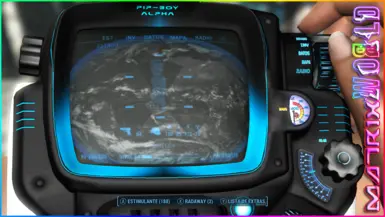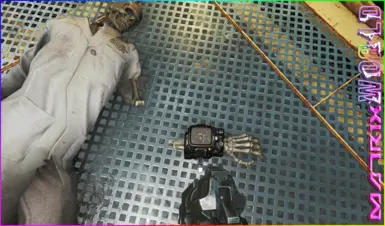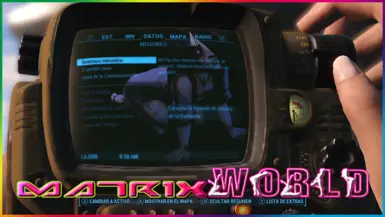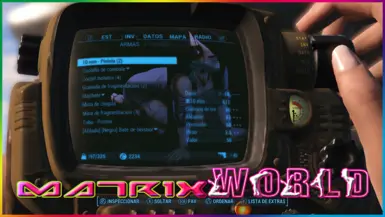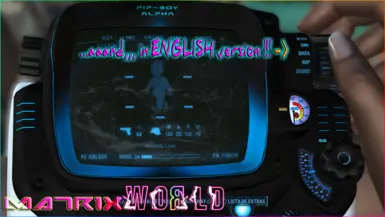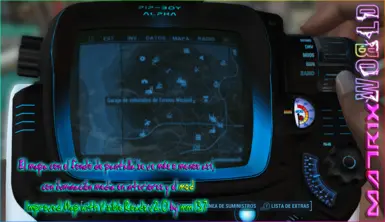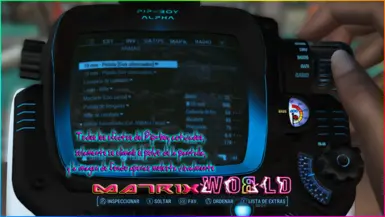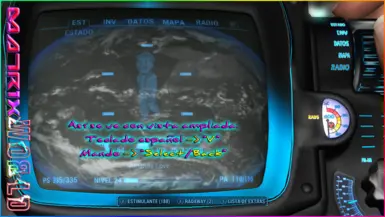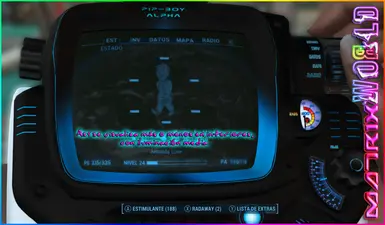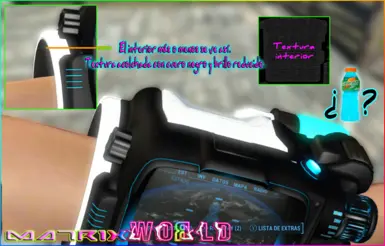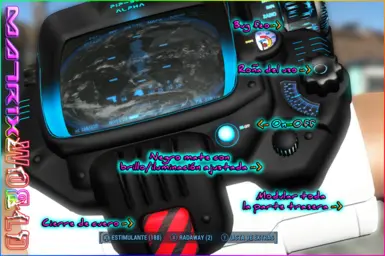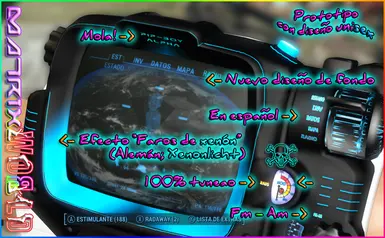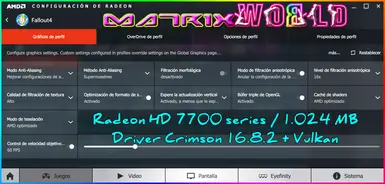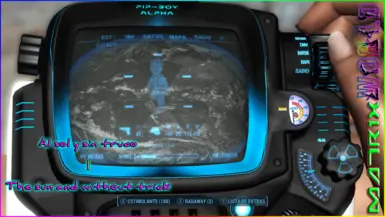About this mod
Pip-boy full equip - Pip-boy con equipamiento completo
Textures.dds - HD and advanced settings / Texturas.dds - HD y ajustes avanzados
- Permissions and credits

Jeanette - Soy rebelde
¡MUUUSIC, MUUUSIC, MUUUUSIC!
"Yooo, soy rebelde porque Matrix me ha hecho así... ♪ laaa lalalalalalalaaa ♫"
♥
Linkin Park - Session
♥
♥

Nombre real / Real name: Unknown / Desconocido
ROL
(Todos los datos son ficticios / All the data are fictitious)
"Amanda Love"
Location / Localización: Fallout 4 - Matr1x World edition (-; Game of the millenium ;-)
Age / Edad: 24 (Level / Nivel)
Raza / Race: Humana / Human
Nacionalidad / Nationality: Hispana (española y mexicana / spanish and mexican). ¡Morenita pibonaKa! / ¡Diva black amber!
Condición sexual / Sexual condition: jummm... Traviesa. Imagina lo que más te guste. Yo soy libre / "Restless". Imagine what you like the most. I am free
Profesión / Profession: Pícara / Rogue / Francotiradora Pro / Sniper Pro / Ganadera / Rancher / Ingeniera de caminos curvados / Engineer of roads curved
Hobby / Pasatiempo: Viajar con mi perro / Traveling with my dog / Cazar maleantes y bichos feos en F4MWE / Hunt bandits and critters uglys en F4MWE
Aspiraciones / Aspirations: Conseguir la "amistad" de Marcy Long / To get the "friendship" of Marcy Long
Otros datos / Other data: Estoy hasta el morenete de tanta pregunta. Quiero privacidad! / I'm up to the "
FINAL - FINISH
Es estable y lo podrás utilizar sin problemas. No sé cómo trabajará con las diferentes gráficas o configuraciones de cada uno, pero en teoría debería de trabajar bien. El juego en algunas ocasiones no carga bien las texturas de "Data", entonces inicias el juego y se mezclan las que trae el juego de serie con las que se añaden en el directorio de Data. Esto parece corregirse si se utiliza el formato de imagen ARGB 32bpp dentro del contenedor.dds o al menos en mi caso a minimizado el porcentaje de errores de carga. También es RECOMENDABLE añadir el directorio "TEXTURES" en el archivo "Fallout4.ini". Ahora quiero aprender más sobre Vulkan, me parece bastante interesante.
¡Buen juego a tod@s!!! ✌
# It is stable and you can use it without problems. I don't know how to work with the different graphic settings of each one, but in theory it should work well. The game sometimes does not load well the textures of "Data", then starting the game and you mix that brings the game series that are added in the directory Data. This seems to be corrected if you use that format of image ARGB 32bpp within the container.dds or at least in my case, minimized the percentage of load errors. It is also RECOMMENDED to add the directory "TEXTURES" in the file "Fallout4.ini". Now I want to learn more about Vulkan, I find it very interesting.
¡Good game to all!!! ✌
Many thanks architect. I tell you what I see...


Mola=Like/Enjoy. Prototype with unisex design. New background image. 100% Tuning ☠. German -> "Xenonlicht"

Imagen de fondo original / Background, original image -> NASA/Goddard/Arizona State University
Bug feo / ugly. Color matte black. Reflection of brightness and lighting adjusted. Scab of dirt by the use. Closure leather black. Modular, back side

Top and interior. Texture "cushion" with black leather

Displayed indoors, with lighting media

Modo ampliado / Mode zoom -> Gamepad, button Select/Back. English keyboard -> V

All the effects activated. Texture of dust removed. Background image, little annoying

Map with mod "Improved Map with Visible Roads v2.0" by mm137

View in third person. ¡My ass is NOT, look at the Pip-boy!!!

yyyy,,, VERSIÓN EN INGLÉS!!!

Bug ugly, fixed / Bug feo, arreglado - Detalle añadido / Detail added. Actualización/Update v1.1

*These textures are experimental design, prototype / Estas texturas son diseño experimental, prototipo.
Texturas/es del mod -> ARGB 32bpp / 8.8.8.8
Capturas de pantalla / Screenshots -> PNG-24, sRGB, 72 ppp (sin alterar / without altering)
Pip-boy Alpha -> 129MBytes
Compresión .7z (LZMA2) 129MB -> 6,40MB
Probado con / Tested with

¿What is Vulkan? / ¿Qué es Vulkan?
- "Triple búfer de OpenGL", es una ayuda para que los fotogramas por segundo se mantengan más estables en cotas altas y ayuda a evitar un posible error común llamado "tearing" (lagrimeo, desgarro). El tearing es esto. Triple búfer es esto. OpenGL es esto.
- "Actualización vertical" (también conocido como Vsync), esto es para sincronizar los fotogramas por segundo (FPS) con la frecuencia de refresco que tenga la pantalla (Hz). Si la pantalla trabaja a 60Hz, sería el equivalente a 60 FPS. Un fotograma es una imagen. Mira cualquier .gif de los que he publicado y cada imagen es un fotograma. Mayor velocidad de fotogramas, menos sufre la visión, y esto se entiende como una mejora de la calidad. Lo bueno sería que no bajara de 30 FPS como mínimo, pero hay muchas cosas que pueden influir negativamente en las diferentes plataformas o equipos. Este ajuste en resumen, ayuda a que se sincronice bien la gráfica con la pantalla, y también ayuda a evitar el error de "tearing", por lo que es recomendable activarlo en la mayoría de casos junto con el triple búfer. En referencia a esto, también entrarían en juego las configuraciones de las diferentes consolas o sistemas operativos, pero no me quiero extender demasiado porque entonces no terminaré con esto en la vida ;)
- "Anti-Aliasign", esto es el antidentado. En el mod lo tienes visible en la línea que bordea la pantalla. No he notado diferencia entre utilizar el de AMD o el de Fallout 4. Valor alto es mejor calidad, son como más contiguas las líneas sin hacer el efecto de dientes de sierra. El rendimiento se verá reducido en consecuencia. Esto es el filtro temporal antidentado (TAA).
- "Nivel de filtración anisotrópica", es el dibujado de texturas en la distancia. Mayor valor es mejor calidad de detalle y nitidez, pero puede implicar menor rendimiento en velocidad de fotogramas. El filtro anisotrópico es esto.
- Si activamos "Filtración morfológica" se pierde calidad. Difumina demasiado las fuentes (letras) entre otras cosas. Nada más entrar al juego, se puede apreciar en las fuentes del menú principal.
- "Caché de shaders", es recomendable tenerlo en "Activado" o como alternativa "AMD optimizado". Algunos mods llevan texturas con DXT1/3/5 y, de este modo, parece que trabaja mejor con ellas. En mi caso consigo mejor resultado en "Activado".
- "Optimización del formato de salida de superficie", se dice que esto optimiza los diferentes formatos de texturas, aunque no es con todos los títulos de juegos. Yo no he notado ningún cambio en Fallout 4, aunque con equipos más antiguos tenga un efecto positivo.
- Las pruebas están realizadas con "
Puertas y ventanas 10 ®". Desfragmentar al menos el directorio de "Data" es recomendable. - Estos datos los he escrito con el driver/software Crimson 16.9.1, aunque no difieren en general con la versión de la captura de pantalla.
###################
- "Triple buffering OpenGL", it is a help to the frames per second are maintained at high levels (more stable) and help to avoid a common possible mistake called "tearing". Example of tearing. This is triple buffering. This is OpenGL.
- "Vertical synchronization" (or Vsync), this is for synchronize the frames per second (FPS) with the refresh rate of screen (Hz). If the screen works at 60Hz, it would be the equivalent of 60 FPS. A frame is an image. Look at any .gif that I posted and every image is a frame. Higher frame rate, less suffers the vision, and this is meant as an improvement of the quality. It would be best not to go lower than 30 FPS minimum, but there are many things that can influence negatively on the various platforms or machines. This adjustment in summary, helps to synchronize well the graphics with the screen, and it also helps to avoid the error of "tearing", so it is advisable to activate it in the majority of cases together with the triple buffer. In reference to this, also enter in game configurations of the various consoles or operating systems, but I do not want to extend too much because then i not complete in the my life ;)
- "Anti-Aliasign", this is the anti effect handsaw. In the mod you have it visible on the line that borders the screen. I have not noticed a difference between using the AMD or the of Fallout 4. High value is best high quality, they are more contiguous lines without the effect of saw-tooth. The performance will be reduced in accordingly. This is the temporary filter anti-aliasing (TAA).
- "The level of anisotropic filtering", it is the drawing of textures in the distance. The higher value is a better quality of detail and sharpness, but may involve reduced performance in frame rate. This is Anisotropic filtering.
- If we activate "Filtering morphological" quality is lost. Blur to much the sources (letters) among other things. Nothing more to enter the game, it can be seen in the fonts of the main menu.
- "Caching shaders", it is recommended to have in "Activated" or alternatively "AMD optimized". Some mods carry textures with DXT1/3/5 and, in this way, it seems that it works better with them. In my case I get better results changing it to "Activated".
- "Optimization of the output format area", they say that this optimizes the different formats of textures, although it is not with all the titles of games. I have not noticed any change in Fallout 4, though with older computers to have a positive effect.
- The tests are performed with "
Doors and windows 10 ®". Defragment at least, the directory of "Data" is recommended. - These data I have written with the driver/software Crimson 16.9.1, even if they do not differ in general with the version of the screenshot.
Probado con / Tested with

- En mi caso consigo bastante mejor rendimiento ajustando los valores de "Distancia de visión" a la mitad. Hay mods que usan texturas en muy altas resoluciones y caen los FPS una barbaridad, aunque esto depende de cada equipo, cómo esté configurado, los mods que tengas etc. Este mod no tiene impacto negativo porque en realidad es un objeto "estático" y se paraliza el juego al utilizarlo, en movimiento con visión en tercera persona no es un objeto grande ni demasiado complejo.
Para ajustarlo, yo utilice texturas en gran resolución, concretamente las de este mod; Enhanced Blood Textures by JDefinder
###################
- In my case I get much better performance by adjusting the values of "Viewing distance" in half. There are mods that use textures at very high resolutions and drop the FPS a brutality, although this depends on each computer, how it is configured, the mods you have etc, This mod has no negative impact because in reality it is a "static" object and it freezes the game when you use it, in movement with vision in the third person is not an object big or very complex.
To adjust it, I use textures in high resolution, in particular those of this mod; Enhanced Blood Textures by JDefinder
Those textures look impressively well, but if there is too much blood because you have made of Tarantino in the game, you'll notice that they fall a lot of the FPS and hence the lower those values. This is only to help you have a reference, each PC is a world.
Usuarios de NVIDIA - Users of NVIDIA
Complete guide of configuration for Fallout 4

[EN-USA][CHN][EN-UK][TWN] Link -> Fallout 4 Graphics, Performance & Tweaking Guide
Traducido / translated to español and others languages
Link / Enlace

###################################
Fallout 4\Data\textures\animobjects\pipboy
###################################
###################
- Esto son texturas que reemplazan el fondo de pantalla del PipBoy. No cambia el idioma. No llevan archivo .esp. He diseñado las imágenes para que queden adaptadas en el PipBoy y que molesten lo menos posible al leer las letras del inventario o moverse por el mapa.
- # This are textures that replace the background image screen of your pip-boy. Does not change the language. Do not carry file .esp. I have designed the images so that they are adapted in the PipBoy and that to disturb the least possible to read the words in the inventory or move around the map.
Anonymouse mask

v1.1 DXT5
v1.2 ARGB / -50% Opacidad - Opacity

License / Licencia -> Public Domain / Dominio público
Sadako Yamamura - Drawing by Shädman
# It is a .gif, and the final quality varies. See screenshots in the images section to something more similar. It also varies depending on the position towards the sun. In these screenshots the sun is sideways focusing to my character. In the darkest places are better displayed.
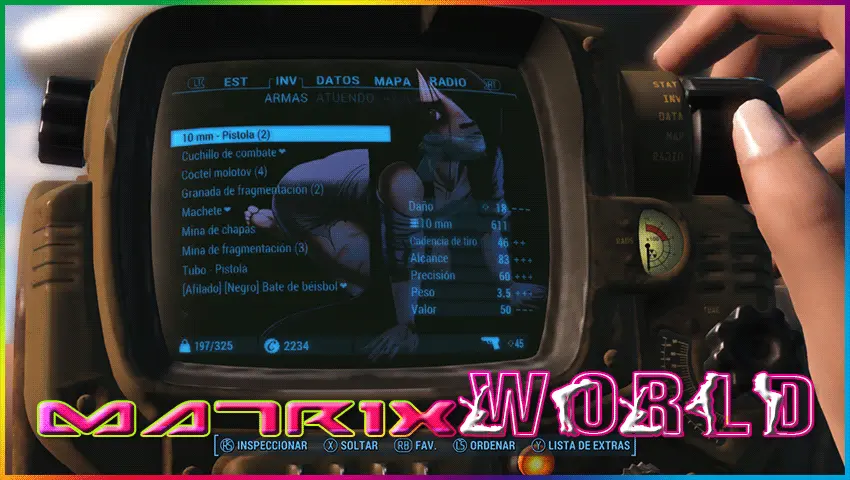
INSTALACIÓN - INSTALLATION
- Descarga el que quieras con Nexus Mod Manager e instalar. No llevan archivo .esp
- En modo manual, descargar el archivo "Ejemplo.7z" y descomprimir para extraer la (o las) textura/as "pipboyscreen_d.dds". Introducir la textura en la carpeta del ejemplo. Reemplazar el archivo que allí se encuentre si ya tienes alguno. Si no tienes ese directorio, crea las carpetas manualmente respetando su orden y mete la textura;
- ####
- Download anything you want with Nexus Mod Manager and install. Not carrying a file .esp
- In manual mode, to download the file "Example.7z" and unpack to extract the texture (or textures) "pipboyscreen_d.dds". Enter the texture in the folder of the example. Replace the file that there is if you already have one. If you don't have that directory, create the folders manually, respecting their order and gets the texture;
RECOMENDABLE PARA CARGAR BIEN LAS TEXTURAS - RECOMMENDED FOR LOAD FINE THE TEXTURES
En el archivo "Fallout4Custom.ini" añade lo que ves en el ejemplo o modifica el que tengas para añadir ", TEXTURES\" en esa línea. En "Fallout4.ini", añadir ", textures\" también si no lo tienes ya. Ambos archivos se encuentran en \Documents\My Games\Fallout4, y hay otro más; "Fallout4_Default.ini" dentro de la carpeta "Fallout 4" (donde está el lanzador).
# In the file "Fallout4Custom.ini" added to what you see in the example, or modify the one that you have to add ", textures\" in that line. In "Fallout4.ini", add ", textures\" also if you don't already have it. Both files are located in \Documents\My Games\Fallout4, and there is another more; "Fallout4_Default.ini" within the folder "Fallout 4" (where is the launcher).
[Archive]
bInvalidateOlderFiles=1
sResourceDataDirsFinal=STRINGS\, TEXTURES\
or
[Archive]
bInvalidateOlderFiles=1
sResourceDataDirsFinal=TEXTURES\
NOTA: Según las pruebas hechas por diferentes jugadores, añadir directorios en esa línea puede ampliar los tiempos de carga. Yo he hecho algunas pruebas y eso depende de la cantidad de contenidos que tengas por cargar. Si no tienes muchos contenidos (en este caso en la carpeta "TEXTURES"), no notarás diferencia y aseguras que cargue mejor las texturas de la carpeta "Data". No puedo asegurar nada al 100%, pero en la mayoría de ocasiones que he probado, trabaja mejor el juego añadiendo el directorio "TEXTURES" y no he notado que extienda los tiempos de carga. Si no quieres añadirlo, déjalo así;
[Archive]
bInvalidateOlderFiles=1
sResourceDataDirsFinal=
Tras el update 1.7.12 ya no son necesarios los archivos Strings de la carpeta "Data\Strings", porque el lenguaje de la interfaz en texto va incluido en el archivo "Fallout4 - Interface.ba2", y se podría borrar "STRINGS" de esa línea. Precaución, FO4Edit utiliza los archivos .Strings de ese directorio.
NOTE: According to the tests made by different players, add directories in that line you can extend the load times. I have done some tests and it depends on the amount of content you have for load. If you don't have a lot of content (in this case in the folder "textures"), you won't notice a difference and ensure that you load the better textures from the folder "Data". I can not guarantee anything 100%, but in most cases that I have tested, it works better the game by adding the directory "textures" and I have not noticed that to expand the load times. If you don't want to add it;
[Archive]
bInvalidateOlderFiles=1
sResourceDataDirsFinal=
After the update 1.7.12 are no longer necessary files Strings in the folder "Data\Strings", because the language of the interface text is included in the file "Fallout4 - Interface.ba2", and you could delete "STRINGS" of that line. Caution, FO4Edit uses the files .Strings of that directory.
AJUSTES OPCIONALES PARA TRATAR DE MEJORAR VISUALIZACIÓN - OPTIONAL SETTINGS TO TRY TO IMPROVE VIEWING
Para tratar de mejorar la visualización, una opción es deshabilitar los efectos que trae el PipBoy, pero entonces no se podrá cambiar el color de la interfaz y será blanco únicamente.
No he encontrado una variable para ajustar o eliminar la transparencia que trae esa interfaz. Habría que descompilar archivos.swf posiblemente y yo no lo voy a hacer, pero hay mods que lo hacen e incluso añaden color a los iconos. Tampoco encontré variables para ajustar el contraste y brillo. Hay parámetros para ajustar la iluminación externa de la linterna y lo que emite la pantalla cuando se tiene encendida, pero esto no influye en la interfaz.
El parámetro para deshabilitar los efectos del PipBoy (interfaz en blanco) se incluiría en el archivo "Fallout4Custom.ini" que se encuentra en \Documents\My Games\Fallout4;
[Pipboy]
bPipboyDisableFX=1
También se podría eliminar la textura del polvo que trae la pantalla, aunque esto no mejora demasiado la visualización final, y habrá errores visuales al iniciar una nueva partida cuando el personaje coge por primera vez el PipBoy y quita el polvo de la pantalla. Solamente sería en esa transición, luego lo cargaría bien.
# To try to improve the display, one option is to disable the effects that brings up the PipBoy, but then not be able to change the color of the interface and it will be white only.
I have not found a variable in order to adjust or remove the transparency that brings that interface. Would have to decompile files.swf probably and I'm not going to do, but there are mods that do that and even add color to the icons. Also I found the variable to adjust the contrast and brightness. There are parameters to adjust the external lighting of the flashlight, which emits when the screen is on, but this does not influence the interface.
The parameter to disable the effects of the PipBoy (interface in white) would be included in the file "Fallout4Custom.ini" located in \Documents\My Games\Fallout4;
[Pipboy]
bPipboyDisableFX=1
You could also remove the texture of the powder that comes with the screen, although this does not improve too much the final viewing, and there will be visual errors when you start a new game when the character gets for the first time the PipBoy and removes the dust from the screen. It would only be in that transition, then it would load fine.

Example-2;
INTRO + Gameplay (En español/castellano - In castilian/spanish)
55:13
RichardGroy - Muchas gracias maestro ;)
###################
Esto es lo que se conoce como "efecto faros de xenón" cuando se enciende la luz del pipboy, en referencia al color e intensidad que la luz emite. Yo utilizo este color en mi pipboy y en el HUD;
# This is what is known as "xenon effect headlamps" when the light is turned on the pip-boy, in reference to the color and intensity that the light emits. I use this color in my pipboy and HUD;

También se puede ajustar la intensidad que emite la pantalla y la saturación. Mis valores son estos;
# You can also adjust the intensity emitted by the screen and the saturation. My values are these;
- fPipboyEffectColorSaturationMesh=0.50
- fPipboyEffectColorSaturationOnLight=0.50
NOTA: Algunas variables van en el archivo "Fallout4Prefs.ini" (EffectColor), y el archivo "FalloutCustom.ini" al parecer, solamente aplica cambios por encima de "Fallout4.ini". Esto es raro, porque algunas variables sí las admite y otras no, por lo que es mejor crear un backup de los archivos.ini originales que tengas antes de hacer nada y luego probar poco a poco las diferentes variables dentro del juego.
NOTE: Some variables are in the file "Fallout4Prefs.ini" (EffectColor), and the file "FalloutCustom.ini" apparently, only changes above "Fallout4.ini". This is rare, because some of the variables themselves, the supports and others do not, so it is best to create a backup of the files.ini original you have before you do anything and then try to gradually the different variables within the game.
Lo puedes ajustar a tu gusto variando las cantidades resaltadas en morado. Estos ajustes irían en "Fallout4Custom.ini" que se encuentra en \Documents\My Games\Fallout4, y si no los lee el juego, probar en "Fallout4Prefs.ini"
# What you can adjust to your liking by varying the quantities highlighted in purple. These settings would be in "Fallout4Custom.ini" located in \Documents\My Games\Fallout4, and if you don't read the game, try in "Fallout4Prefs.ini"
[Pipboy]
bPipboyDisableFX=0
fPipboyEffectColorR=0.3500 (Fallout4Prefs.ini)
fPipboyEffectColorG=0.6550 (Fallout4Prefs.ini)
fPipboyEffectColorB=0.8550 (Fallout4Prefs.ini)
fPipboyEffectColorSaturationMesh=0.50
fPipboyEffectColorSaturationOnLight=0.50
Un ejemplo final con esos ajustes, lo puedes ver en este enlace →→→→→→→↓
# Final example with these settings, you can see in this link →→→→→→→→↑
PEQUEÑOs TRUCOs PARA AUMENTAR EL BRILLO DE LA INTERFAZ - LITTLEs TRICKs FOR INCREASE THE BRIGHTNESS OF THE INTERFACE
Este truco lo que hace es utilizar en nuestro beneficio uno de los efectos que trae el Pip-boy. El efecto es un pequeño parpadeo que hace y aumenta el brillo durante un breve periodo de tiempo. He estado haciendo pruebas, y ajustándolo así aumentaría el brillo de la interfaz de forma permanente. Aumenta el brillo del texto y animaciones del Pip-boy y en terminales. Tiene un pequeño retardo de inicio y está ajustado para no romper la naturalidad del Pip-boy original. Puedes ajustarlo a tu gusto alterando los valores en morado;
# This trick it does is to use to our benefit one of the effects that brings the Pip-boy. The effect is a small flicker that makes and increases the brightness for a brief period of time. I've been doing testing, and adjusting this would increase the brightness of the interface permanently. Increases the brightness of the text and animations of the Pip-boy and terminals/computers. Has a small start delay, and is adjusted to not break the naturalness of the Pip-boy original. You can adjust them to your liking altering the values in purple;
[Pipboy]
fPipboyFlickerBrightness=0.45
fPipboyFlickerDelayMax=0.50
fPipboyFlickerDelayMin=0.30
fPipboyFlickerDurationMax=99.00
fPipboyFlickerDurationMin=99.00
fPipboyFlickerFrequency=99.00
fPipboyPulseIntensity=1.00
fPipboyPulseRate=0.00
fPipboySmallBurstFadeRate=0
fPipboySmallBurstIntensity=0
Este otro aumenta el brillo en los objetos 3D que se visualizan en el Pip-boy, pero como va en la sección interfaz, también se aplicará a la visualización de objetos 3D cuando entres a los bancos de trabajo, menús con otros personajes o cualquier contenedor. También se puede ajustar a tu gusto variando los valores morados.
# This other increases the brightness in 3D objects that are displayed in the Pip-boy, but as it goes in the interface section, shall also apply to the display of 3D objects when you enter the work benches (workshop), menus with other NPCs or any container. You can also adjust it to your liking by varying the values of purple.
[Interface]
bShowInventory3D=1 (0 = No mostrar / 0 = Not show)
fInventoryMenuLightX=0
fInventoryMenuLightY=0
fInventoryMenuLightZ=200
Estos ajustes yo los tengo en ambos archivos;
# These settings I have in both files;
"Fallout4Custom.ini" y "Fallout4Prefs.ini" ---> \Documents\My Games\Fallout4
Ejemplo / Example

MOD RECOMMENDED (OPTIONAL) - MOD RECOMENDADO (OPCIONAL)
El mod "Improved Map with Visible Roads" by mm137 añade el mapa respetando la interfaz nativa del PipBoy, pero tiene mayor contraste, por lo que mejora la visualización del mapa incluyendo sus carreteras y con la imagen de fondo añadida. No necesita traducción porque es textura y no cambia el idioma.
# The mod "Improved Map with Visible Roads," by mm137 added to the map while respecting the native interface of the PipBoy, but it has higher contrast, thereby enhancing the display of the map including roads and with the background image added. Not translation necesary because it is texture and does not change the language.

La versión que yo he probado y ves en la captura; Improved Map with Visible Roads v2.0 (con ajuste "Default" en la instalación)
# The version that I have tested and see it in the capture; Improved Map with Visible Roads v2.0 (with setting "Default" in the setup)
CREDITS - CRÉDITOS
Bethesda (The best role-playing games (for me) and in Spanish. MANY THANKS!-)
Nexus mods (Sin esta web, no existiría "La Matr1x World edition" / Without this web, there would be no Matr1x World edition) THANKS TO ALL!!!
B.A.E. - Bethesda Archive Extractor by jonwd7 (Many thanks friend!)
NASA (Fabulous images. Hard to choose/Difícil elegir una. Appreciate and enjoy)
Autor del dibujo/drawing original de Sadako Yamamura; www.shadbase.com +18 (Many thanks friend!)
La chica/girl, modelo, actriz/actress;♥ Sadako Yamamura ♥ (VERY Sexy)
Películas/Films; Ring y The Ring, V de Vendetta, MATRIX.
Traductor; Translate of Yandex (Good/Buen translator online)
7-zip (87 languages/idiomas. Open source GNU-LGPL. Pip-boy Alpha 129MBytes -> 6,40MB... The best/mejor compressor!!!)
GIMP (The Free & Open Source Image Editor - Libre y gratuito)
PotoChop (No link. Muy caro / A lot of money)
NVIDIA ( Envidia :)
Awesome Bump (is a free and open source program. Very good)
PostImage.org (Hosting of images, simple and fabulous - Alojamiento de imágenes, simple y fabuloso)
DuckDuckGo (Follow the white duck... / Sigue al patito blanco... :-)
License / Licencia
Solamente creo, traduzco mods o comparto contenidos en Nexus. Si encuentras este archivo en algún otro lugar no he sido yo quien lo subió.
Todo este trabajo lo puedes resubir donde quieras, compartir con quien quieras, traducirlo a tu idioma y/o dialecto preferido, modificarlo, quemarlo en CD-DVD o con un soplete si te parece bien, pero te pido por favor que respetes dos excepciones; Hacer referencia a mí como creador original del trabajo si decides publicarlo en otro lugar, por respeto y en forma de agradecimiento simplemente, y en segundo lugar, no utilizar este trabajo con fines comerciales o con ánimo de algún tipo de lucro. Yo no acepto donaciones por este trabajo porque lo he creado con la intención de hacerlo público y libre, además de accesible a cualquiera. Gracias.
# Only share my creations or translate mods in Nexus. If you find this file in some other place, I am not.
All this work so you can reupload in any place, shared with who want, translate it to your language and/or dialect preferred, modify, burn it on CD-DVD or burn with a blowtorch if you want, but I ask please that you respect two exceptions; refer to the original creator of the work if you decide to publish in another place, respect and in the form of appreciation simply, and in the second place, do not use this work for commercial purposes or making any kind of profit. I do not accept donations for this work because what I have created with the intention to make it public and free, and accessible to anyone. Thank you.