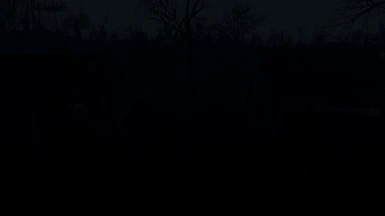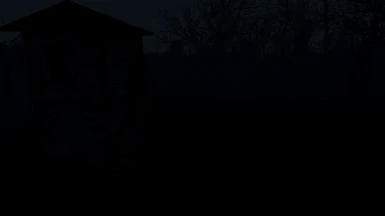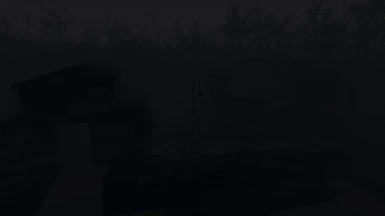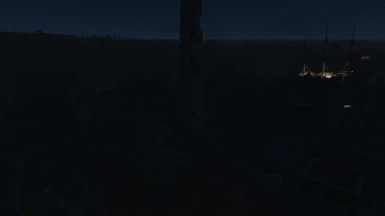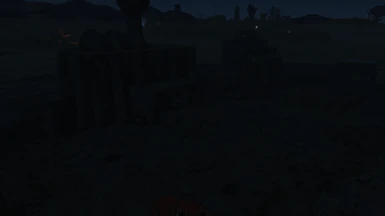About this mod
Disables the light sources that you are unable to turn off or scrap from your settlements (Including DLC). Start with a completely dark settlement. You choose how and where you want lights, not the game.
- Requirements
- Permissions and credits
- Changelogs
NEWS UPDATE: 21 April 2024
**REMINDER**
Use the files under "Old Files" section. Main and Optional are placeholders for now. The OLD FILES work perfectly. Still using 8 years later no issues or performance loss.
Now available for download under optional section!
"Bunker Hill - Lights Out" (All DLC Required)
**VAULT 88 COMING
What this mod does:
Disables the light sources and the object giving off the light source in vanilla settlements. Is it immersive or practial from the start? Not really. But once you have taken over the settlements it makes planning your build less problematic due to immovable light sources.
Who this mod is for:
This mod is for anyone that likes to have a completely dark settlement to place your own light sources the way you want. No more unscrappable lanterns and candles.
What it doesn't do:
It doesn't DELETE anything from the game. It only disables them. If you have another mod that adds NEW items to the vanilla settlements it may conflict with my mod.
Installation:
Use Vortex or Unpack and add the .esp to your Fallout 4 Data folder and activate in your plugin file.
Settlements included in this Lights Out pack:
Sanctuary Hills
Red Rocket
Starlight Drive-In
Croup Manor
Kingsport Lighthouse
Covenant
Taffington Boathouse
Abernathy Farms
Egret Tours Marina
Hangman's Alley
Nordhagen Beach
Oberland Station
Somerville Place
Spectacle Island
Sunshine Tidings Co-Op
Outpost Zimonja
The Slog
Jamaica Plains
Murkwater Construction Site
Finch Farm
Graygarden
Greentop Nursery
Coastal Cottage
County Crossing
Warwick Homestead
Tenpines Bluff
Minutemen Castle
Longfellows
Nuka World Red Rocket
Troubleshooting:
This mod only "DISABLES" the light sources in settlements using the official CK. I don't delete anything in the game, I also don't touch anything in the CK view window to prevent messing with Pre-Combines. (Touching even one thing in the view window will change Pre-Combines. I only use the list window for lights.) It was cleaned with FO4edit. Nothing else has been touched.
If you use the "Scrap Everything" mod, load it AFTER my mod!
I have used the "Scrap Everything" mod and have no issues. I have never used other settlement cleaning mods, but I would load it after my mod also.
If a mod ADDS new items to a settlement, "ENB Lights Overhaul" for example, then it overrides my mod no matter the load order. My mod only disables vanilla light sources. You will have to choose what suits you best.
Please let me know of any lights that may be missed in the comments section. Hope you enjoy.
*Please do not upload this file, or any of my individual settlement files, to other sites including Bethesda.net. Thank you.*
I hope you're not afraid of the dark....