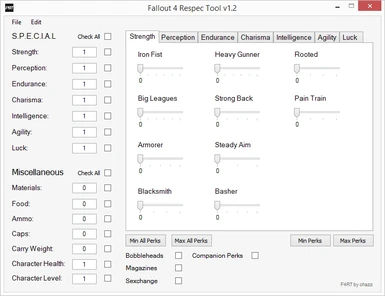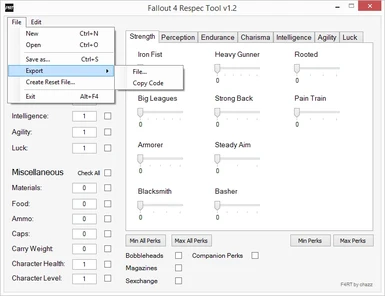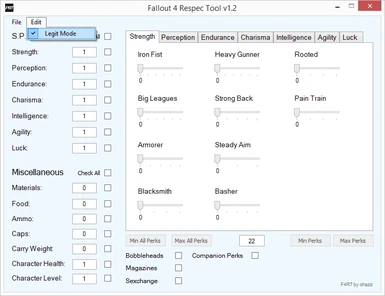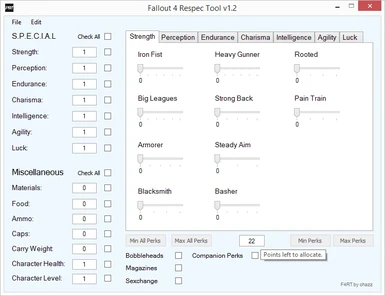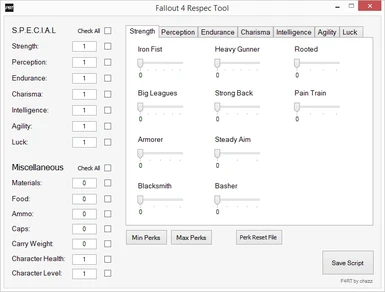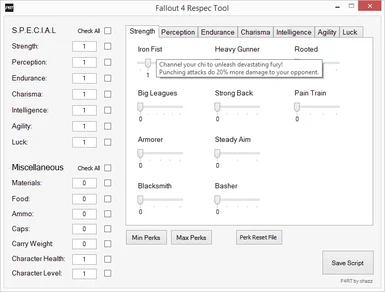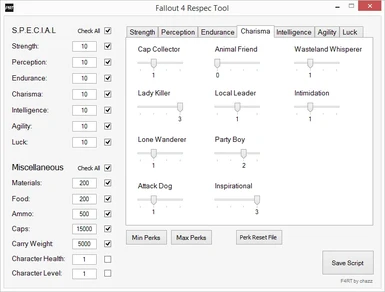About this mod
Respec your perks, SPECIAL points and more.
Easy to use GUI to respec your characters and ability to export your builds and share them with your friends. Remember kids, sharing is caring!
- Permissions and credits
- Donations
A simple GUI tool to create files containing console commands that you can run from the console in the game.
This allows you to very easily create respec files for your characters and to modify your perks, S.P.E.C.I.A.L. points, level, health and other options.
You can now also share your character builds with other F4RT users because remember kids; sharing is caring!
UPDATES:
v1.2 has been released with some changes and new features.
You can now export your character build as a file or code and share it with other F4RT users.
You can also toggle Legit Mode to facilitate respeccing your character in a "legitimate" way.
See the changelog.txt included with the file download for more information regarding changes.
How to Use:
CAUTION: Always backup your save files before installing mods or altering in-game values by console commands. This software generates .txt files with console commands that you run from the console in-game.
Use the "Save as..." option under the File menu to save out the file containing the console commands to your Fallout 4 folder.
Use the "Create Reset File" option under the File menu if you want to reset your character perks.
You can then run these files from the game by opening up the console and typing "bat filename" without the quotations and hitting enter. Do not include file extension in the filename when typing it into the console.
Run the reset file from the console first when you want to reset your perks.
Use the "Legit Mode" option under the Edit menu to toggle on Legit Mode. This mode toggles on convenience features to make respeccing in a "legitimate" way easier.
Set your Character Level to get points, shown in the middle beneath the perk tab, to allocate towards your SPECIAL attributes and perks. Once the SPECIAL attributes amounts to at least 29 points the perk sliders unlocks.
Use the Export option under the File menu to export out your F4RT settings to a .txt file or to copy it to your clipboard. This only applies to the SPECIAL attributes and character perks.
Use the Open option under File menu to open a .txt file containing F4RT settings.
Additional Notes:
- The reset file will not refund you any points to spend on perks in-game, it only removes all character perks.
- Perks gained from bobbleheads, magazines or the companion perks will not be reset by the reset file.
- You cannot level your character down, only up.
- Carry weight adds to your current capacity, as such setting it to less than what you have will not set it to that value rather add by that value. If you want to lower it type the following in the console: player.modav carryweight -100 or by whatever number you need.
FAQ:
Will the reset file reset my bobblehead, magazine and companion perks?
No. It will only reset the main skill perks.
How do I open the console in-game?
Use the tilde (~) key to open the console, to the left of the 1 key, and below ESC.
Console keys in other languages:
Belgian: ù (point keyboard)
Brazilian: `
Canadian Multilingual Standard: è
Danish: Æ
Estonian: ü
French: ² or ù
Finnish: Ö
German: ^ or ö
Hungarian: ö
Icelandic: Æ
Italian: \ or |
Norwegian: ø
Portuguese: ç
Spanish: Ñ
Swedish: ö
Swiss: ¨ (The upper key of the left of the enter key))
Turkish: "
United States: ~ or ' (to the left of enter/return key)
United Kingdom: ' (below the @ symbol, on the same key)
Other possible solutions: §, ½
Should this for some reason not work, you can always set your keyboard's language layout to US in the Windows control panel. After restarting Fallout 4 pressing the equivalent button from above will open the console.
Source: http://fallout.wikia.com/wiki/Fallout_4_console_commands