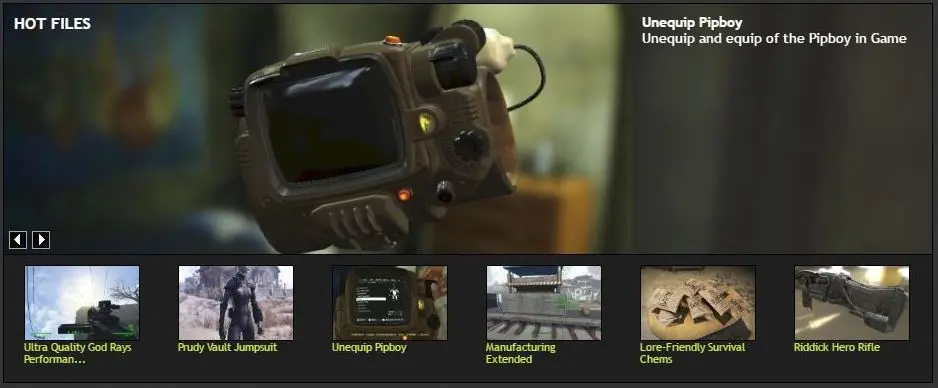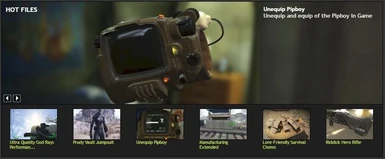About this mod
Unequip and equip of the Pip-Boy in Game
- Requirements
- Permissions and credits
- Changelogs
Straight forward mod: Auto unequips the Pipboy and let you equip or unequip whenever you want. No more trouble when playing a tape or hacking a robot!
Use NMM to install/uninstall or unzip and copy the files into your data folder.
* * * * *
AddonPipboyCrate for Unequip Pipboy
Probably the most immersive way to store your Pip-Boy.
With the Pip-Boy Crate addon mod you can craft the original Pip-Boy Capsule Case as container to store your Pip-Boy.
5 different colors available. The crates have limited capacity and will store only Pip-Boys and Pip-Boy accessories.
Different Crates can be connected to each other (cloud storage) by putting a Pip-Box Link Connector in the crate.
The Pip-Box Link Connector is craftable at the Chemical Station. The Crates you have to build in workshop mode.
Using the cloud storage feature you can access your Pip-Boy(s) from any settlement.
To link a crate put the Pip-Box Link Connector in the crate and close the crate to establish the connection.
Once a crate is connected you can store all your Pip-Boys in it. If you remove
the Pip-Box Link Connector the crate will switch back to separate storage mode.
With the the Pipboy Holotape addon you can to toggle the capacity limit.
Requirements: UnequipPipboy version 2.0-ESM, VaultTec Workshop DLC
* * * * *
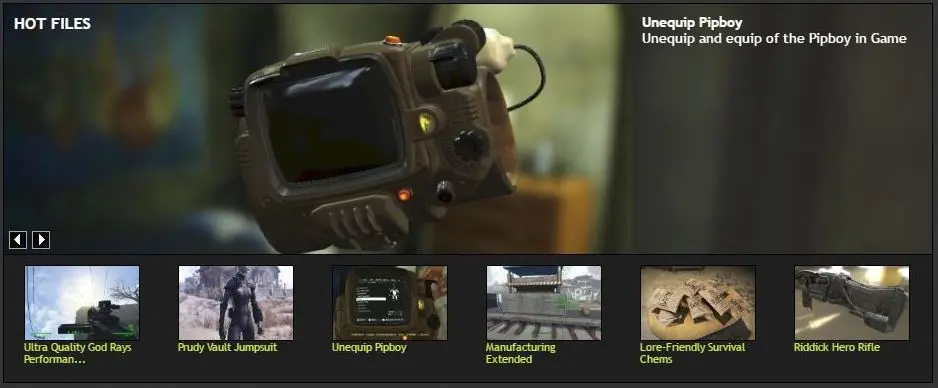
Use NMM to install/uninstall or unzip and copy the files into your data folder.
* Ok, I know the video is crap, but it will give you an idea how this works, ... I hate making videos.
Thanks to Creepios10 for making a Before/After video.
Thanks to KottabosGames for the mod spotlight.
Watch their videos under the video-share tab. Don't miss it!
Also featured in Tyrannicon's Fallout 4 mods review - week 34 "uhm yeah yeah" (watch here)
and in theSeriouslySam's Fallout 4 mods weekly review #34 (watch here)
and in DanLi's week 10 of Fallout 4 weekly mods (watch here).
Thank you guys. Very cool!
* * * * *
Optional 1st Person Patch for Unequip Pipboy
The main mod unequips the Pip-Boy (from slot 60) and replace it with a Pip-Boy dummy (on slot 61).
The dummy is visible only in first person perspective and will cover the wrist while playing in first person view.
This method is required as some of the original armors and clothes don't have propper meshes under the Pip-Boy.
Furthermore, the dummy is used to retain the node for the Pip-Boy's light source for third person and first person perspective.
If you are more a first person player and don't want to see the Pip-Boy or or don't use the original clothing anyway,
than you can use the optional 1st Person Patch, which does take off the Pip-Boy completely.
Requirements: UnequipPipboy version 2.0-ESM
* * * * *
AddonPipboyHolotape for Unequip Pipboy
Having conflicts with other mods making use of slot 61?
Use the Pip-Boy Holotape addon mod and change the slot settings for UnequipPipboy.
With the Holotape you can choose between slots 50, 51, 55, 56, 57, 58, 59 and 61.
Or, if you don't know what I am talking about or simply don't want to care about this kind of stuff,
choose the auto slot changer option and let the mod handle any slot conflicts for you.
With the Holotape you can also change your Pip-Boy appearance in the apparel menu
and change some other options for UnequipPipboy and addon mods.
Requirements: UnequipPipboy version 2.0-ESM, F4SE (optional - only if you want to use the auto slot changer)
* * * * *
AddonPipboyStyles for Unequip Pipboy
(Pip-Boy Manager)
* Pip-Boy Manager (Addon Pipboy Styles for Unequip Pipboy)
Thanks to Creepios10 for making a Before/After video.
Thanks to KottabosGames for the mod spotlight.
Watch their videos under the video-share tab. Don't miss it!
Also featured in Tyrannicon's Fallout 4 mods review - week 34 "uhm yeah yeah" (watch here)
and in theSeriouslySam's Fallout 4 mods weekly review #34 (watch here)
and in DanLi's week 10 of Fallout 4 weekly mods (watch here).
Thank you guys. Very cool!
* * * * *
Optional 1st Person Patch for Unequip Pipboy
The main mod unequips the Pip-Boy (from slot 60) and replace it with a Pip-Boy dummy (on slot 61).
The dummy is visible only in first person perspective and will cover the wrist while playing in first person view.
This method is required as some of the original armors and clothes don't have propper meshes under the Pip-Boy.
Furthermore, the dummy is used to retain the node for the Pip-Boy's light source for third person and first person perspective.
If you are more a first person player and don't want to see the Pip-Boy or or don't use the original clothing anyway,
than you can use the optional 1st Person Patch, which does take off the Pip-Boy completely.
Requirements: UnequipPipboy version 2.0-ESM
* * * * *
AddonPipboyHolotape for Unequip Pipboy
Having conflicts with other mods making use of slot 61?
Use the Pip-Boy Holotape addon mod and change the slot settings for UnequipPipboy.
With the Holotape you can choose between slots 50, 51, 55, 56, 57, 58, 59 and 61.
Or, if you don't know what I am talking about or simply don't want to care about this kind of stuff,
choose the auto slot changer option and let the mod handle any slot conflicts for you.
With the Holotape you can also change your Pip-Boy appearance in the apparel menu
and change some other options for UnequipPipboy and addon mods.
Requirements: UnequipPipboy version 2.0-ESM, F4SE (optional - only if you want to use the auto slot changer)
* * * * *
AddonPipboyStyles for Unequip Pipboy
(Pip-Boy Manager)
* Pip-Boy Manager (Addon Pipboy Styles for Unequip Pipboy)
* * * * *
AddonPipboyCrate for Unequip Pipboy
Probably the most immersive way to store your Pip-Boy.
With the Pip-Boy Crate addon mod you can craft the original Pip-Boy Capsule Case as container to store your Pip-Boy.
5 different colors available. The crates have limited capacity and will store only Pip-Boys and Pip-Boy accessories.
Different Crates can be connected to each other (cloud storage) by putting a Pip-Box Link Connector in the crate.
The Pip-Box Link Connector is craftable at the Chemical Station. The Crates you have to build in workshop mode.
Using the cloud storage feature you can access your Pip-Boy(s) from any settlement.
To link a crate put the Pip-Box Link Connector in the crate and close the crate to establish the connection.
Once a crate is connected you can store all your Pip-Boys in it. If you remove
the Pip-Box Link Connector the crate will switch back to separate storage mode.
With the the Pipboy Holotape addon you can to toggle the capacity limit.
Requirements: UnequipPipboy version 2.0-ESM, VaultTec Workshop DLC
* * * * *