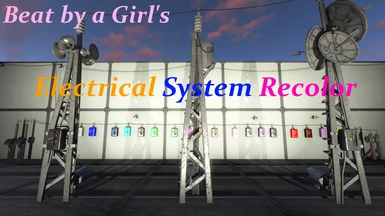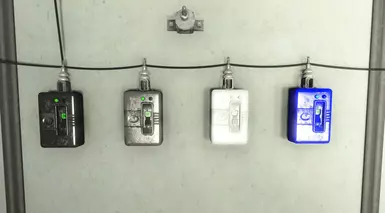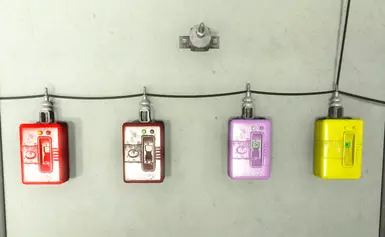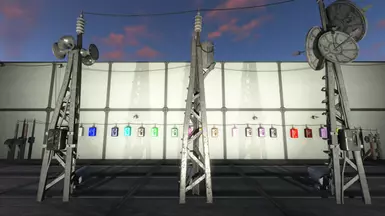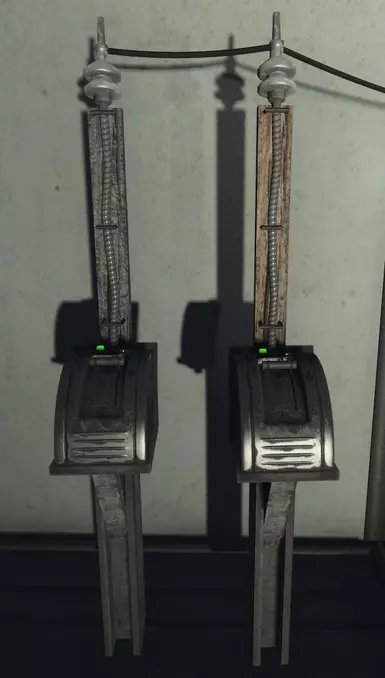About this mod
20 standalone recolors of the switches, conductors, sirens, and radio towers with additional convenience options included
- Permissions and credits
20 standalone retextures of vanilla Fallout 4 electrical system components. The recolors primarily clean the textures by removing the rust, making the metal or paint appear more scuffed than anything else. Included are:
-20 Recolors of the Radio Recruitment Towers
-20 Recolors of the Siren (Distress)
-20 Recolors of the Switchbox
-20 Recolors of the Metal Pylon Switchbox
-40 Recolors of the Wood Pylon Lever Switch
-2 Recolors of the remaining Miscellaneous Switches
-1 Recolor of each Conductor and the Metal Pylon
-2 Recolors of the Wood Pylon and Power Counter
-1 Recolor of the Pressure Plate
Also included is a variation of the ESP which adds Happiness to everything with a switch. Another set of variations also includes a variety of wireless radius options, including a set without a wireless radius. The standalone recolors exist in their own subcategories in the Power category which are added via script to ensure compatibility with other mods adding categories. Vanilla versions of the items modified were left untouched in all versions of the ESP.
Reposting this Mod
Reposting this mod without the consent of it's creator (known as BeatByAGirl on Nexus and Bethesda.net) is prohibited. Try asking first, it may save you and her quite a headache.
Compatibility
There are no reported issues with any other mods at this time. Conflict with other mods adding keywords to the settlement system is unlikely as the keywords added by this mod are added to the vanilla system using scripts.
Installation
Option 1: Use the FOMOD script
1. Load the compressed file into your favorite Fallout 4 Mod Manager
2. Click to install, follow the directions and choose the version you want to us
Option 2: Manual Installation
1. Download the version of your choice from the Nexus
2. Copy the files from the zip file to your Fallout 4 Data directory
Option 3: Bethesda.net
1. Find the mod using the Bethesda.net system either in game or in your browser
2. Download the files and reload the game
Uninstallation
Before disabling the ESP, go to the Chemistry Table and craft the Uninstall <Electrical System Recolor> item. Use it, then save. If you fail to do so your settlement categories will experience missing keywords and/or items on your next game load.
Remove the applicaple ESP file and the accompanying archive files
Acknowledgements
This mod was much easier to create thanks to the resources made available by the following:
Tutorial - Adding custom workshop categories with scripts by DarthWayne
http://www.nexusmods.com/fallout4/mods/12192/?
FOMOD Creation Tool by Wenderer
http://www.nexusmods.com/fallout4/mods/6821/?
Disclaimer
The creator of this mod or agents who have obtained permission to repost it are not responsible for any damage or corruption to your game, save files, or hardware. By activating this mod you acknowledge that modding does not come without risk and assume responsibility in the situation that something goes horribly wrong.