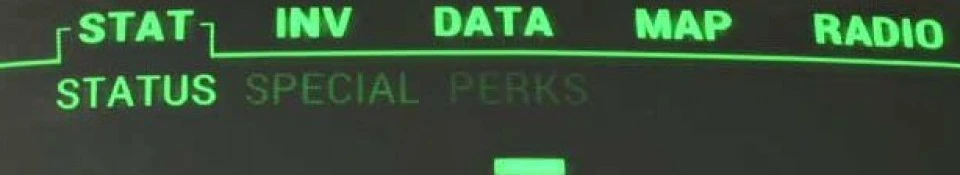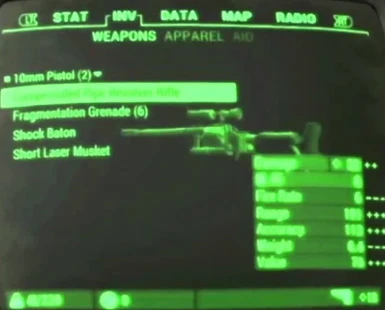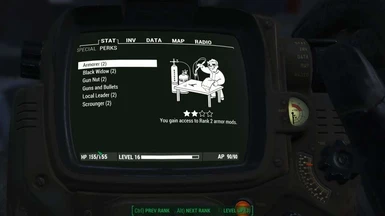About this mod
No Blur effect and less scanlines on Pipboy and Terminal Hud
- Permissions and credits
- Donations

NOTICE
I deeply apologize for not being able to update my mods. I have been quite sick to a point where it is very hard to use the computer.
Thank you for all who supported my work and I hope to return to participate more ASAP.

I was getting a bit sick of all those scanlines and blur effects on the Pipboy and Terminals.
Update 6, April, 2016
The easiest change (community consensus) will be:
Fallout4.ini
[Pipboy]
bPipboyDisableFX=1
- the rest below you can use if you want to experiment more

Some people have been complaining that some of the INI settings aren't working for them.
There might be several reasons.The inis are changed every time you launch the game. I have been monitoring that with Notepad ++, I keep all Fallout 4 INIS open and every time I launch the game Notepad ++ says the files have been changed by other program. I started using Fallout4Custom.Ini for other reasons and It gets changed sometimes too.There is another Fallout4Prefs.ini in a sub-folder under game installation (C:\Steam\steamapps\common\Fallout 4\Fallout4\Fallout4Prefs.ini - this is my installation path, I keep all games out of Program Files). Try to copy the INI settings to all 3 files: >>>> Fallout4Prefs.ini in "Documents\My Games\Fallout4" folder, >>>> Fallout4Prefs.ini in "...Steam\steamapps\common\Fallout 4\Fallout4", >>>> Fallout4Custom.ini in "Documents\My Games\Fallout4".
Other reason might be your UI configuration if you are using any UI changes. I changed most of mine (the Flash SWFs in the Interface folder, when using mods or when you extract it from the .ba2 archive) and I am uploading my configurations for people to try out.
The only problem here is there are already some good UI settings out there and using my changes might not suit everyone.This will create some conflicts but might be a solution for those still complaining about Scanlines and Blur.Apart from the ini changes I have been testing all possible blurs in Game Settings (I personally don't like any blur effect).I uploaded a testing version that contains my changes to the UI and game settings. Use it at your own risk, backing up any mods you are using already (best is to create a new profile if you are using NMM or any Mod manager that supports profiles).Once I get enough feedback and if people get positive results I will create a proper release of the mod.
Read more about changes in the forum posts sticky.


I tried some old ini settings from previous games. It works also in fallout 4.


This was the experimental stage back in December 2015
I added some extra settings non existing in the original Fallout4Prefs.ini, as you can see below.
The extra settings are under [Pipboy]
I also added the not existent [InterfaceFX]
You need to copy and paste the settings to your INI files manually.
Make sure to back up your file first!
c:\Users\YourUsername\Documents\My Games\Fallout4\Fallout4Prefs.ini
Where "YourUsername" is your user name OFC.

Fallout4Prefs.ini Changes
[Pipboy]
;your settings plus the ones below
fBlurRadiusPipboy=0
fBlurIntensityPipboy=0.00
fScanlineScalePipboy=0
bEnableFlickerPipboy=0
bUsePipboyMode=1

[InterfaceFX]; this is an extra not existing in the original you can copy and paste it at the end of the ini file
bEnableFlickerMenus=0
bEnableScanlinesMenus=0
bEnableScanlinesPipboy=0
fBlurRadiusMenus=0.0000
bUseImageSpaceMenuFX=0
fBlurIntensityHUD=0.0000
fBlurRadiusHUD=0.0000
fScanlineFrequencyHUD=0.0000



Legal
This file is provided as is and the author holds no responsiblity for anything that may come to happen from using this file.
Use this file as you wish in any mod with some credit, just drop me a pm about it.

I also want to thank everyone for the awesome support!
Feel free to add images.
If you like the mod please endorse or vote it so other people can find it that will encourage me to make more.

My FO4 Mods
Let me Jump
Fallout 4 Tweaks
Tutorial - Fallout 4 Modding
No Blur effect and less scanlines on Pipboy and Terminal Hud
Console Enable for non English Keyboards
FO4 Control
How to install Fallout 4 plugins
Geralt The Witcher Voice Resources
Zoom
INIPatch
ONE SHOT
Stealth Gear