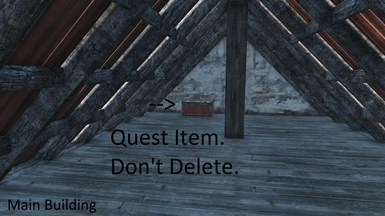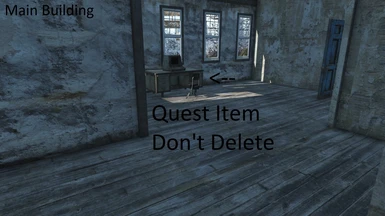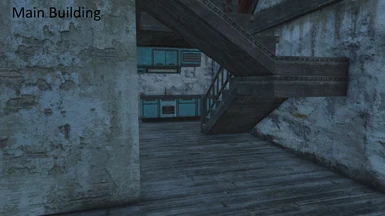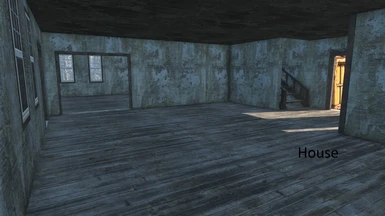About this mod
Rebuild's and clean's up the Echo lake lumber mill and expands it.
- Requirements
- Permissions and credits
Important.
It is important to know that due to my lack of making custom meshes and texturing them, and due to the fact that Bethesda made the Christmas build boundary wall one piece . I had no way to expand that to show the new boundary. So what I did was used a transparent glass for a some what visual for the extended part of the new expansion . Don't worry though. the glass wall is only present in building mode and is gone in normal game play. Sorry about that but to do what I wanted to do was apparently above my level of knowledge. :-(
Also there are three items I left in the main building. I have pictures of the three item's for reference. I left them alone cause when I tried to delete them it gave me a message saying that they were tied to quests. So probably a good idea to leave them alone and build around them.
Description.
Hello. I have worked hard to make this one happen. This mod cleans up and expands the Lumber Mill in Far Harbor. I stripped most all the junk inside and rebuilt it. The lack of broken glass in the window frames is solely focused on this mod. That means all the other windows in buildings in the game will be un-touched. The expansion includes the house and stall area to the right of the bleachers. Please don't download this mod thinking that it's fully integrated into the build mode system. It doesn't have any of the snap points so build mode objects like stairs and floors wont snap to anything added by this mod. You'll have to be creative with your build's.
Features.
This mod is fully navmeshed and objects will not go though the floor.
I have expanded this settlement to include the house and the stalls area and fully works with settlers jobs, trading with them and buying and selling with them.
With the island expansion you can now build on the island across the log bridge that got updated to a pier bridge and also be able to build in the bunker on the island.
With the store expansion you can now build around the store and turn the store into whatever you want.
All files have been cleaned of ITM's and deletes switch to disables.
In The Works Now.
Nothing at the moment.
Future Planes.
None right now.
Compatibility.
Of course it works fine with Vanilla and should be ok with most other mods. Not sure how it will work with other mods that change what this mod changes though. If you should experience CTD's it's most likely Mod conflict and there for nothing much I can do about it. I'm really sorry but there's just to many mods on the nexus for me to test them all and I wouldn't even if I wanted to because of that.
Known Issues.
One minor problem that's not really a problem with disabled items showing back up in the store expansion. Read more about this in the sticky.
Read sticky in post for info about settler AI problem.
Change Log.
V1.1.
Cleaned the plugin of all ITM's and changed all the deleted objects to initially disabled. So plugin is now fully cleaned.
Added functionality to the bleachers so that you can now sit in every seat.
Changed and fixed a few other small things that were bothering me.
Added the Island expansion.
V1.2.
Forgot to make parts of the roofs object place-able in building mode.
Also notice and out of place power line wire that got moved by mistake.
V1.3.
Fixed the Navmesh over the bridge to the Island expansion.
Fixed alot of things from the building directly behind the main building not being built level to fixing alot of areas were light would bleed though cracks in the walls, to adding a few more things here and there.
Added the store expansion.
V1.4
Changed the formID of a certain door frame in my mod cause it was changing other frames in the game.
I ended support for Mod Organizer downloads. With TanninOne now working for Nexus I dought MO will exist much longer.
v1.5
Changed the formID of a certain wall panel in my mod that was causing problems with other wall panels in the game.
Load order.
Keep at the very bottom of your load order. If you have my other mod then it doesn't mater what one you have at the bottom.
Install.
This needs to be done for any install method.
Go to Documents\My Games\Fallout4 and in the Fallout4.ini add the following lines.
[Archive]
bInvalidateOlderFiles=1
sResourceDataDirsFinal=
You can place between the SResourceArchiveList2=Fallout4 - Animations.ba2 and SGeometryPackageList=Fallout4 - Geometry.csg
Save and close. now that part is done.
Nexus Mod Manager Install.
Make sure you download the NMM file as it makes things easier.
Once the file or files are downloaded install the main first if you downloaded an optional as well. Click on the add mod from file (big green Plus.) and your done with the main install.
For the optional.
Click the same big green Plus to add mod from file and this time you'll get the window asking if you want to overwrite the ESP or not. Well of course you do. You want those options don't you lol. So click on the yes and your all done. Enjoy. :-)
Loose file install.
Download the file/files from the NMM only with the download manually option, not the MO one's. Place the data folder from the download into your fallout 4 directory (this is where your Fallout4.exe can be found.) Ok. now that part is done. Now to get it to work.
Navigate to C:\Users\YourUserName\AppData\Local\Fallout4. (Appdata is a hidden system file and you will have to make it visible in order to see it. That info is easy to find on a google search. Just google how to make system files visible.) In the plugins.txt you will have to add the full name of the ESP you picked including the .esp at the end of the name. (Example. NationalParkMainBuildingRebuilt.esp) After you have copied the full esp's name into the Plugins.txt you will have to put a Asterisk symbol (The symbol on the 8 key) in front of it. (Example. *NationalParkMainBuildingRebuilt.esp) Save and close.
Now right click on the Plugins.txt and go to properties and make the file read-only by checking the check box, then click apply, then click ok and that should do it. Enjoy.
That's it. I hope you enjoy my mod as much as I enjoyed making it. :-)
Uninstall.
Mod Organizer uninstall.
This is easy. Simply uncheck the mod, right click on the mod. And go down to remove mod and click on that.
That's it.
Nexus Mod Manager uninstall.
The uninstall is the reverse of the install. Make sure you uninstall the optional first if you have one before the main so Nexus will pull the file's out in the right order. Click on the disable the selected mod (Big red circle with a red bar crossing the center of it.) for the optional first if you have one then the same for the main.
That's it.
Loose file uninstall.
In the data folder remove the ESP you used and the files contained in Texture's, Meshes and Materials. File's to be removed will be shown below.
Textures\Architecture\Buildings and delete the folder called NPH.
Meshes\Architecture\Buildings and delete the folder called DecoKit.
Materials\Architecture\Buildings and delete the folder called NPH.
You can delete the folders leading back to Textures, Meshes and Materials if you have nothing else in them from other mods.
Example. If you have no other mods that use Textures\Architecture you could delete the Architecture folder which would get rid of Buildings\NPH and the files in NPH and so-on with the Meshes and Materials. Just make sure you don't delete a file that another mod needs lol. that would kinda make for a bad day. :-S
Then go to the Plugins.txt file mentioned above in the install and do the reverse. Un-check the box marked read-only and click apply and ok. Then open up the plugins.txt and remove the ESP you picked and added and then save and exit. Remember to make the plugins.txt read-only again if you have other mods installed manually.
That's it.
Credits.
Bethesda for this fine game.
knights09 for his pointing out the flaw's and helping to fix the issue of the panel's in both V1.4 and 1.5. Big thanks. :-)
Permissions.
If you want to modify this mod and re-upload it onto the Nexus, I ask that you ask me for my permission first. :-)
DON'T UPLOAD TO BETHESDA.NET! Thank you.
Other Mod.
National Park Visitor's Center Restored. Far Harbor.
www.nexusmods.com/fallout4/mods/14158?
It is important to know that due to my lack of making custom meshes and texturing them, and due to the fact that Bethesda made the Christmas build boundary wall one piece . I had no way to expand that to show the new boundary. So what I did was used a transparent glass for a some what visual for the extended part of the new expansion . Don't worry though. the glass wall is only present in building mode and is gone in normal game play. Sorry about that but to do what I wanted to do was apparently above my level of knowledge. :-(
Also there are three items I left in the main building. I have pictures of the three item's for reference. I left them alone cause when I tried to delete them it gave me a message saying that they were tied to quests. So probably a good idea to leave them alone and build around them.
Description.
Hello. I have worked hard to make this one happen. This mod cleans up and expands the Lumber Mill in Far Harbor. I stripped most all the junk inside and rebuilt it. The lack of broken glass in the window frames is solely focused on this mod. That means all the other windows in buildings in the game will be un-touched. The expansion includes the house and stall area to the right of the bleachers. Please don't download this mod thinking that it's fully integrated into the build mode system. It doesn't have any of the snap points so build mode objects like stairs and floors wont snap to anything added by this mod. You'll have to be creative with your build's.
Features.
This mod is fully navmeshed and objects will not go though the floor.
I have expanded this settlement to include the house and the stalls area and fully works with settlers jobs, trading with them and buying and selling with them.
With the island expansion you can now build on the island across the log bridge that got updated to a pier bridge and also be able to build in the bunker on the island.
With the store expansion you can now build around the store and turn the store into whatever you want.
All files have been cleaned of ITM's and deletes switch to disables.
In The Works Now.
Nothing at the moment.
Future Planes.
None right now.
Compatibility.
Of course it works fine with Vanilla and should be ok with most other mods. Not sure how it will work with other mods that change what this mod changes though. If you should experience CTD's it's most likely Mod conflict and there for nothing much I can do about it. I'm really sorry but there's just to many mods on the nexus for me to test them all and I wouldn't even if I wanted to because of that.
Known Issues.
One minor problem that's not really a problem with disabled items showing back up in the store expansion. Read more about this in the sticky.
Read sticky in post for info about settler AI problem.
Change Log.
V1.1.
Cleaned the plugin of all ITM's and changed all the deleted objects to initially disabled. So plugin is now fully cleaned.
Added functionality to the bleachers so that you can now sit in every seat.
Changed and fixed a few other small things that were bothering me.
Added the Island expansion.
V1.2.
Forgot to make parts of the roofs object place-able in building mode.
Also notice and out of place power line wire that got moved by mistake.
V1.3.
Fixed the Navmesh over the bridge to the Island expansion.
Fixed alot of things from the building directly behind the main building not being built level to fixing alot of areas were light would bleed though cracks in the walls, to adding a few more things here and there.
Added the store expansion.
V1.4
Changed the formID of a certain door frame in my mod cause it was changing other frames in the game.
I ended support for Mod Organizer downloads. With TanninOne now working for Nexus I dought MO will exist much longer.
v1.5
Changed the formID of a certain wall panel in my mod that was causing problems with other wall panels in the game.
Load order.
Keep at the very bottom of your load order. If you have my other mod then it doesn't mater what one you have at the bottom.
Install.
This needs to be done for any install method.
Go to Documents\My Games\Fallout4 and in the Fallout4.ini add the following lines.
[Archive]
bInvalidateOlderFiles=1
sResourceDataDirsFinal=
You can place between the SResourceArchiveList2=Fallout4 - Animations.ba2 and SGeometryPackageList=Fallout4 - Geometry.csg
Save and close. now that part is done.
Nexus Mod Manager Install.
Make sure you download the NMM file as it makes things easier.
Once the file or files are downloaded install the main first if you downloaded an optional as well. Click on the add mod from file (big green Plus.) and your done with the main install.
For the optional.
Click the same big green Plus to add mod from file and this time you'll get the window asking if you want to overwrite the ESP or not. Well of course you do. You want those options don't you lol. So click on the yes and your all done. Enjoy. :-)
Loose file install.
Download the file/files from the NMM only with the download manually option, not the MO one's. Place the data folder from the download into your fallout 4 directory (this is where your Fallout4.exe can be found.) Ok. now that part is done. Now to get it to work.
Navigate to C:\Users\YourUserName\AppData\Local\Fallout4. (Appdata is a hidden system file and you will have to make it visible in order to see it. That info is easy to find on a google search. Just google how to make system files visible.) In the plugins.txt you will have to add the full name of the ESP you picked including the .esp at the end of the name. (Example. NationalParkMainBuildingRebuilt.esp) After you have copied the full esp's name into the Plugins.txt you will have to put a Asterisk symbol (The symbol on the 8 key) in front of it. (Example. *NationalParkMainBuildingRebuilt.esp) Save and close.
Now right click on the Plugins.txt and go to properties and make the file read-only by checking the check box, then click apply, then click ok and that should do it. Enjoy.
That's it. I hope you enjoy my mod as much as I enjoyed making it. :-)
Uninstall.
Mod Organizer uninstall.
This is easy. Simply uncheck the mod, right click on the mod. And go down to remove mod and click on that.
That's it.
Nexus Mod Manager uninstall.
The uninstall is the reverse of the install. Make sure you uninstall the optional first if you have one before the main so Nexus will pull the file's out in the right order. Click on the disable the selected mod (Big red circle with a red bar crossing the center of it.) for the optional first if you have one then the same for the main.
That's it.
Loose file uninstall.
In the data folder remove the ESP you used and the files contained in Texture's, Meshes and Materials. File's to be removed will be shown below.
Textures\Architecture\Buildings and delete the folder called NPH.
Meshes\Architecture\Buildings and delete the folder called DecoKit.
Materials\Architecture\Buildings and delete the folder called NPH.
You can delete the folders leading back to Textures, Meshes and Materials if you have nothing else in them from other mods.
Example. If you have no other mods that use Textures\Architecture you could delete the Architecture folder which would get rid of Buildings\NPH and the files in NPH and so-on with the Meshes and Materials. Just make sure you don't delete a file that another mod needs lol. that would kinda make for a bad day. :-S
Then go to the Plugins.txt file mentioned above in the install and do the reverse. Un-check the box marked read-only and click apply and ok. Then open up the plugins.txt and remove the ESP you picked and added and then save and exit. Remember to make the plugins.txt read-only again if you have other mods installed manually.
That's it.
Credits.
Bethesda for this fine game.
knights09 for his pointing out the flaw's and helping to fix the issue of the panel's in both V1.4 and 1.5. Big thanks. :-)
Permissions.
If you want to modify this mod and re-upload it onto the Nexus, I ask that you ask me for my permission first. :-)
DON'T UPLOAD TO BETHESDA.NET! Thank you.
Other Mod.
National Park Visitor's Center Restored. Far Harbor.
www.nexusmods.com/fallout4/mods/14158?