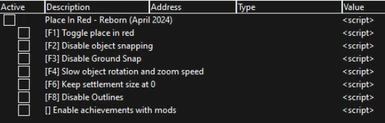About this mod
Place In Red - a F4SE plugin, and also and cheat table, with the goal to improve the workshop building experience.
- Requirements
- Permissions and credits
- Donations
PlaceInRed.dll - F4SE Plugin (source code)
- pir toggle / pir 1: Toggle place in red (enabled by default).
- pir osnap / pir 2: Toggle object snap.
- pir gsnap / pir 3: Toggle ground snap.
- pir slow / pir 4: Toggle object zoom/rotate slow (10 times slower, unchangeable right now).
- pir workshopsize / pir 5: Toggle unlimited workshop size (keep it at 0).
- pir outlines / pir 6: Toggle object outlines (on next object).
- pir achievements / pir 7: Toggle achievements with mods.
- pir lock / pir l: Lock object by setting its motion type to keyframed ('disable Havok').
- pir unlock / pir u: Unlock object by setting its motion type to dynamic ('release to Havok').
- pir scaleup1: Scale up 1%.
- pir scaleup2: Scale up 2%.
- pir scaleup5: Scale up 5%.
- pir scaleup10: Scale up 10%.
- pir scaleup25: Scale up 25%.
- pir scaleup50: Scale up 50%.
- pir scaleup100: Scale up 100%.
- pir scaledown1: Scale down 1%.
- pir scaledown2: Scale down 2%.
- pir scaledown5: Scale down 5%.
- pir scaledown10: Scale down 10%.
- pir scaledown25: Scale down 25%.
- pir scaledown50: Scale down 50%.
- pir scaledown75: Scale down 75%.
The Cheat Table (.ct file) version
Default Hotkeys:
- [F1]: Toggles place in red allowing you to build/place anywhere in workshop bounds.
- Once built, you can move an object out of the workshop but it's not recommended for many reasons.
- Allows moving of yellow (scrap only) objects.
- Changes the red & yellow objects to green (or whatever your HUD color is) to reduce confusion.
- If a selected object is solid green, it means you could place it there even without this mod. If it's outlined green, it means it would be red without the mod.
- Disables the 5-second timeout when leaving workshop bounds.
- Once built, you can move an object out of the workshop but it's not recommended for many reasons.
- [F2]: Toggle object snapping on/off - objects like concrete walls no longer automatically snap to each other.
- [F3]: Disables ground snap - objects no longer snap to the ground. Be sure F1 is enabled if you use this, otherwise the object will always be red.
- [F4]: Slow object rotation and zoom speed (10x slower) to allow precision placement.
- [F6]: Resets settlement size to 0 and keeps it there. Build or store at least 1 object for the value to stay. If you close workshop mode without doing so, the original value will return for that settlement.
- [F8]: Disable outlines - disables ALL coloring/highlighting of objects. You must switch the object shown on your screen (if any) for this to take effect.
- Enable achievements with mods: Allows you to earn achievements if you have mods loaded, and untags your save file as modded when you save. Full credit goes to UnlimitedSurvivalMode for the idea and memory addresses.
- ConsoleNameFix: Performs the same fix as provided in the mod Console Name Fix by Registrator2000.
How to Use the cheat table version:
- Download and install Cheat Engine 7.5 or higher.
- Download the cheat table version of the mod.
- Extract the download and open the .ct file in Cheat Engine.
- Attach Cheat Engine to Fallout4.exe (CTRL+P and select Fallout4.exe).
- Minimize Cheat Engine or move it to another monitor.
- Press one of the default hotkeys to test (e.g., F1).