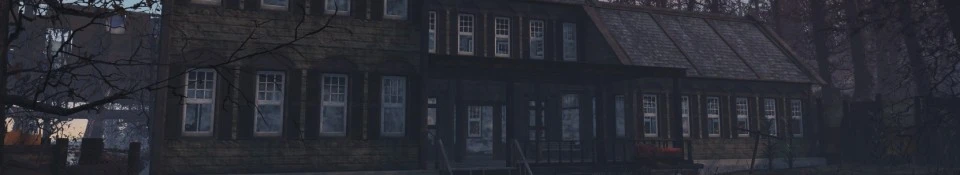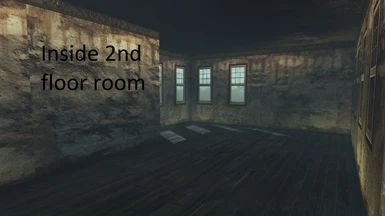About this mod
Cleans up the national park visitor's center so you can turn it into a nice player home or settlement. I also have for download 3 small add-on options to choose from..
- Requirements
- Permissions and credits
If you have V1.7 or older then please update to V1.8. If you consider yourself to be a good modder then you may keep the older 1.7 version as the ESP names are the only thing that changed from V1.7 to V1.8 so that the optional's would overwrite the main's ESP when using NMM or MO. If you choose to keep the older 1.7 version, make sure that there is only one ESP being used for my mod. If this has caused anyone any problem I give my deepest apologies.
Description.
Hello. Not much to say here. Just a small esp file to make the visitor's center in Far Harbor more usable as a home. I stripped all the junk inside and rebuilt it. The lack of broken glass in the window frames is solely focused on this mod. That means all the other windows in buildings in the game will be un-touched. This is not my first mod however it is the first one I uploaded to share so bare with me as I'm new to all the upload stuff lol
Features.
This mod is now fully navmeshed and objects will not go though the floor.
I have 3 different add-on's you can pick all while only having 1 esp for any given option.
GenericFallout Tested with Scrap Everything and Place Everywhere and said it works just fine. Thank you.
In The Works.
Nothing at the moment.
Compatibility.
Of course it works fine with Vanilla and should be ok with most other mods. Not sure how it will work with other mods that change what this mod changes though. If you should experience CTD's it's most likely Mod conflict and there by nothing I can do about it. I'm really sorry but there's just to many mods on the nexus for me to test them all and I wouldn't even if I wanted to because of that.
Known Issues.
None so fare as of V1.8
Change Log.
V1.1
Added a balcony door option.
V1.2
Added a back door option.
V1.3
Fixed two floor panels that would allow items to go though them in build mode.
V1.4
Fixed a leaky roof in one room. It was raining inside that room lol.
V1.5
Corrected some Navmeshes.
V1.6
Fixed some more Navmeshes around the outside of the building. (Bethesda's fine doing lol.)
V1.7
Added the second floor room with some other options. Also fixed some other things that were not broken but bothering me.
V1.8
Gave all the ESP's the same name so that the optional's would overwrite the main's ESP when using NMM or MO.
Info
I will be discontinuing Mod Organizer downloads as with TanninOne now working for Nexus I dought MO will last much longer.
Load order.
Keep at the very bottom of your load order. If you have my other mod then it doesn't mater what one you have at the bottom.
Install.
This need to be done for any install method.
Go to Documents\My Games\Fallout4 and in the Fallout4.ini add the following lines.
[Archive]
bInvalidateOlderFiles=1
sResourceDataDirsFinal=
Save and close. now that part is done.
Mod Organizer.
Make sure you download the MO file as it makes things easier.
Download the file marked MO and use download with manager. After your download is done, double click the file in your download tab to start the install. select a name you want to use from the drop-down box or key in your own. (I always use the name that has all the info in the drop-down box.)After you have your name selected for the main file click on manual button and it should say looks good in green at the bottom. (if it doesn't you did something wrong or downloaded the file from the NMM.) Then click ok and your done. Just check the box to activate the mod and your done.....unless you have an optional and in that case don't check box yet. If you don't have any optional then you really are done otherwise Keep reading lol.
If you downloaded an optional as well install main first.
For the optional to properly overwrite the main files ESP you will have to make the name of the optional the exact same as the mains name. After you change the optional name to match that of the main files name click on the manual button and it should say looks good in green at the bottom. (if it doesn't you did something wrong again. :-S Check to make sure you downloaded the MO version.) Then click ok and you should see another window that as button's that say's merge, replace, rename or cancel, click on merge and your done. Just check the box to activate the mod and enjoy. :-)
Nexus Mod Manager Install.
Make sure you download the NMM file as it makes things easier.
Once the file or files are downloaded install the main first if you downloaded an optional as well. Click on the add mod from file (big green Plus.) and your done with the main install.
For the optional.
Click the same big green Plus to add mod from file and this time you'll get the window asking if you want to overwrite the ESP or not. Well of course you do. You want those options don't you lol. So click on the yes and your all done. Enjoy. :-)
Loose file install.
Download the file/files from the NMM only with the download manually option, not the MO one's. Place the data folder from the download into your fallout 4 directory (this is where your Fallout4.exe can be found.) Ok. now that part is done. Now to get it to work.
Navigate to C:\Users\YourUserName\AppData\Local\Fallout4. (Appdata is a hidden system file and you will have to make it visible in order to see it. That info is easy to find on a google search. Just google how to make system files visible.) In the plugins.txt you will have to add the full name of the ESP you picked including the .esp at the end of the name. (Example. NationalParkMainBuildingRebuilt.esp) After you have copied the full esp's name into the Plugins.txt you will have to put a Asterisk symbol (The symbol on the 8 key) in front of it. (Example. *NationalParkMainBuildingRebuilt.esp) Save and close.
Now right click on the Plugins.txt and go to properties and make the file read-only by checking the check box, then click apply, then click ok and that should do it. Enjoy.
That's it. I hope you enjoy my mod as much as I enjoyed making it. :-)
Uninstall.
Mod Organizer uninstall.
This is easy. Simply uncheck the mod, right click on the mod. And go down to remove mod and click on that.
That's it.
Nexus Mod Manager uninstall.
The uninstall is the reverse of the install. Make sure you uninstall the optional first if you have one before the main so Nexus will pull the file's out in the right order. Click on the disable the selected mod (Big red circle with a red bar crossing the center of it.) for the optional first if you have one then the same for the main.
That's it.
Loose file uninstall.
In the data folder remove the ESP you used and the files contained in Texture's, Meshes and Materials. File's to be removed will be shown below.
Textures\Architecture\Buildings and delete the folder called NPH.
Meshes\Architecture\Buildings and delete the folder called DecoKit.
Materials\Architecture\Buildings and delete the folder called NPH.
You can delete the folders leading back to Textures, Meshes and Materials if you have nothing else in them from other mods.
Example. If you have no other mods that use Textures\Architecture you could delete the Architecture folder which would get rid of Buildings\NPH and the files in NPH and so-on with the Meshes and Materials. Just make sure you don't delete a file that another mod needs lol. that would kinda make for a bad day. :-S
Then go to the Plugins.txt file mentioned above in the install and do the reverse. Un-check the box marked read-only and click apply and ok. Then open up the plugins.txt and remove the ESP you picked and added and then save and exit. Remember to make the plugins.txt read-only again if you have other mods installed manually.
That's it.
Credits.
Bethesda for this fine game.
GenericFallout for doing some volunteer testing. Thx
Permissions.
If you want to modify this mod and re-upload it onto the Nexus, I ask that you ask me for my permission first. :-)
DON'T UPLOAD TO BETHESDA.NET! Thank you.
Other Mod.
Echo Lake Lumber Mill Cleaned Up. Rebuilt And Expanded. Far Harbor.
www.nexusmods.com/fallout4/mods/14700?