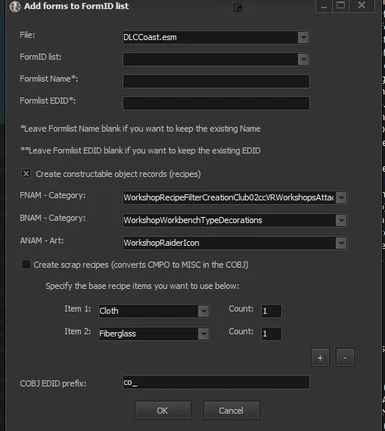About this mod
Allows you to quickly generate formlists from selected records.
- Requirements
- Permissions and credits
- Changelogs
Version 1.6:
-added BNAM, FNAM, and ANAM dropdown lists for the COBJ.
--For FNAM, can choose any keyword with the "Recipe Filter" type
--For BNAM, can choose any keyword with "WorkshopWorkbench" (covers all vanilla options) or "CraftingKey" (covers Armorsmith options) in the editor id
--For ANAM, can use any ARTO record
Edit: Version 1.55 includes the original script as well as two others:
1) FormIDList Script: the original script, only creates FLSTs
2) FormIDList with COBJ Script v.95 (scrap only): updated script for making scrap recipes with the formlist automatically listed as the created object. Allows you to set the name/EDID of the formlist (whether or not it is a new record), and lets you decide if you want a COBJ created as well. Sets the FNAM category to scrap, and lets you set the components received from scrapping (both type and quantity). You are limited to choosing only components (no having a scrap recipe give bobby pins, for example), but it does set them to the equivalent MISC record as it should for a scrap recipe. You can also set a prefix to be added to the Formlist's EDID to create the EDID for the recipe (default is co_).
3) FormIDList with COBJ Script: Same as 2, but has a toggle for scrap vs non-scrap recipes. Non-scrap recipes have the components added as CMPO records, and does not have a FNAM category added.
4) COBJ Script: same as 3, but does not generate a formlist. Should use the topmost selected record as the CNAM if multiple records are selected*.
With the way it works, you can choose non-vanilla components, as long as they have a properly set up CMPO and MISC record.
Plans for the future:
-Allow you to choose a BNAM and FNAM category for non-scrap recipes (first have to figure out how to generate the list while only showing relevant records) -Done
-Allow you to set a description for the COBJ (should actually be pretty easy, just have to do it)
-Allow you to set pick up/put down sounds
-Allow you to select an art object (ANAM) -Done
-Figure out how to only show records either from the file itself or from a master file
--Figure out how to make the script add a master file
*This particular script is not intended for batch use, so you shouldn't be selecting more than one record when using it anyway.
This is an xEdit script that will generate a new formlist (or add to an existing formlist) all records currently selected. So if you were, for instance, making a scrap mod and wanted to add 50 different bushes to a formlist, you ould just select all 50, then apply the script rather than doing it one by one (or exporting/importing using some of the other available xEdit scripts I have found).
This script was made by editing Mator's existing (beta) script for automatically generating leveled lists the same way (currently only available on the github, not in the nexus downloads), to work with formlists instead of leveled lists. As such, it makes use of his mteFunctions.pas script, so you need his mod for this to work. While it is listed as a Skyrim mod, many of those automation tools still work (and this should also work fine for Skyrim).
Installation:
Extract the archive into your base Fallout 4 folder (not into your data folder). It should ask you if you want to merge your "Edit Scripts" folders. Alternatively, copy the .pas file directly into the existing Edit Scripts folder.
Use:
1) Select the records you want to add to your list. You can add as many as you want at a time (I added over 20k records into a formlist in one go).
2) Right Click -> Apply Scripts
3) Select FormIDList Script v.5 from the list of scripts
4) Chose the plugin you want the FLST in
5) Choose "NEW" if you want to make a new list, or choose an existing FLST you want the records added to
6) Press OK
Requirements:
Automation Tools for TES5Edit (for mteFunctions.pas)
FO4Edit (or whatever version of xEdit is appropriate for the game you are modding).
-added BNAM, FNAM, and ANAM dropdown lists for the COBJ.
--For FNAM, can choose any keyword with the "Recipe Filter" type
--For BNAM, can choose any keyword with "WorkshopWorkbench" (covers all vanilla options) or "CraftingKey" (covers Armorsmith options) in the editor id
--For ANAM, can use any ARTO record
Edit: Version 1.55 includes the original script as well as two others:
1) FormIDList Script: the original script, only creates FLSTs
2) FormIDList with COBJ Script v.95 (scrap only): updated script for making scrap recipes with the formlist automatically listed as the created object. Allows you to set the name/EDID of the formlist (whether or not it is a new record), and lets you decide if you want a COBJ created as well. Sets the FNAM category to scrap, and lets you set the components received from scrapping (both type and quantity). You are limited to choosing only components (no having a scrap recipe give bobby pins, for example), but it does set them to the equivalent MISC record as it should for a scrap recipe. You can also set a prefix to be added to the Formlist's EDID to create the EDID for the recipe (default is co_).
3) FormIDList with COBJ Script: Same as 2, but has a toggle for scrap vs non-scrap recipes. Non-scrap recipes have the components added as CMPO records, and does not have a FNAM category added.
4) COBJ Script: same as 3, but does not generate a formlist. Should use the topmost selected record as the CNAM if multiple records are selected*.
With the way it works, you can choose non-vanilla components, as long as they have a properly set up CMPO and MISC record.
Plans for the future:
-
-Allow you to set a description for the COBJ (should actually be pretty easy, just have to do it)
-Allow you to set pick up/put down sounds
-
-Figure out how to only show records either from the file itself or from a master file
--Figure out how to make the script add a master file
*This particular script is not intended for batch use, so you shouldn't be selecting more than one record when using it anyway.
This is an xEdit script that will generate a new formlist (or add to an existing formlist) all records currently selected. So if you were, for instance, making a scrap mod and wanted to add 50 different bushes to a formlist, you ould just select all 50, then apply the script rather than doing it one by one (or exporting/importing using some of the other available xEdit scripts I have found).
This script was made by editing Mator's existing (beta) script for automatically generating leveled lists the same way (currently only available on the github, not in the nexus downloads), to work with formlists instead of leveled lists. As such, it makes use of his mteFunctions.pas script, so you need his mod for this to work. While it is listed as a Skyrim mod, many of those automation tools still work (and this should also work fine for Skyrim).
Installation:
Extract the archive into your base Fallout 4 folder (not into your data folder). It should ask you if you want to merge your "Edit Scripts" folders. Alternatively, copy the .pas file directly into the existing Edit Scripts folder.
Use:
1) Select the records you want to add to your list. You can add as many as you want at a time (I added over 20k records into a formlist in one go).
2) Right Click -> Apply Scripts
3) Select FormIDList Script v.5 from the list of scripts
4) Chose the plugin you want the FLST in
5) Choose "NEW" if you want to make a new list, or choose an existing FLST you want the records added to
6) Press OK
Requirements:
Automation Tools for TES5Edit (for mteFunctions.pas)
FO4Edit (or whatever version of xEdit is appropriate for the game you are modding).