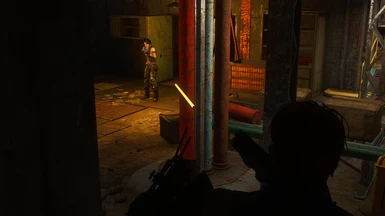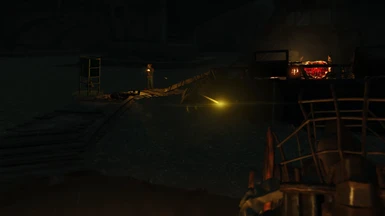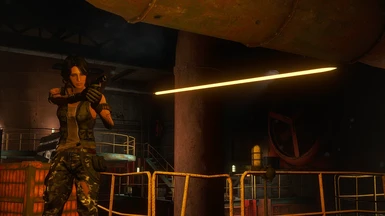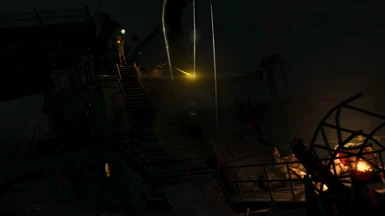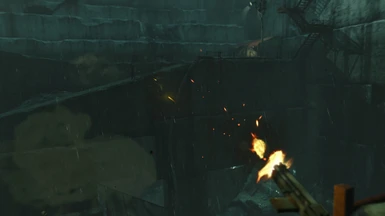About this mod
Weapons of Fate is a mod that makes bullets behave in a more interesting and realistic manner.
Each bullet has unique characteristics that are combined to determine the trajectory that the bullet will follow.
Also, bullets no longer dissapear after a certain distance, instead losing in altitude until their point of impact.
- Requirements
- Permissions and credits
-
Translations
- Spanish
- Portuguese
- Changelogs
- Donations


Weapons of Fate is a mod that makes bullets behave in a more interesting and realistic manner.
In Vanilla Fallout, the bullets fire in a perfectly straight trajectory and instantly arrive at their point of impact (this is called "hitscan"). With this mod, each bullet now has unique characteristics : weight, diameter and speed.
To define the characteristics of the different ammo types, I've gathered results from their real life counterparts and adapted them so that they look identical in-game. The new velocity also affects the strength of impact on objects with Havok physics that are hit.
Aside from these changes, I've also added (optional) visual effects to the bullets to increase their impact in VATS and action scenes.
- Tracers behind the bullets
- Glow effects on the bullets starting from a certain distance
- Light smoke trails (affected by wind) left behind by the bullets
More details of these effects on screenshots and videos.
In addition, this mod fixes a well known issue. Bullets no longer disappear after a certain distance, instead losing in altitude until their point of impact.
When developing this mod, I was inspired by the ballistics system of the excellent S.T.A.L.K.E.R. series and wanted to get as close to that as possible.
If your seek for more customization and total compatibility with other mods, try Weapons of Fate Redux (RobCo Patcher Edition).

No other mods are required.

If you use mods that modify weapon upgrades, I recommend placing Weapons of Fate before these other mods in your load order so that those mods take precedence.

Automatic Installation:
To install the mod automatically, use the mod manager of your choosing.
Manual Installation:
1. Download the latest recommended version the mod.
2. Open the archive using 7zip or Winrar.
3. Place the files you need in your "Data" folder.
(Default: C:\Program Files (x86)\Steam\steamapps\common\Fallout 4\Data)
4. Launch the game and enable the Weapons of Fate mod.

Question: I can't see the bullets Lens Flare, why?
Answer: You have to enable "Lens Flare" in the advanced settings of the game launcher.
Question: Is this mod compatible with other mods that add new weapons?
Answer: Anything that uses vanilla ammo calibers is fully compatible with WOF.
Question: Does this also affect energy weapons?
Answer: For now, only modern weapons are affected. Maybe i could work on it later though.
Question: Enemies can't hit me, why?
Answer: Nothing has changed concerning shot accuracy. You are simply seeing the missed projectiles fly past you.
If you don't believe me, test the enemy accuracy without this mod and you will see that it is exactly the same (except you are unaware you're being shot at, as the shots are hitscan).
Question: Will this have a noticeable impact on performance?
Answer: I haven't noticed any performance drop on my side. I'm sure you won't notice any either.
Question: Does this mod includes the .45-70 and 7.62 bullets added by Far Harbor and Nuka-World?
Answer: Yes !
Question: Each time I try to launch my game with this mod enabled, it crashes right before the main menu. What should I do?
Answer: This mod was designed to use strings files (the official localization system used by Bethesda's plug-ins). If the strings files for your language cannot be found by the game, it won't let you access the main menu. Three things can cause this:
1. The ba2 archive of the mod does not exist or could not be loaded.
2. The strings files of the mod already exist in the "Data\Strings" folder but are not those of the latest version of the mod. It is therefore necessary to delete all strings files bearing the name of the mod.
3. The strings files of your language have not been created (unlikely).
Question: A nu Cheeki Breeki I v damke!
Answer: Get Out Of Here, Stalker!

Thanks to the Nifskope team for their tool.
Thanks to bbe for the translation of the mod's description.
Thanks to Bethesda for Fallout 4 and the Creation Kit.

Do not hesitate to send me patches for this mod.
This mod may not be modified or published without my permission.
I do not intend to publish my mods on Bethesda.net, don't waste your time asking me to do.