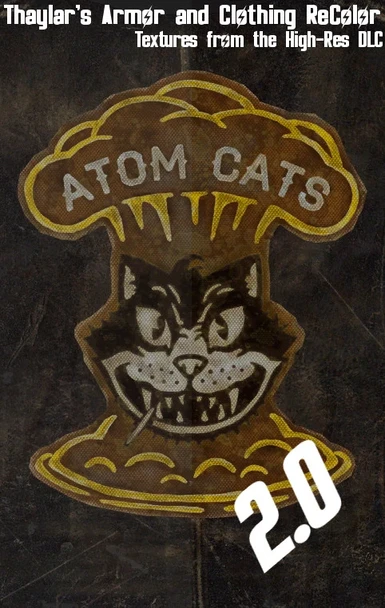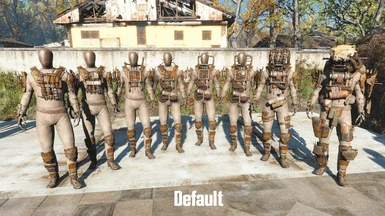About this mod
Tweak of the game textures to be more vibrant. All game armors, clothes, and power armors included. 4k textures updated. As a side effect, it also makes the textures a little crisper and cleaner. This is a vanilla replacement mod.
- Permissions and credits
Whats it do?
Because I never liked the washed out art direction, I've gone through and tweaked the curves for the texture files for all the clothing, armor, power armor and pipboy. Tweaking the curves makes the colors a little richer and makes those really awesome details the Bethesda texture artists put into the textures pop out instead of wash out. Also enhanced saturation to make everything a little more vibrant. Fixed some specular maps here or there as I saw fit.
Whats Done:
- All Base Game and DLC Clothing @ 4k resolution.
- All Base Game and DLC Armor @ 4k resolution.
- All Base Game and DLC Power Armors @ 4k/2k resolution. (Bethesda slacked on the PA textures as most are only 2k)
- Simple .esp addon that patches the Cleanroom Suit helmet to be clear and showing the characters face. Or use: This
Future Updates:
- Re-upload 4K textures to eliminate patches.
- Non currently planned.
Compatibility Issues:
- None - Enable the mod in the order you'd like the textures to overwrite (see installation below).
- No meshes are included, so it works with any mod that keeps the vanilla meshes. CBBE or the like only tweaks the vanilla meshes so there isn't any conflict.
Performance:
- 4K - Uses the 4k textures from the High-Res DLC. I haven't noticed an FPS drop when having some 35 or 40 suits of armor on the screen at the same time, but you'll probably need 3+ gb of vram to run efficiently.
- 2K - Should be same as the original file sizes.
Installation and Installation Notes:
Note: Enable this file AFTER your texture optimization mods have been installed, but BEFORE using any other vanilla armor or clothing replacer mods. There is no .esp to enable because it's a simple texture replacer.
1) Download via NMM
2) Enable in NMM
4) Enable any other custom armor mods that change vanilla meshes and/or textures
option: install optional armor files and choose YES to overwrite files.
Optionals:
There are two optional files, one for Clothing and one for Armor. Unzip them and drop them into your Fallout 4 main folder. They will give you one piece of each type of armor/clothing for your testing or cheating purposes. Both are *mostly* complete.
Console Commands to use the files are:
bat armor
bat clothing