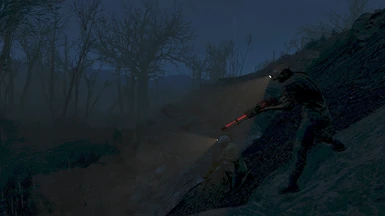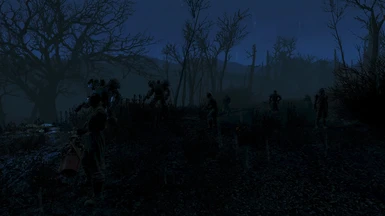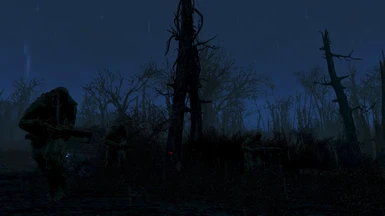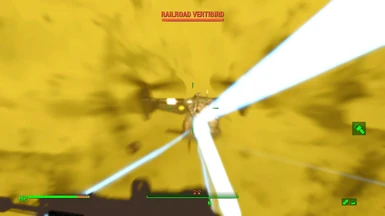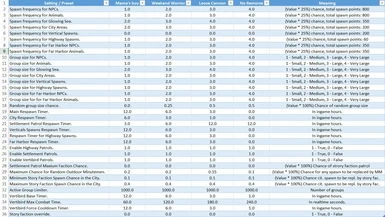About this mod
Survival too easy? Not challenging enough? Are you too OP from your high level and the enemies are too boring? Sick of walking all over commonwealth with an empty shell of a wasteland? Wish there were more things to kill? - Then this mod is for you!
Custom spawns, new enemy loadouts, custom faction vertibirds +MORE W/ Adjustable settings
- Requirements
- Permissions and credits
-
Translations
- Russian
- Changelogs

Fourth update released*** Latest version is 1.4. Now includes Far Harbor hand placed spawns and ba2 archiving. The latest update is provided courtesy of SMB92. He edited the .esp file to get it working with Nuka World.
NOTE from SMB92: Only updated Precoms/Previs data was carried over from Nuka World to the WOTC.esp, you do not need this if you don't have Nukaworld DLC.
Important warning: Version 1.4 requires both Automaton and Far Harbor DLCs!!! For god's sake do not rename main mod file, it is linked into some script functions, if you will change file name game will crash!
How to make update using current save:
1. Navigate to some interior, for example: basement of one of the houses in sanctuary hills.
2. Save the game and exit.
3. Completely uninstall previous version.
4. Launch the game and load latest save, ignore missing plugin warning.
5. Make new save (this one would be clean of previous version scripts).
6. Install new version of the mod.
7. Load latest save.
8. Play.
Procedure will delete old versions of scripts from the saved game and should not harm anything else.
Survival too easy? Not challenging enough? Are you too OP from your high level and the enemies are boring? Sick of walking all over commonwealth with an empty shell of a wasteland? Wish there were more things to kill? - Then this mod is for you!
Description
This mod is a deep revision of my original spawn mod, called Commonwealth Spawns Extended, it contains many changes and improvements over my old project. As mod’s name implies, the main purpose of this mod is to bring more life to the Commonwealth wastes by adding new spawn points for enemy NPCs, animals, and creatures. The addition of thousands of new spawned enemies makes the commonwealth much more chaotic and dangerous, while bringing in entirely new possibilities, including tactical game play and more difficult supplies management. Depending on the spawn setting, the mod can offer a completely new game experience, from a slightly enhanced vanilla spawn system to the extreme hardcore. This mod brings back enjoyment for game combat and mechanics, from lonesome wanderer in a desolate world, to the new dynamic and chaotic wasteland, where your in game choices, character build and tactical choices will matter more than in the vanilla game. This really makes you believe that the Commonwealth had those 200+ years for the mutants to reproduce and the humans to build a base of their presence in the area.
Reviews by Jr Mods (4:10 at timeline) and It'sAGundam (5:10)
FEATURES
* A complete spawn overhaul for Commonwealth exteriors, with addition of thousands of spawn points for enemy groups in outskirts of Boston as well as in city itself.
* Large variety of spawn settings, including spawn point area density, numbers of units in spawned groups, group patrolling, chances of spawning story factions in certain areas, randomness of unit count in spawned groups and respawn settings for new enemy groups.
* Mod uses random number generator (RNG) based scripts to switch between different group placement points and group enemy numbers. This mechanism offers fully dynamic spawning, with high degree of randomness, meaning you will almost never meet same enemy groups at the same place.
* All placed spawns are not static anymore and will go on the patrols in the surrounding areas. This new additions brings up completely new experience since you will never know, when and where you will meet the enemy. Your in-game situation can escalate in very unexpected and dramatic fashion, forcing you to react and do tactical decisions on the fly.
* Faction of the spawned groups will be different depending on area you are in. Many locations in the game will have individual faction lists for new spawns, modelling major faction area of influence. This mechanic offers you a great diversity of encountered enemies, allowing you to encounter any faction from the game.
* Special group compositions for any generated NPC groups. Each group will have leaders, strong, medium and weak mobs in it. Larger groups will have much greater chance to have some strong units and legendary leaders. Some hard faction unit variations, including power-armored mobs will be common sight in the whole CW area.
* New spawns will include many factions underused by the vanilla game. Commonly you will encounter some Forged, and DLC Raider-bots along with normal raiders, will encounter Triggermen in central Boston and so on.
* Mod uses new mechanics to generate story faction spawns. That includes Minutemen patrols around the player owned settlements and Minutemen/BOS/Railroad patrols in central Boston and Cambridge areas. Minutemen settlement based patrols will become more numerous and expand their patrol area further from their base, based on settlement population and happiness, while chances to see Railroad and BOS groups will depend on story progression.
* Adjusted encounter zones, with increased enemy levels, while moving from the Sanctuary corner to the south, for the Quincy and Glowing Sea Areas. Increased levels dramatically rise the chance to see mobs, that are greater than your current level, meaning not any fight can be won, forcing you make new tactical decisions based on enemies you encounter.
* Mod completely overhauls the Glowing Sea area, which will be populated by the most dangerous enemies, such as swarms of Supermutants, deathclaws, robots, children of atom and ghouls. That place is a dangerous warzone, as it was intended to be.
* In overall,mod content includes about 50000 of new placed NPC’s and creatures, around 1500 of new group spawn points and patrol routes in common CW area, around 200 group spawn points and patrol routes in cites, and around 200 Minutemen settlement based conditional patrol groups/routes.
* New in 1.2 - Several new Railroad and Synth weapon and outfit loadouts. New outfits for higher class Railroad Agents. Also, faction vertibirds. See below.
***NEW FEATURE ADDED IN 1.2
FACTION VERTIBIRDS WITH CUSTOM TEXTURES. INSTITUTE, BOS, RAILROAD, AND MINUTEMEN VERTIBIRDS

NEW FEATURE RELEASED IN 1.3B UPDATE: HAND PLACED FAR HARBOR SPAWNS IN INTERIORS OF THE EXTERIOR FAR HARBOR CELL ONLY, AND OTHER SELECT AREAS...

Installation
Mod requires Automaton and Far Harbor DLCs and works best on 1.5 patched game version. Not sure with later versions, but SMB92 has provided us with an updated .esp to get the mod running again with latest DLCs
If you are unfamiliar with modding, please read this to learn how to enable mods. You can use NMM to handle install process for you, or you can install the mod manually, using the following general method:
1. Extract the contents of the provided mod archive file into your Fallout4/Data folder.
2. Navigate to/Users/Username/AppData/local/Fallout4 folder.
3. Right-click on plugins.txt and remove the Read Only flag.
4. Open plugins.txt and add '*CSE_V2_WOTC.esp' (without quotes, but with * symbol) into the end of the list.
5. Save and re-flag plugins.txt as Read Only.
6. Run the game.
Important note: This mod is resource intensive and extensively uses papyrus scripting. To assure maximum performance and stability it is best to install mod in conflict-resolved setup (by means of FO4Edit) and start a new game.
[Gameplay]
fPlayerDisableSprintingLoadingCellDistance=0
Detailed feature description / Menu Settings.
Presets (menu 0). This menu is self-explanatory. I had added some settings here you can use to get what you want without setting things up by yourself. However, i want to specially note that these preset settings will not suit everyone, and the better way to configure this mod is to set your personal settings !!! Some of settings in other menus are important in terms of gameplay change and feel they bring to your game. Pay the special attention to switch on or off general enemy patrols, setting these to off will bring experience close to my old CSE mod, while turning them on will make hell break loose and turn CW into warzone area. Don't use the presets blindly, take some time to set up settings that will suit you play!
Spawnpoint Frequency (menu 1). Area density is the main instrument to control number of spawned groups. Internally mod uses very dense spawn maps, containing a large number of possible spawn positions, while the area density setting controls probability applied on loading, for each point of this grid to become active and spawn the enemy group. Random nature of this selection process is center of dynamic spawning feature, allowing different group placements each time player enters the area. Of course higher area density means that more enemy groups will spawn, leading to additional demand on user’s PC performance, required to maintain path finding and combat AI of placed enemy NPCs. It is advised not to use high area density settings on low performance machines, since it will lead to notable drop in game performance and stability. High-density setting can also break gameplay for some people since where will be many enemies all around.
Number Of Units In Groups (menu 2). Group sizes is another major setting that controls the generated population, despite of the self-explanatory name of this setting, it’s work is not so simple as one can think. Each spawn point added by the mod can produce groups of different sizes, and one to be used is selected based on setting set in the control menus for corresponding area (2.1-2.4). This simple behavior exists only then random group size chance is set to zero in the Dynamic group sizes submenu (2.0), if corresponding value is not zero, this random chance will be applied each time spawn point is activated to make deviations from uniformly set group size. Dynamic group size modifier is simply a chance of ANY group to be random in size, selected based on the value, provided by the random number generator. So setting for example medium group sizes as the main setting with 25% random chance will lead to 75% medium size groups and 25% random size groups. Setting chance to 100% will mean that all groups, that are generated by the mod will have random sizes, setting to 0 will lead to fixed group sizes at all times. So, these settings have a long way, as it comes to enemy spawn diversity, and should be set properly to maintain desired degree of randomness.
Story faction spawns (menu 3). This menu controls the special mod features related to story faction spawns. Minutemen (and other story faction) patrols will be available in the surroundings of any settlement controlled by player. Number of active patrol routes will depend on number of people in the base settlement and their happiness and is capped by maximum of 7 patrols. Exact value of active patrols generated by settlement depend on (Number of settlers * happiness / 100) score: value from 3 to 4 will unlock 1 patrol, 5 – 6 two patrols, 7 – 9 three patrols, 9 - 10 (4 patrols), 11-12 (5 patrols), 13 – 15 (6 patrols, while score greater than 15 will activate all 7 patrols. Lower 2 patrols will always make circles around the settlement, simulating sort of the security force, while other 5 will be away from the settlement, going further away from settlement, expanding its control area. Patrols active on higher score will also have more units, up to 8-9 on the top ones. Most of the patrols will be Minutemen, but could also be other story factions, once player is their member (BOS/Rail/Synth). You could also set a chance, that will be used to select non-Minutemen faction settlement patrol in submenu (3.1). Increase in number of controlled settlements will also raise the chance of Minutemen spawns in all CW areas, the maximum value of this chance could be set using submenu (3.0). That chance will be applied to ALL NPC spawn points in the CW countryside areas, and on successful RNG roll will replace spawn of enemy group with spawn of Minutemen recon team. Other important faction settings are minimum (submenu 3.2) and maximum (submenu 3.3) chances of story factions inside the central Boston and Cambridge. On successful RNG roll against these chances, enemy spawns within cities will be replaced by some story faction (MM/BOS/Railroad). Chance of spawning exact story faction depends on current faction status. For example, Brotherhood patrols will be relatively frequent only on airship arrival, Minutemen chance will rise with number of controlled settlements, while railroad chance will be set to sum of some constant chance and railroad story progression (bos/inst destroyed, player membership). As all other spawns in the mod, story faction spawns will do patrolling.
Group Patrol Settings (menu 4). Patrols are one of the most distinctive features of the mod, and have a big contribution for gameplay dynamic. Area you are in may seem void and clear, and when, all the sudden you can find yourself in the big fight with unexpected enemy patrol headed you way. All other enemy groups are on patrols as well and some of them will gladly join your little party this first one and so on. These multiple patrols crossings makes the core of the mod experience, making it fell like a real war is going on in the CW. Multiple sided faction fights will be common all around the CW, some of them can reach a really epic scales. While patrols are certainly good in bringing new game experience, they are also place more pressure on game engine. If, at some point you want to increase game performance, or want experience close to my old CSE mod, you can turn these off using corresponding submenu.
Group Respawn Timers (menu 5). This menu control mod’s respawning timers, these will have huge effect depending on other spawning settings. Original game resets cells on regular basis using 168-hour delay for normal cells and 480 in game hours for ‘cleared’ locations. Since this mod adds new spawns not existent in normal game, and have several groups loaded to any spawn point, it cannot use internal game respawning mechanism properly. For example if where will be no re-population time control, mod will generate new groups each time you come close to spawn point, never matter if you cleared this area just a hour ago. This means that areas will never be cleared of enemies (in reality clearing is possible, if you kill all groups placed into one spawn point, until game normal respawn timer ticks out). To control the flow of spawned units mod uses it’s own respawn timer to determine whenever the spawn point should be repopulated. Where are separate settings here for CW countryside (submenu 5.0), spawns in city areas (submenu 5.1) and settlement patrols (5.2). Setting shorter timers and especially setting it to 0 will result in huge increase of population in the corresponding zones. In addition, due to increased demand on cleaning of used game assets, and to affect overall mod dynamic, normal game engine cell respawn timers set to 6 hours for normal cells and to 24 hours for ‘cleared’ cells.
Spawn Limiter (menu 6). This is somewhat advanced setting, allowing you to set limit for number of spawned groups, that could be active at the same time. This setting will be applied on the top of all other settings, and will deny all spawns higher then set limit, it will not care the type of spawn that is being requested. This setting can be used for total population control independent from other settings and at least provides the way for people with low PC performance to set the limits, suitable for their machine. By default limiter is to unrestricted after 1.1b version, since turning the limit on will dramatically affect the measure of chaos you will see in CW. For best experience i recommend not to turn this on and leave alone default unrestricted settings, however one can still use this if needed. Use this setting wisely.
Compatibility, stability and savefile size.
Please note, that mods relies heavily on game engine performance, and uses heavy scripting to get things running, so take care on the load order you are using, do not overtax your game by giant mod lists and high number of resource intensive mods. Failing to do this can ruin the game stability and lead to some bugs or crashes without the apparent reason. Stability and performance of this mod will be directly proportional to the level of purity in conflict resolution it your mod load order (note below).
It's recommended that all players start on medium settings and adjust to a level that's right for your game play style. This is especially true for users on slower computers. When using this mod at its higher settings, slower computers might encounter severe frame rate reduction due to the immense amount of pure chaos taking place within your game. This can also lead to CTD issues if the game is overtaxed on slower PCs. If you start having CTD issues, the first thing you should do is lower the spawn settings.
In general mod inter compatibility depends from whatever the do edit the same things in their corresponding plugin files, if multiple mods edit the same thing that leads to conflict, resulting in instability and frequent or permanent crashes. If crash does not happen, that does not mean that all is good, mods can still be screwed by each other. On multiple edits of the same thing game will use the values placed by the mod what was loaded last, overwriting edits made by other mods.
This mod places many new objects into the worldspace, so it alters many Cells to place them into the game world. Any mod, altering Cells WILL conflict with any other that also changes them. The only compatibility possible here is to make all mods never edit the same cells, changing only different ones. There are hundreds of Cell changing mods up where, so where is really no physical chance to make compatibility patches for them all. In such cases, as in all other cases of mod conflicts one should use excellent toll FO4Edit to resolve the conflicts. To learn how to do that, one could use excellent video tutorial by the CrussBoss it could be found here: https://www.youtube.com/watch?v=_oG2jlSLptY
Before making any blame for crashes on the mod author make sure that you understand notes above, and make sure you used appropriate mod setup. The tips above are general ones and apply to all mods out where, so take care to resolve your mod conflicts in FO4Edit first, before blaming someone in the bugs section.
Note on saved games: Since this mod adds many new object into the game world, and game engine have edited cells vector loaded into memory all the times, it also means the appropriate increase of savegame file size. Exact same reason applies to increased game loading time. More content require more resources, where is no way around that. Please take a special note, that such increase in save file size due to added Cell content have nothing to do with the famous savegame ‘bloating’ problem, caused by engine and script junk, persistently moving from one save to another, even their parent problem making mods are removed from your load order. Save files with this mod will be much larger then normal, but this does not mean that saves are bloated and will become unreadable. This is not the case here.
Tactical advice
With a lot more enemies around, game play becomes much more resource and ammo demanding. Ammo will be worth it's weight in gold. Depending on the spawn setting, one will quickly realise that you can't kill everything, and that fighting one group of enemies can attract another, leading to you being surrounded and getting killed. That is where the true enjoyment part comes in, and it comes in the form of tactical game play, creating more decision making: who should you fight and when, should you retreat or risk being flanked or surrounded, do you have enough ammo and stims to reach your map destination and many more decisions like that. This leaves you with a vast variety of choices, that can literally cost you your life while exploring the wastes. So the main advice here is to use your head for route planning, use tactics and stealth to dispose or avoid enemy groups, use any of your perk advantages (like some good melee stats will save you a lot of ammo, aqua boy will allow water safe travel and so on). Use your settlements not for decoration, but as safe zones, where you can heal your wounds, resupply and rest. There are many ways to conquer the new wasteland hazards, and final choices are all up to you.
* When facing weak mobs, it may be wise to conserve your ammo and use melee weapons instead. Use area attacks to break clustered enemies, your grenades and explosives are much more valuable here.
* With the level of difficulty this mod provides, try to avoid enemies or disengage from a fight when you feel drastically outnumbered/ outgunned/ surrounded.
* Take care to listen to your surroundings for distant gunfire that may tell you where you should go, and what area you wish to avoid. Try to stay alert and do some recon before you enter large open land areas.
* Always use terrain to your advantage, don't take a stand in a place with no cover. Use a jetpack to get to positions unreachable by the enemy, use mines and lure. Protect your flanks and back. Always be on the lookout for the places, which can be useful in making a stand in case of facing overwhelming odds, and for possible escape routes.
* Keep in mind that you don't have to fight every enemy you see or hear. They'll usually fight it out amongst another group nearby, this might give you the opportunity to sneak by undetected, or possibly lure one group of enemies into another while you collect all what’s left after they kill each other.
* Flank enemy groups engaging each other, selecting the side intended to win as your target. When the fight is coming to the end, shoot them in their backs, to eliminate all remaining resistance if necessary.
* Use your settlements to your advantage. Settlements with good defenses set up can be excellent way to defeat grouped enemies by luring them to your settlement. Use them as safe zones where you can rest, replenish ammo at shops, use your settlement doctor to heal you up, etc. Use your settlement artillery to scatter/break enemy groups, or as way to clean a passage through the area.
Recommended mods
- Vertical Spawns - Aerial Assault by CoreyCarcano (if you aren't using WOTC).
- We Are Minutemen by TheFirstEnD.
- Bullet Time - Slow Time Mod by registrator2000.
- Re-Ballistic - Realistic Weapons and Ammo Overhaul & NPC/Creature Rebalancer by Tomdboss (Normal variant).
- 50 cal Lovin by CrushBoss.
- One of the Supermutant reballance mods, for example this one.
- Any indestructible power armor mod.
- Combat music mods.
Credits
CoreyCarcano[b][b] - Original Mod Author
Engager - Original Mod Author
Ceaseless for the help with mod testing, Zilav for the help with FO4Edit sctipting, all people who supported my original Commonwealth Spawns Extended project - the basement of this mod.
Taereus for permission on using his awesome railroad armored coat textures! Check out and endorse his mod! Wasteland Operator (Multicam and A-TACS Railroad Armor Assault Gas Mask Army Helmet Travel Backpack).
Temazatl[size=3][size=3] for permission on using his original vertibird paint job textures! Link to his mod: Paint jobs for vertibird[size=3].