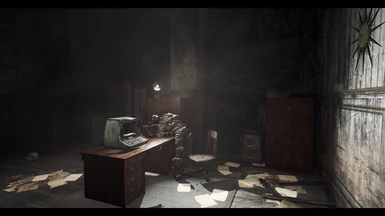About this mod
The Famous Witcher 3 Shader Suite is now available for Fallout 4.
- Permissions and credits
- Donations

UFS 2 is in development :)


COMPARISONS ARE AVAILABLE HERE:
thelazy.net : UBER Fidelity Screenshot Comparison Page


Quite Simple, Move all files from the .rar file that you just so happened to download into your Fallout 4 Installation folder and run the game. Its just that easy!
To Uninstall like a commie bastard... Hold CTRL and left click then hit that awful DEL button on your communist keyboard Reshade.fx, D3d11.dll, Sweet.fx Reshade (Folder)

Darker Nights by unforbidable [Lighter Darker Nights/Vanilla Sky VER]

Q: How Do I make changes to UBER Fidelity Suite?
Go into the Reshade Folder located inside the Fallout 4 install folder, once in there any of the CFG files can be open with notepad or notepad++
to do that right click on one of the files(such as sweetfx.cfg) and select open with notepad.
Q: How do you remove the cinematic black borders?
A: Go into the Reshade Folder, Open Sweetfx.cfg with notepad, scroll until you see **BORDER** near the bottom and change #define USE_BORDER 1 to #define USE_BORDER 0 then CTRL+S to save!
Q: I'm getting grass flickering!!
A: The origin of this problem is caused by the Creation Engine. Adaptive Sharpening Enhances the problem somewhat. The only way for it to go away is to turn off Adaptive Sharpening or Lowering it dramatically. Which in turn dramatically lowers the amount of crisp detail, which in my opinion is not worth turning it off for. My suggestion would be if you are to lower or turn off Adaptive Sharpening, turn off FXAA as well.
Q: WHY IS MY TEXT BLURRY?! DA FUQ M8?
A:I don't have this issue. I also have my screen perfectly calibrated. Users have suggested that FXAA or SMAA (try FXAA first) is the cause of this issue. If so then turn it off in SweetFX.cfg. I also recommend lowering Adaptive Sharpening(CustomFX.cfg) to .50 or .35 if you choose to do so.
Q: Now my game is lagging now, dafuq you do to my PC?!
A: Try disabling some of the kew awesome features I've added, I'd start with Ambient Lighting, then Bloom. They're both located in GEM.fx in the Reshade Folder. If that doesn't help then it might be time to invest in a PC you didn't find in your neighbors dumpster!
Q: Why the Chromatic Aberration? Isn't that the hellspawn of post processing?
A: Typically it is... but for Fallout 4, when used to a subtle degree, can create quite a stunning after effect when used correctly and carefully when mixed with other post processing effects. For Fallout 4 it definitely shines, which is quite a rarity.
Q: I started the game and nothing has changed.. wtf man?! why you troll me?
A: Make sure there aren't any 3rd Party program overlays such as FRAPS , Overclocking software FPS monitors. Also make sure you followed the complicated installation directions that I have given if you scroll up.
Q: My colors look all weird and everything is super white and super black and THE SHARPNESS BLINDS ME OH MY GOD MY EYES WHY DOES IT HURT SO BAD. Why doesn't it look anything like your screenshots wtf ?!?!? :,( :,(
A: Well... you know... usually when you own a decent monitor/TV you usually calibrate it right...right?...RIGHT..? RIGHT?!?!?
YOU DIDN'T CALIBRATE YOUR MONITOR?! FUCKING CHRIST WHAT THE HELL?!?!
Calibrate that shit HERE

Huge thank you to the creators of RESHADE Framework, Uber Fidelity Suite wouldn't be possible without
Crosire, Euda, LuciferHawk, CeeJay, Marty MacFly.
If you liked this mod, go and check the ReShade website : http://reshade.me/

Q: How Do I make changes to UBER Fidelity Suite?
Go into the Reshade Folder located inside the Fallout 4 install folder, once in there any of the CFG files can be open with notepad or notepad++
to do that right click on one of the files(such as sweetfx.cfg) and select open with notepad.
Q: How do you remove the cinematic black borders?
A: Go into the Reshade Folder, Open Sweetfx.cfg with notepad, scroll until you see **BORDER** near the bottom and change #define USE_BORDER 1 to #define USE_BORDER 0 then CTRL+S to save!
Q: I'm getting grass flickering!!
A: The origin of this problem is caused by the Creation Engine. Adaptive Sharpening Enhances the problem somewhat. The only way for it to go away is to turn off Adaptive Sharpening or Lowering it dramatically. Which in turn dramatically lowers the amount of crisp detail, which in my opinion is not worth turning it off for. My suggestion would be if you are to lower or turn off Adaptive Sharpening, turn off FXAA as well.
Q: WHY IS MY TEXT BLURRY?! DA FUQ M8?
A:I don't have this issue. I also have my screen perfectly calibrated. Users have suggested that FXAA or SMAA (try FXAA first) is the cause of this issue. If so then turn it off in SweetFX.cfg. I also recommend lowering Adaptive Sharpening(CustomFX.cfg) to .50 or .35 if you choose to do so.
Q: Now my game is lagging now, dafuq you do to my PC?!
A: Try disabling some of the kew awesome features I've added, I'd start with Ambient Lighting, then Bloom. They're both located in GEM.fx in the Reshade Folder. If that doesn't help then it might be time to invest in a PC you didn't find in your neighbors dumpster!
Q: Why the Chromatic Aberration? Isn't that the hellspawn of post processing?
A: Typically it is... but for Fallout 4, when used to a subtle degree, can create quite a stunning after effect when used correctly and carefully when mixed with other post processing effects. For Fallout 4 it definitely shines, which is quite a rarity.
Q: I started the game and nothing has changed.. wtf man?! why you troll me?
A: Make sure there aren't any 3rd Party program overlays such as FRAPS , Overclocking software FPS monitors. Also make sure you followed the complicated installation directions that I have given if you scroll up.
Q: My colors look all weird and everything is super white and super black and THE SHARPNESS BLINDS ME OH MY GOD MY EYES WHY DOES IT HURT SO BAD. Why doesn't it look anything like your screenshots wtf ?!?!? :,( :,(
A: Well... you know... usually when you own a decent monitor/TV you usually calibrate it right...right?...RIGHT..? RIGHT?!?!?
YOU DIDN'T CALIBRATE YOUR MONITOR?! FUCKING CHRIST WHAT THE HELL?!?!
Calibrate that shit HERE

Huge thank you to the creators of RESHADE Framework, Uber Fidelity Suite wouldn't be possible without
Crosire, Euda, LuciferHawk, CeeJay, Marty MacFly.
If you liked this mod, go and check the ReShade website : http://reshade.me/