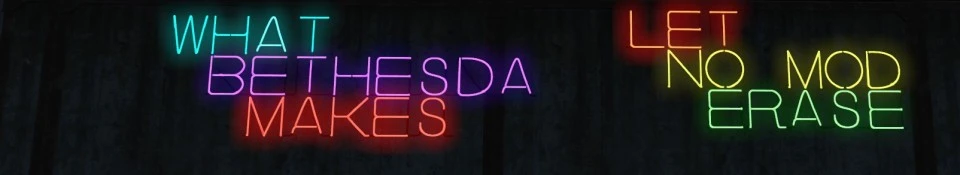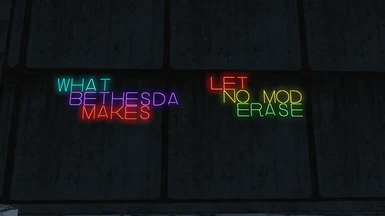About this mod
Nuka-World, Vault-Tec Workshop, Contraptions Workshop, Far Harbor and Wasteland Workshop building support! Don't miss the DLC nor any mod!
- Requirements
- Permissions and credits
- Mirrors
The mod is no longer needed, since compatibility issues have been worked a lot by the community. The major purpouse of the mod now if sorting your DLC items in the way you prefer, there are some options.
READ BELOW HOW TO IN-GAME ACTIVATE THE INJECTED VERSIONS
BEWARE
Keep in mind that modding is somehow risky if done without knowing what archives are you adding to your game. Check out the information given below, it may prevent you from issues between this mod and some other you already have. Bug reports are heard, but by reading this you can prevent you the frustration of things not working as you thought, and won't be reporting as bugs things that are known and maybe intentional.
If you found the patch useful, an ENDORSE would be much appreciated
- Description
- Before downloading
- Installation
- How does it work
- Language support (English speakers, READ!)
- Known compatibilities
- Compatibility issues
- F.A.Q
- Future support
- Console support
- Videos
- My other mods
- Version track

Description
If you are a wasteland builder, and you own DLC's which add more building content and mods doing the same thing, you're suffering or will suffer soon some issues of categories not showing. This patch is made for solving this issue by managing any DLC for making sure everything will be there for you to build. So now ANY DLC you have will be compatible with ANY MOD you have.
Cool images for the DLC menus showing their official images have been added courtesy of Elianora. The mod is called Craftable DLC Paintings. If you want them to be craftable, go give her some downloads.
If you want to make any REQUEST for a mod to be patched, go to forums and reply the thread.
And for CONSOLE users, yes, this is on Bethesda's web. Not the whole thing, just a console version of what I can do with Betehsda's web restrictions. You can find it below or on the mirror's tab
You'll find some videos below showing how this works, what it does, and whatsoever. Thanks to the authors for their time!
Before downloading
Because not all of us have the same needs, this patch is made with different versions trying to fit any of you wanting to download it.
This versions will be called from now on: 'Handplaced', 'Injected', 'Integrated', 'Vanilla Injected'. Lets talk a bit of them so you know which of them is the one for you.
If you are a LOOT user, it will tell you this is not ocmpatible with SKE. It is. The patch provided works good, just not as LOOT wants to. And for the Injected version, it's impossible to not be compatible, so I don't know why it says so.
Another remarkable thing is, the injection on this mod is new. It is made through an interruptor placed under Power/Connectors & Switches.
So, unlike other mods, you'll need to manually activate in-game to actually have it working. And once you have made that, there will be no scripts trying to make things everytime you open your game again.
If you install after activating the mod another one that messes with the menu, it can overwrite what the patch does. That's simply solved by going to the interruptor and switch it off and on again.
Handplaced
This version is made completely with FO4Edit. For users of previous versions, you will know this one as the Normal version. With this one, a new category is added on the Workshop menu called 'DLC'. Inside of it, you'll find categories of each DLC and inside those, just the new categories added by those.
The way this patch works is by adding the category manually (thus its name) on an estrict list of categories. To sum it up, it means that any mod adding categories to the workshop main menu in the same way will conflict with this one. The ones placed above in the load order will be overwritten; the ones placed below will overwrite this patch. For solving this issue, a set of patches are provided. These patches will be expanded when more mods come out.
Injected
This version works in the same way the Handplaced does gameplay-wise. You will have as well a new menu with DLC items on it.
This one, though, is made through scripts by injecting the category after the last one once the game is launched. By doing so, any conflict with any other mod is avoided, doesn't matter the way that mod was made.
If you uninstall the mod, make sure to unisntall it with the in-game interruptor, and delete the ones you've build. If not, you'll have a references to a non-existing category, as well as null objects created. It should be game-breaking, but isn't either good thing to have it.
For those of you who have used this mod before, you'll find that with this version SKE and OCD are no longer compatible between themselves. You can use the patch provided by SKE for solving it. If I patch mods for the Handplaced version that aren't patch in other places, I'll patch them as well for this one.
Normal
This is a sub-version inside Handplaced & Injected. With the Normal version, just the new categories will be moved to the Custom Menu. So you'll find Cages, Barn, Manufacturing or Vault Decorations under its DLC custom menu, but not new generators or lights. This is recommended if you want to have those small things all together
Full
This is another sub-version inside Handplaced & Injected. With the Full version, everything will be moved to the DLC custom menu. This is recommended if you want to properly organize your DLC and knwo exactly what every of them added to the game
Integrated
Lets start by saying that know that the injected version is out, I feel this one kind of useless. But anyway, if you feel that way, go with it, it will be supported.
This version takes everything added to the new categories of the DLCs and places them on vanilla categories. By doing so, any conflict should be avoid with other mods, but things would be a little bit messy, with long navigations to build what you want.
And now that you know what we're talking about, let's talk about installation.
Vanilla Injected
This is the version found on Bethesda.net. You can consider this as an upgraded version of the Integrated version. By the time the patch was made, scripting was not possible, and the only way of not messing with the menus was the way it worked. Now we have the tools, and so this version will inject the original Bethesda's menus into the place they are when mods don't fuck that up.
So this will make your game feel like if nothing ever happenend. It comes with an interruptor to activate or deactivate the mod in-game just as the Injected. The difference is, if you disbale the esp, the categories will still be there (until a new mod mess with them again), so if you don't in-game deactivate it, there's no issue.
And now that you know what we're talking about, let's talk about installation.
Installation
This mod comes with a NMM installer. It should be straight forward, just check the options required. You will be asked about the DLC you have (or check just ALL if you own the season pass or any DLC individually; and what compatibility patches do you want. The next step will ask you which of the three ways of patching do you prefer. If you use Mod Organizer, go to settings, then under the plugins tab find Fomod Installer. Set enabled to false (double click it). That should make it. Turn that back if you want to. IF YOU COME FROM PREVIOUS VERSIONS, DELETE THEM BEFORE DOWNLOADING.
If you want to go manually, reconsider, but if still, things have been reorganized so you can feel it easier to install.
If you want the INTEGRATED version, go to the 'Integrated' folder, and copy the files you want to Data folder. The files are named according to the DLC they patch, being 'DLC_PATCH' the one for those of you owning the Season pass or all the DLC individually.
If you want the HANDPLACED version, go to the 'Injected - Handplaced' folder. Copy DLC_MainMenu.esm and any other esp you need, depending on the DLC you own to your Data folder, as well as the BA2 files. The files with the sufix "_Full" are the ones for the full version. You can have some DLC patched with full and some with normal without issue, but not one DLC with both files. Then go to Handplaced folder and copy to your Data folder DLC_MainMenu_Handplaced.esp and any other .esp you need. The names fit the mod they patch.
If you want the INJECTED version, go to the 'Injected - Handplaced' folder. Copy DLC_MainMenu.esm and any other esp you need, depending on the DLC you own to your Data folder, as well as the BA2 files. The files with the sufix "_Full" are the ones for the full version. You can have some DLC patched with full and some with normal without issue, but not one DLC with both files. Then copy everything inside Injected. If you're asked to, combine folders.
If you want the VANILLA INJECTED version, gp to its folder an copy everything to Data, combining any folder you're asked to.
How does it work
If you've read the description, you already know how things work. Lets just extend the knowledge.
If you go for the new menu, there's not really more to say. You'll find a new category called DLC, in which you'll find categories for the DLC you have decided to patch (and own, obviously). Inside those, you'll find the new categories for you to build.
For the handplaced, you may need the patches I provide, and make sure any .esp is as low as possible on your load order.
The ones using the integrated version, as you already know, will find the things scattered through the vanilla categories. I tried to make it as logical as possible, but sometimes is hard to. So here's the list of places you'll find everything. Take in mind that mods like Homemaker change the names of vanilla categories, so this may change a little bit.
And the Vanilla Injected, as stated, it just makes teh game be as it originally was.
This categories may be under other names if you use mods such as Homemaker, that modify the whole category system
Wasteland Workshop
Arena Stuff -> Defense/Traps
Concrete Walls -> Structures/Metal/Walls
Concrete Floors -> Structures/Metal/Floors
Concrete Roofs -> Structures/Metal/Roofs
Concrete Stairs -> Structures/Metal/Stairs
Concrete Railings -> Structures/Metal/Misc
Lettering -> Decorations/Wall Decorations/Misc
Neon -> Decorations/Wall Decorations/Misc
Far Harbor
Barn/X -> Structures/Wood/X
Contraptions Workshop
Ball Track -> Structures/Misc
Elevator -> Structures/Misc
Marquee -> Power/Misc
Conduit -> Power/Connectors
Display Cases -> Decoration/Misc
Posters -> Decoration/Wall Decorations/Paintings
Boxcar -> Structures/Misc
Boxcar Door -> Structures/Doors
Manufacturing -> Resources/Misc
Advanced connectors -> Connectors
WareHouse/X ->Structures/Metal/X
Scaffolding/X ->Structures/Metal/X
Vault-Tec Workshop
Structures -> Metal/Prefabs (Except doors, those go to doors)
Decoration/Vault/Misc -> Decoration/Misc
Decoration/Vault/Statues -> Decoration/Statues
Decoration/Vault/Signs -> Decoration/Wall Decoration/Signs
Decoration/Vault/Posters -> Decoration/Wall Decorations/Paintings
Resources/Vault -> Resources/Misc
Nuka-World
Nuka-World is kind of messed, the structure is really different than the normal workshop categories, so it's all scattered through the workshop.
You'll find items under
Building -> Wood-Misc
Furniture -> Chair-Misc
Decoration -> Statues-Paintings-Signs-Misc
Power -> Misc
If you'd like to place any of these in another Vanilla category, place a comment on this page.
Language support
Due to changes on the mod, the custom categories are all in English. The ones added by Betehsda, though, are on your game's language. Descriptions of the objects are in Spanish because I play in Spanish, and I don't have the English strings. If someone wants to make a translation, feel free and tell me so I can link to your work and maybe talk on how to work well together.
There's am emglish translation made by MrFunreal. You can find it on the mirrors section. It only covers the full version of Injected/Handplaced. Due to real life stuff and that I'm working on another mod, I'm not still adding this to the download. I'll do it at some point, though, with more changes I was planning and more options covered.
For using this patch, just download it, and replace the files on your Data with this ones (don't copy the ones you don't have)
Known compatibilities
The Integrated patch is compatible with any mod out there, as well as the Injected patch (except other patches trying to fix the same issue).
The following mods are tested and known to be compatible with the Handplaced patch. Feel free to add in the comment section any mod you're using and working well with this:
-Homemaker
-OCDecorator (SK version)
-OCDispenser
-Functional displays
-Snap'n Build
-More Guard Posts
-Craftable Animation Marker
-Robot Home Defence
-Exotic Creatures - Far Harbor Cages
-B.Y.O.P - Build Your Own Pool
-Weapon Rack Extended
Plus patches are made for this ones (patches come with the file):
-Settlement Keywords (this mod is deprecated, but if you have it you still can use it)
-OCDecorator (non SK version)
-Settlement Keywords Expanded. The patches provided by this mod should work fine if they add things to it's own menu. Haven't been able to test that yet.
Compatibility issues
Since they are doing parts of what my mod does, there's no point on using both, so this won't be fixed. I made this one because their solution wasn't working for me, and then continued with the support. You will find this one more compacted, but feel free to try all of them and pick the ones solving your problems:
-Wasteland Workshop Independent Patch
-RXL Patches - wwip and sk patch
-Far Harbor Barn Items Homemaker Patch
-HMMOCD-WWorkshop-Compatibility
Hanplaced won't be compatible as well with any mod adding categories to the main menu rather than SK, which iss high unlikely in the other hand. Just keep it in mind.
F.A.Q
Q: There are some elements of X DLC not showing on the DLC category. What's happening?
A: This mod just moves new categories to the custom menu. So concrete would move to DLC/WW since there was no concrete on the original Fallout 4, but head trophies would not, since there were head trophies on the original Fallout 4. Check the Full version for that. If the elements not showing are from a new category, then it's my fault, report it.
Q: It seems to work, but there's a DLC not showing on the menu. How can I solve this?
A: This issue is common when using other patches that work moving the items to Fallout 4 original categories (such as the integrated version of this one). Make sure you don't have any file patching DLCs not provided by this mod, if the issue persist report a bug with your load order added.
Q: I installed the injected version and nothing happened. Help!
A: The mod need to be activated in-game. There's a switch called ADBI Patch installer (kind of) under Power/Connectors. Build it, and activate it. It will tell you that everything was installed. Interacting again with it will uninstall the menu category, and so on.
Future support
When future DLC come, I will add them as well, in both seperate files and a pack, so you'll have everything you'll need here.
Same will be with mods, support for those touching the main menu will be added.
Console support
A new version of this mod is now out for consoles! It's what will be called Vanilla Injected version here when I upload it. You can find it here:
XB1
PS4
Videos
My other mods
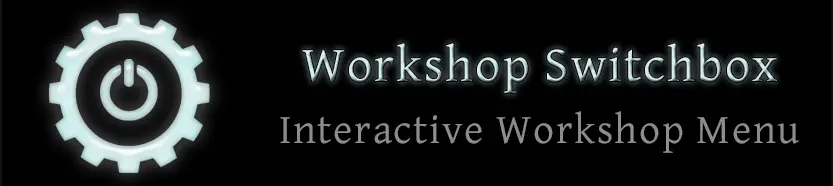
Version track
v4.1.2 - Some bug fixes
v4.1.1 -Adds support for Nuka-World integrated and full.
v4.1 - Adds support for the Normal version of Nuka-World. Adds the full version and the Vanilla Injected version. Adds the injector switch.
Fixes CTD problems.
v4.0 - Adds integrated support for Vault-Tec Workshop. Adds and scripted version of the previous 'normal' patch, the injected one. Gets rid of duplicates
v3.2 - Adds support for Vault-Tec workshop. Fixes the new 'Raiders' category on the main menu added on the 1.6 patch of Fallout
v3.1.2 - Adds integrated support for Contraptions Workshop. Solves the issue of Posters not showing on DLC menu
v3.1.1a - DLC not repeated menus was a noob mistake. Cannot be safely made with my knowledge, so it will be a minor issue
v3.1.1 - Adds support for SKE. Also keywords moved to DLC menu won't be repeated on it's original place for Season pass owners
v3.1a - Adds some missing Keywords to the Contraptions Workshop menu (pretty much any on the game without stuff on it prior its release. Come back for the final version once the DLC is out
v3.1 - Contraptions Workshop support and images for DLC on menu.
v3.02 - Bug fixed for DLC_OCD_Patch.esp
v3.01 - Adds support for non SK version of OCDecorator
v3.0 - Support for any mod - No SK needed
v2.1 - Far Harbor support
v2.0 - Unique installer
prior to v2.0 - Old versions of individual files - Wasteland Workshop support - SK needed