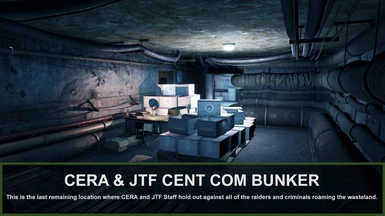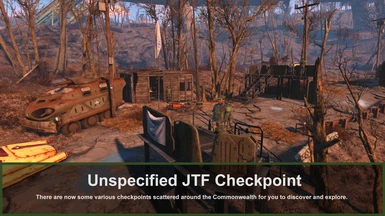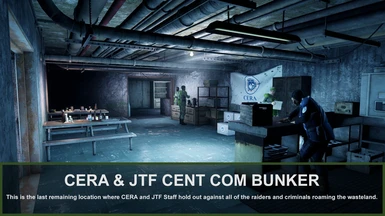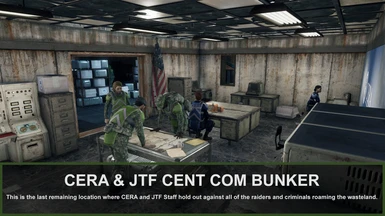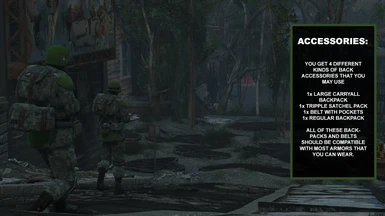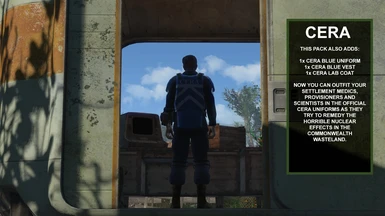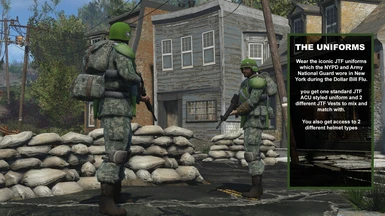About this mod
This mod adds the equipment that the JTF and CERA utilize in The Division.
All of them are craftable and standalone.
- Permissions and credits

JTF & CERA Collection
- Monday 31. July. 2017 -
Version 2.1 was released
3 New locations added in the Commonwealth Containing CERA/JTF camps and/or checkpoints. They are navmeshed and have some limited back story related to them. It is now worthwhile to visit the "Boston PD Rationing Site" for 'some' loot.
JTF Now also patrols some regions of the Wasteland, however, they are very rare to encounter, and can only be found in relatively small squads.
A lot of bugs were dealt with and the mod should now install through NMM.

New Content:
This mod adds uniforms that both CERA and the JTF wore during their operations in New York. I thought it was kind of cool to have a post apocalyptic setting in New York with these factions, so I decided to add them to Fallout 4.
The uniforms all have custom hand made textures, as well as some posses their own unique normal and sepecular maps, just to make them that much more home-made and high quality!
In the future I will make dirty and war torn versions of all of the content.

Craft them at the Chemistry work bench
OR,
On English keyboards the "Tilde" key, or "§" key will open the console, the command you want to use is "Player.additem xxxxxxxx 1 (or more depending on how many you want)"
"xx" - What order the .esp is loaded in
Item codes of items:
010008000 - CERA Uniform
01000801 - JTF Helmet
01000802 - CERA Vest
01000803 - CERA Jacket
01000809 - JTF Carry Vest
0100080B - JTF Vest
0100081A - JTF ACU Uniform
0100081B - JTF Carryall
0100081E - JTF Satchels
0100081F - JTF Belt
01000822 - JTF Backpack
01000823 - JTF Riot Helmet
To determined what numbers you need to put in the "xx" value, you will need to go to:
1. Open Nexus Mod Manager
2. count starting from the top with Fallout4.esm, until you reach "CERA_JTF_Collection.esp", then write that number for the "xx" part.
My example:
My current Plugin list looks like this:
This is 00 - Fallout4.esm
This is 01 - SSEx.esp
This is 02 - IncreasedSettlerPopulation30.esp
This is 03 - SettlerRenaming.esp
This is 04 - BrighterSettlementLights.esp
This is 05 - CERA_JTF_Collection.esp
This means that if I wanted to spawn a "JTF Backpack", I would type the following:
"player.additem 0500080F 1" (the xx becomes 05 as it is the 5th plugin i am loading). This should give me 1x JTF Backpack. If I change the 1 at the very end, to 3, I would get 3 JTF Backpacks.
The "xx" or "05", could be different for you guys, depending on my .esp's load order, always refer to the number that the Nexus Mod manager gives you.
Observe:
Alternatively, you can through the console type: "help JTF 0", OR, "help CERA 0" and the codes will pop up.

Thanks,
CelsiuZ