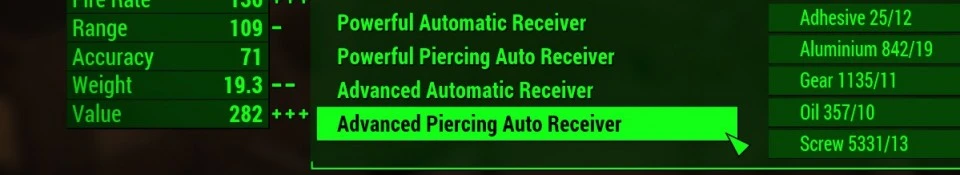About this mod
Ever wonder why automatic receivers only go up to Powerful but semi-automatics go all the way to Advanced? Well, wonder no longer and instead give yourself that boost in automatic firepower with three additional craftable automatic receivers for your guns!
- Permissions and credits
- Changelogs
Ever wonder why automatic receivers only go up to Powerful but semi-automatics go all the way to Advanced? Well, wonder no longer and instead give yourself that boost in automatic firepower with three additional craftable automatic receivers for your guns!
Additional Automatic Receivers adds the ability to craft three new automatic receivers for your guns in order to make them a little more appealing: Powerful Piercing Auto Receiver, Advanced Automatic Receiver and Advanced Piercing Auto Receiver.
In addition, you can optionally choose to increase the automatic receivers' (all of them, not just these additional ones - including energy weapons!) base damage to be in line with semi-automatics if you so desire.
Furthermore, you can choose to add Better Mod Descriptions or retain Vanilla Descriptions. Have it your way, you've got the scary automatic gun after all!
ITEMS AFFECTED
The following items gain new craftable upgrades:
10mm Pistol
Assault Rifle
Combat Rifle (.308 Receivers replace Advanced Receivers, additional .38 Automatic Receivers)
Combat Shotgun
Pipe Gun (.45 Receivers replace Advanced Receivers)
Submachine Gun
UPGRADES
The above items gain three new receivers: Powerful Piercing Auto Receivers, Advanced Automatic Receivers and Advanced Piercing Auto Receivers.
Note that these upgrades do not change the visual appearance of the guns.
Powerful Piercing Auto Receivers grant the same 40% Armor Penetration as other Piercing Auto Receivers whilst retaining the Powerful-level damage boost.
Advanced Automatic Receivers add 25% Damage and 25% Fire Rate over Powerful Automatic Receivers, similar to their semi-automatic equivalents.
Advanced Piercing Auto Receivers grant the same bonuses as Advanced Automatic Receivers whilst also adding the usual 40% Armor Penetration.
Instead of Advanced Automatic Receivers and Advanced Piercing Auto Receivers, Combat Rifles gain .308 Automatic Receivers and .308 Piercing Auto Receivers (to the same effect but also changing the ammo type) whilst Pipe Guns similarly gain .45 Automatic Receivers and .45 Piercing Auto Receivers.
Combat Rifles furthermore gain .38 Automatic Receivers and .38 Piercing Auto Receivers. Just because they're terrible doesn't mean you shouldn't be allowed to make them! But really, don't. They suck.
COMPATIBILITY
Additional Automatic Receivers may or may not be compatible with any other mod which affects the following items' weapon modifications: 10mm Pistol, Assault Rifle, Combat Rifle, Combat Shotgun, Pipe Gun and Submachine Gun.
Additional Automatic Receivers is compatible with any texture or mesh changes for the above items as long as they do not affect the actual stats.
Additional Automatic Receivers is compatible with Better Mod Descriptions, just choose the respective file.
KNOWN ISSUES
-The Increased Automatics Damage version increases the damage of all automatic weapons. This includes those of your enemies, so tread lightly!
Created with FO4Edit 3.1.3 for Fallout 4 1.4.132
MANUAL INSTALLATION
Check the following articles with videos by Gopher on how to enable and install mods for Fallout 4:
Enabling Mods for Fallout 4
Fallout 4: Installing Mods on PC (Manually)
To install this mod, simply place your chosen .esp into the Fallout 4/Data folder.
If you haven't done so already, enable mods by adding the following line to your Fallout4Prefs.ini file under the [Launcher] section:
bEnableFileSelection=1
If this line is already present but ends in 0, simply change it to 1.
Once this is done, the mod should automatically be loaded when you next start Fallout 4. If it is not, you need to add it to your load order, found under AppData/Local/Fallout4/plugins.txt in your User folder. Add a new line with your chosen ESPs full name (e.g. BetterModDescriptions.esp) and save the file. It should now load the mod if it was placed in your Data folder.
MANUAL UNINSTALLATION
To uninstall this mod, simply remove the ESP from your Fallout 4/Data folder.
Other mods by the same author:
Consistent Aluminium and Aluminum
Reduced Energy Recoil
Better Mod Descriptions
Gas Mask Upgrades