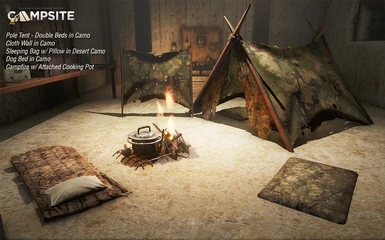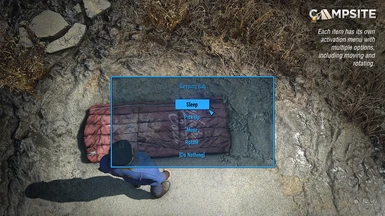Mod articles
-
GUIDE: Items floating when dropped, invisible items, or things otherwise not working.
Sorry you're having troubles! This behavior means that means that assets are not loading, or scripts are not running. Make sure your INI files are configured to load loose files covered in this article here.
Beyond that, 99% of the other cuase has been due to a failed NMM install. If you store mods on a separate drive than where your game is installed, a lot of the time NMM will place blank files or do other odd things. This can also happen if you're using "Profiles" functionality in NMM. This is something that's been problematic for many months that doesn't seem like it will be fixed, and is a primary cause for a lot of the bugs reported on a lot of mods (invisible meshes, purple textures, no sounds, etc.)
The workarounds are: -
Using Campsite with FO4 Hotkeys
Okiir put together a great little guide on how to use Campsite with FO4 Hotkeys. It will take a little bit of setup, and the IDs will change if you move Campsite in your load order, but this should get you going.
What you need before you start:
- The FO4 Hotkeys mod.
- This mod of course.
- Create the Campsite items you want to hotkey (in game).
- Find the Load Order for your Campsite.esp file (mine is 30).
- Find the Hotkeys.ini file in your Fallout 4 Data folder.
1. Finding the objectIDs:
The way I did this was simply going in-game, opening the console and typing "player.inv".
This gives you a list of all items in your inventory, and their objectID. Simply scroll
through the list and find the obj...