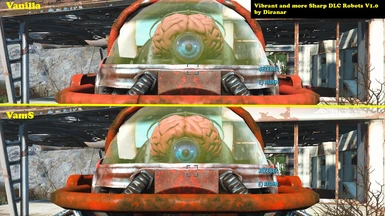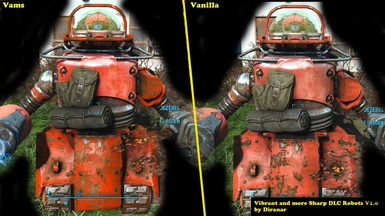About this mod
This is a Simple and Quick Retexture of the DLC Robot Parts.
I doubled the Vanilla Texture Size, Adjusted the Sharpness of the Textures as well as the Vibrance of the Colors.
With these the Robots get an overall Sharper and more Vibrant, but Lorefirendly Texture Set.
- Requirements
- Permissions and credits


VamS - Vibrant and more Sharp DLC Robots V1.0 by Diranar
-------------------------------------------------------------------------------------------------------------
>>>>>You will need the Automatron DLC, without it, this Mod don't Work at all.<<<<<<<
This is a Simple and Quick Retexture of the DLC Robot Parts.
I doubled the Vanilla Texture Size, Adjusted the Sharpness of the Textures as well as the Vibrance of the Colors.
Working now on a more new looking cleaner Version.
With these the Robots get an overall Sharper and more Vibrant, but Lorefirendly Texture Set.
I hope you like my work and will take a look at my other Mods.
Installation :
--------------
I Recommend on using a mod Manager like the NexusModManager
You can install this with a Simple Doublecklick, No Option to choose from, just a simple Retexture which Override
the DLC Original Files.
Here is a Video showing the Mod, begins at 3:42, Thanks to HTHMods for Making it
Look at this Article about DLC Robot Modding in the Gaming Boulevard, some great Autmatronmods in there , my little mod's in there, too : LINK
Thanks to Amstroid for that.
...
MANUAL INSTALLATION:
--------------------
1. Copy the included Texture folder into your "Fallout 4/Data" Directory
2. Done
....
Deinstallation:
1. Go to your Falout 4/Textures Folder and Delete the "DLC01" Folder
2. Done
...
Update History:
1.0 Release of VamS