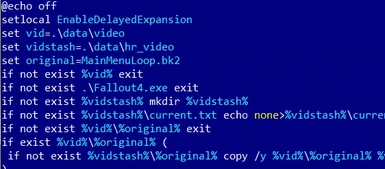About this mod
A fairly simple cmd launcher that randomly sets your main menu video loop from a selection of vids and then runs the game.
- Permissions and credits
What exactly does it do
- randomstart.cmd
1. Checks if it's launched from where fallout4.exe is located. If not, it quits silently, doing nothing.
2. Checks if there's a directory named hr_video in your data folder. If there isn't, it creates one.
3. Checks if you actually have a loop in your data\video directory. If there isn't, it quits silently, doing nothing.
4. Checks if there is more than one loop in the data\hr_video directory. If there isn't, it quits silently, doing nothing.
4. If there is a loop in your data\video directory, it copies it over to data\hr_video
5. Goes through the *.bk2 files in the data\hr_video directory and selects one at random, then overwrites your loop in data\video with the selected file.
6. Launches Fallout4Launcher.exe
- unrandomstart.cmd
1. Checks if there's a directory named hr_video in your data folder. If there isn't, it quits silently, doing nothing.
2. Checks if the original loop is stored in data\hr_video directory. If not, it quits silently, doing nothing.
3. Checks if Fallout 4 is running. If yes, forcibly quits it to be able to do its routine.
4. Overwrites the loop in data\video directory with the original stored in data\hr_video
5. Deletes randomstart.cmd, then data\hr_video directory and its contents, then itself
How to install
1. Put randomstart.cmd in your Fallout4 installation dir, next to fallout4.exe
2. Launch it for the first time
3. Put all the loops you like into data\hr_video directory under different names (without spaces)
4. Edit your fallout4 shortcut and put randomstart.cmd in the place of Fallout4Launcher.exe
To add a loop to the cycle, simply put a file under any name except MainMenuLoop.bk2 into the data\hr_video directory
How to remove
1. Make sure you saved the loops you want to keep in some other directory than data\hr_video
2. Make sure it's safe to quit Fallout 4 or that it's not running.
3. Run unrandomstart.cmd from your Fallout 4 directory
4. Edit your fallout4 shortcut and put Fallout4Launcher.exe in the place of randomstart.cmd