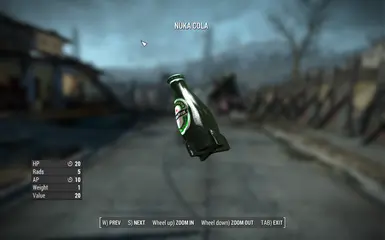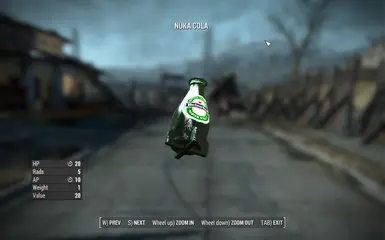Nuff said.
How to enable mods for Fallout 4:
- Find the Fallout4.ini file, which is almost always here: C:\Users\*USERNAME*\Documents\my games\Fallout4
- Right click on Fallout4.ini and select Edit.
- Hit CTRL+F and search the file for this: “sResourceDataDirsFinal=STRINGS\”
- Add ",TEXTURES\" to the end of that line.
- It should now read: “sResourceDataDirsFinal=STRINGS\, TEXTURES\”
- Save and exit.
- Go into Fallout4Prefs.ini.
- Under the section marked "[Launcher]", add the line: "bEnableFileSelection=1"
- Save and exit.