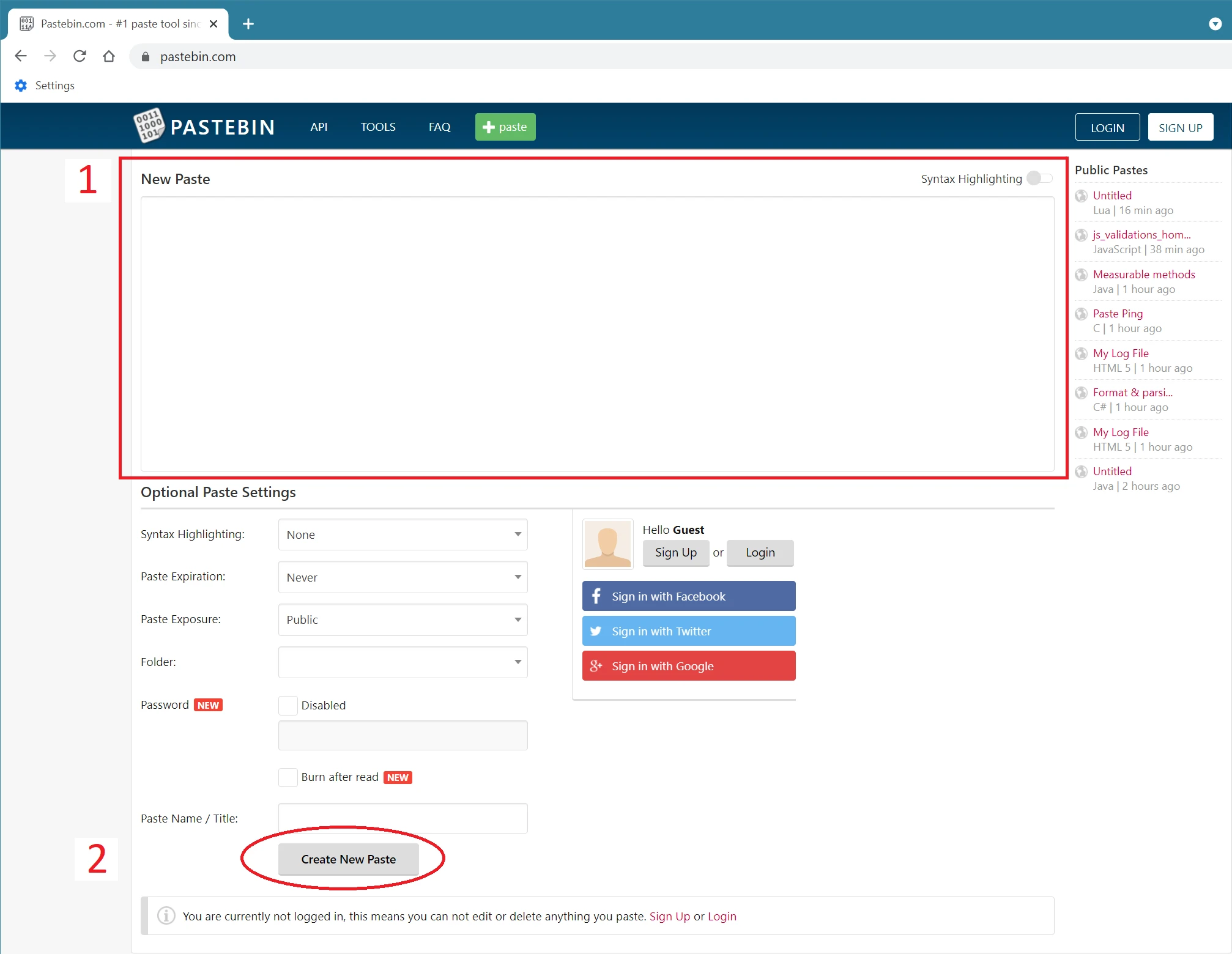Steps to post the Debug Information in FPM for troubleshooting purposes, please use the following steps.
- Open FPM, and click on the "Launch Fallout 4" button to start Fallout.
- If you're able to get Fallout 4 running from FPM, continue with step #3, otherwise go to step #4:
- Once Fallout 4 launches, let it run for about one minute, and then exit the game. You should now be back in FPM.
- In the FPM Menu, click Tools, then "System Information". This will display the System Information Window.
- On the System Information Window, select the information type (typically DEBUG INFO) and click the "Copy to Notepad" button.
- Copy the contents from Notepad to the "New Paste" textbox on Pastebin: http://pastebin.com/
- Click the "Create New Paste" button on Pastebin. From there, the Pastebin page will reload, and will have a new temporary URL in the browser address bar.
- On Pastebin, grab the temp URL there and post it back here on the Nexus Site.
Pastebin Example. Please note that you are not required to create a Pastebin account.